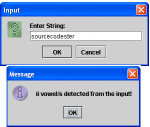ToolTip Control in C#.Net
In this tutorial the Example of ToolTip Control in C#.Net.
In this tutorial I have included step by step instructions.
Hope you enjoy.
- Read more about ToolTip Control in C#.Net
- Log in or register to post comments
- 436 views



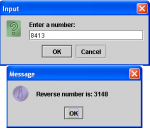
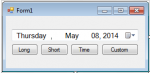
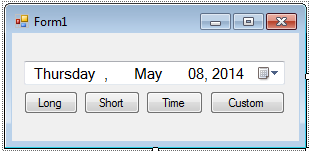 Next, to add functionality to our application double click the “Long” button.
Next, to add functionality to our application double click the “Long” button.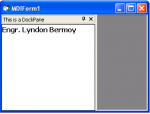
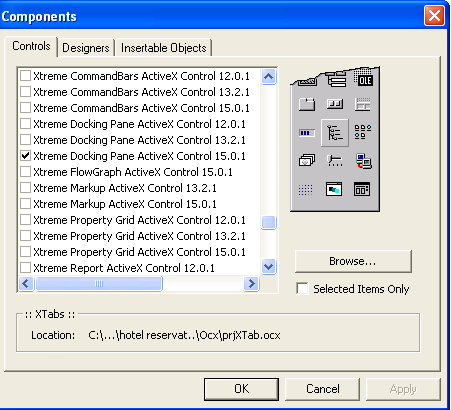 3. Create an MDI form.
3. Create an MDI form.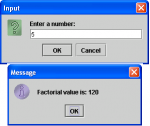

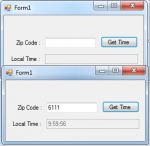

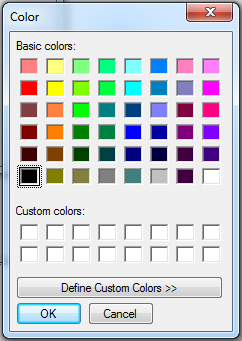 The figure above shows a list of colors, but if you want to have some customize or define your own color to be used.
The figure above shows a list of colors, but if you want to have some customize or define your own color to be used.