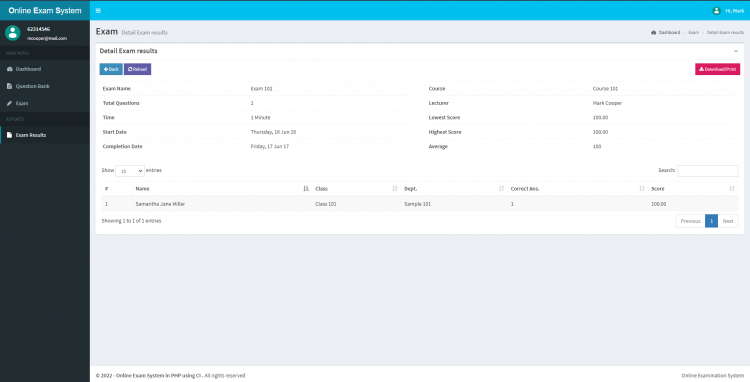Online Exam System in PHP using CodeIgniter Free Source Code
Introduction
This simple project is an Online Examination System, a web-based application developed using PHP, CodeIgniter, and the MySQL Database. The PHP CodeIgniter Project offers an Online Examination platform for students in specific colleges or universities. This web application provides an effortless and efficient method for creating and conducting examinations. It encompasses multiple pertinent features and functionalities for both students and lecturers or faculties. The system boasts a pleasant user interface achieved through the utilization of Bootstrap Framework, AdminLTE Template, and other libraries, ensuring an enhanced user experience. Additionally, it incorporates user-friendly features and functionalities.
About the Online Examination System
This Online Examination System Project has been developed with the following:
- XAMPP v3.3.0
- PHP
- CodeIgniter
- MySQL Database
- HTML
- CSS
- JavaScript
- Ajax
- jQuery
- Bootstrap
- Font Awesome
- AdminLTE
- DataTables
The Online Examination System Project in PHP Codeigniter requires valid and registered users to gain access to the system's features and functionalities. This application has three different user roles: Administrator, Lecturer/Faculty, and Student. Each of these roles comes with distinct restrictions and permissions.
The Administrator User holds the privilege of accessing and managing all administrative or managerial features and functionalities. They can also manage the list of system users. Administrators are responsible for adding information about faculty and students to the system. They are also the ones who can grant user access to both Lecturers and Students. Additionally, they have the privilege to access Exam Results, Add Questions for Lecturers, and Clear all data in the database.
The Lecturer or Faculty member has limited access to features and functionalities. They can add questions for the classes or courses they are handling. Lecturers have the privilege to create or conduct exam sets. They can create a new exam with relevant information such as the Exam Title and Schedule. Faculty members can also view and print Exam Results per Exam Set. They have access to view student result information for each exam set.
The Student user has the fewest features and functionalities within the system. Student users' primary purpose for accessing the system is to take exams created by their faculties or lecturers. They can only take the examination if it is still available and only once. Each exam set has a timer set by the Lecturer, which only allows them to finish the exam within a certain time duration. If the countdown or timer reaches zero and the student has not finished taking the exam, the system will automatically submit the student's completed answers.
Features
Administrator
- Dashboard Page
- Display the summary of the list.
- Department Management
- Add New Multiple Department
- List All Departments
- Edit/Update Department Details
- Bulk Deletion of Department
- Import Department
- Print Department
- Export Department
- Copy Department
- Class Management
- Add New Multiple Class
- List All Class
- Edit/Update Class Details
- Bulk Deletion of Class
- Import Class
- Print Class
- Export Class
- Copy Class
- Course Management
- Add New Multiple Course
- List All Courses
- Edit/Update Course Details
- Bulk Deletion of Course
- Import Course
- Print Course
- Export Course
- Copy Course
- Lecturer Management
- Add New Lecturer
- List All Lecturers
- Edit/Update Lecturer Details
- Bulk Deletion of Lecturer
- Generate Lecturer System Credential
- Import Lecturer
- Print Lecturer
- Export Lecturer
- Copy Lecturer
- Student Management
- Add New Student
- List All Students
- Edit/Update Student Details
- Bulk Deletion of Student
- Generate Student System Credential
- Import Student
- Print Student
- Export Student
- Copy Student
- Relation Management
- Setting Multiple Class for Lecturers
- Setting Multiple Departments for Class
- Question Management
- Add New Question
- List All Questions
- Edit/Update Question Details
- Delete Question
- View Question Details
- Add File Per Question
- Add File Per Question Option
- Reports
- List All Exams
- View Exam Results
- Print or Download Exam Result
- User Management
- List All Users
- Edit/Update User Details
- Delete User
- Import User
- Print User
- Export User
- Copy User
- Update Account Details/Credentials
- Clear All Data in the Database (except the admin user)
- Login and Logout
Lecturer or Faculty
- Login
- Add New Exam Set
- List All Exam Set
- Edit Exam Set
- Delete Exam Set
- Re-generate Exam token
- View Exam Result
- Download or Print Exam Result
- Update System Account Credential
- Logout
Students
- Login
- List All Exam Set
- Take Exam
- Mark Question as Doubt for Reviewing Before Submit
- View Exam Result
- Exam Timer
- Exam Countdown
- Update System Account Credential
- Logout
The source code was developed only for educational purposes only. You can download the source code for free and modify it the way you wanted.
System Snapshots of some Features
Login Page
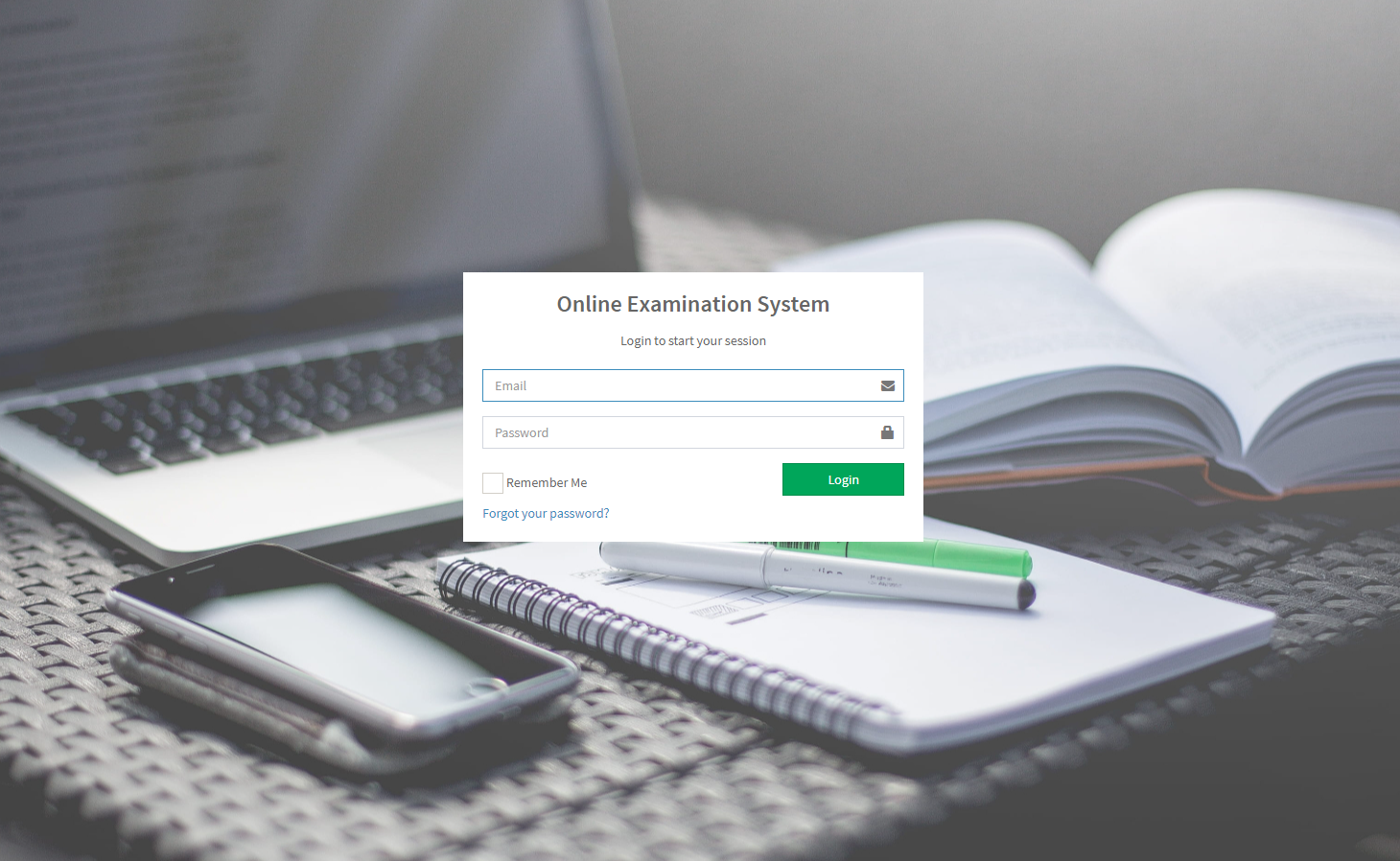
Admin Dashboard Page
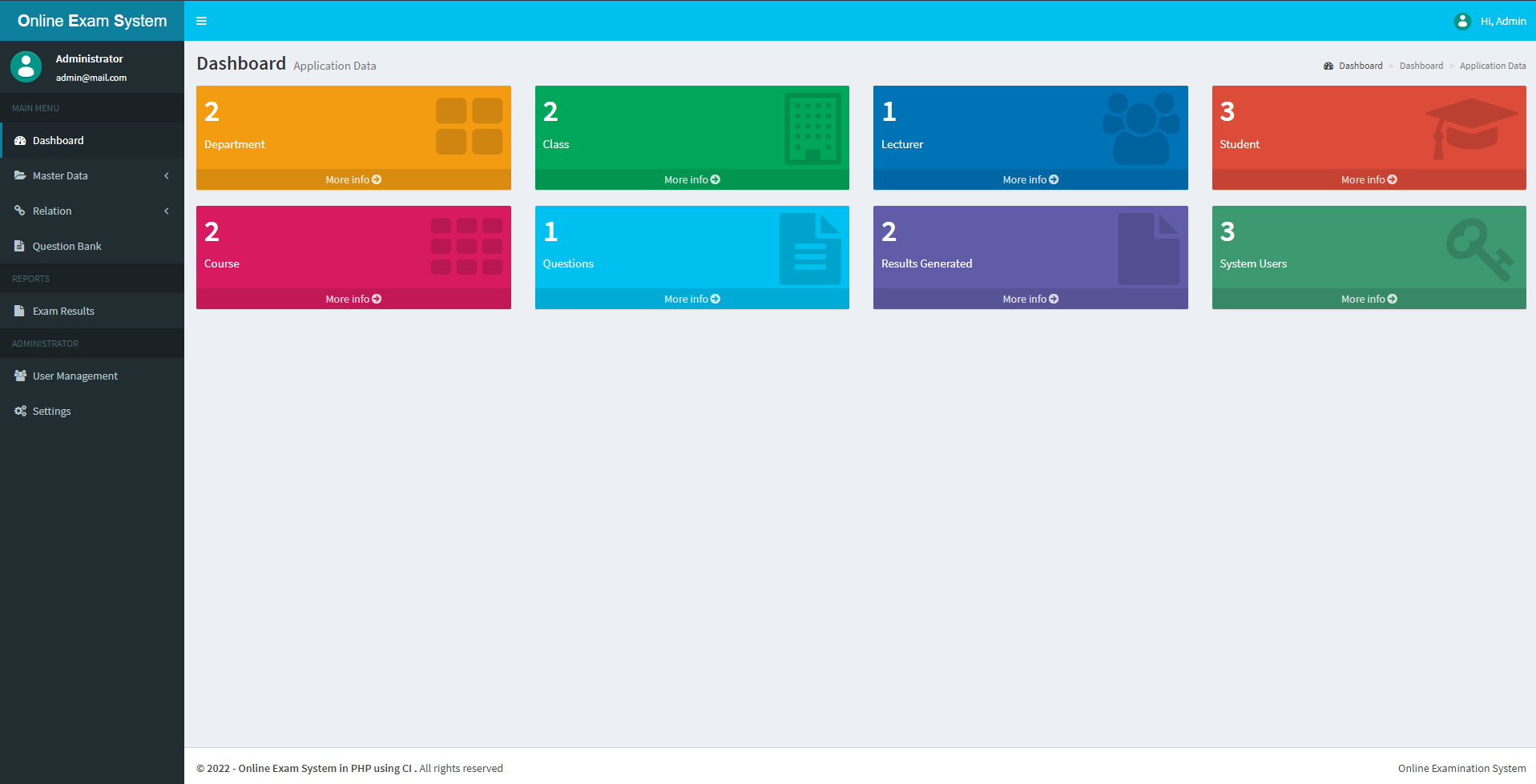
Admin User List Page
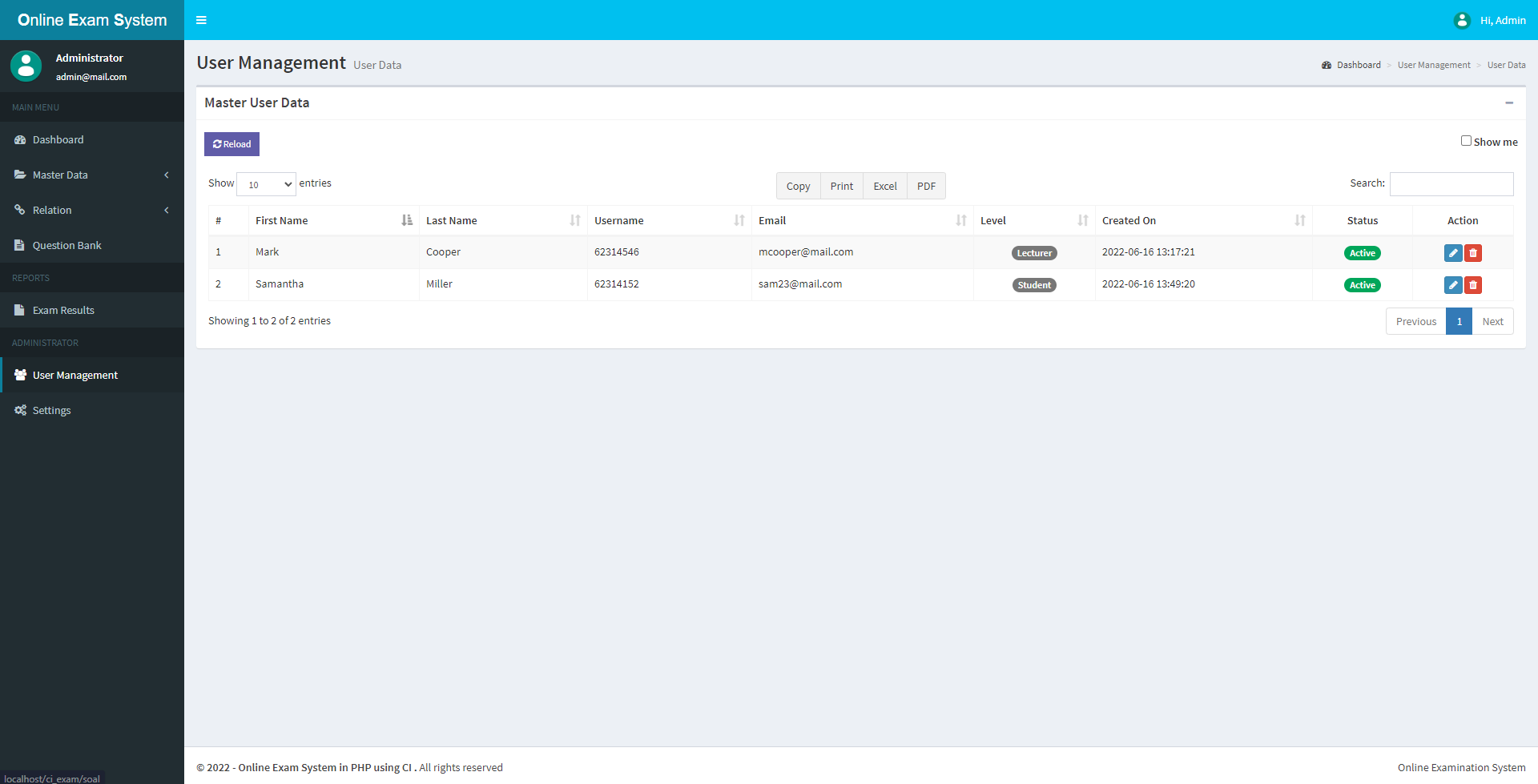
Lecturer Exam List Page
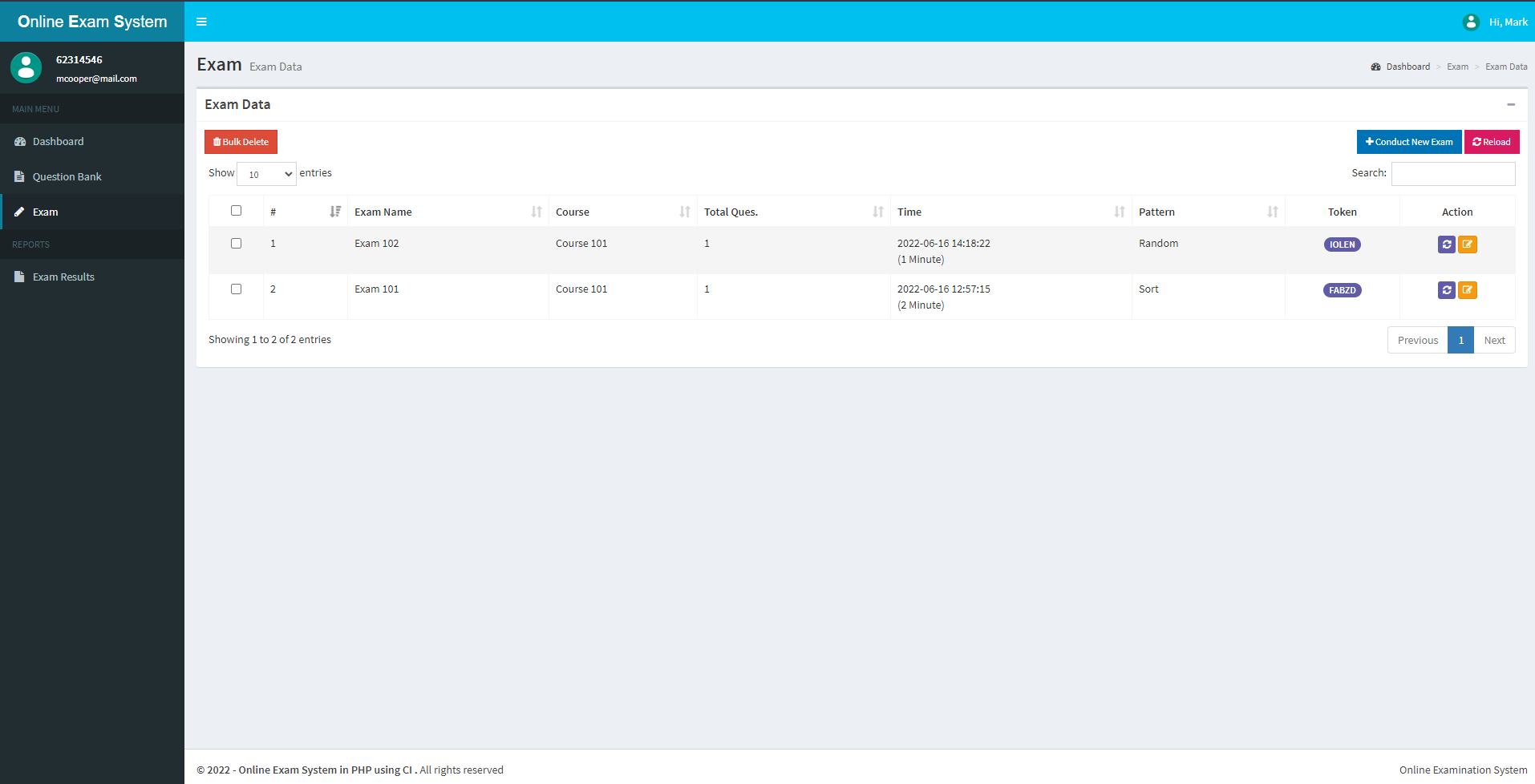
Lecturer Exam Result Page
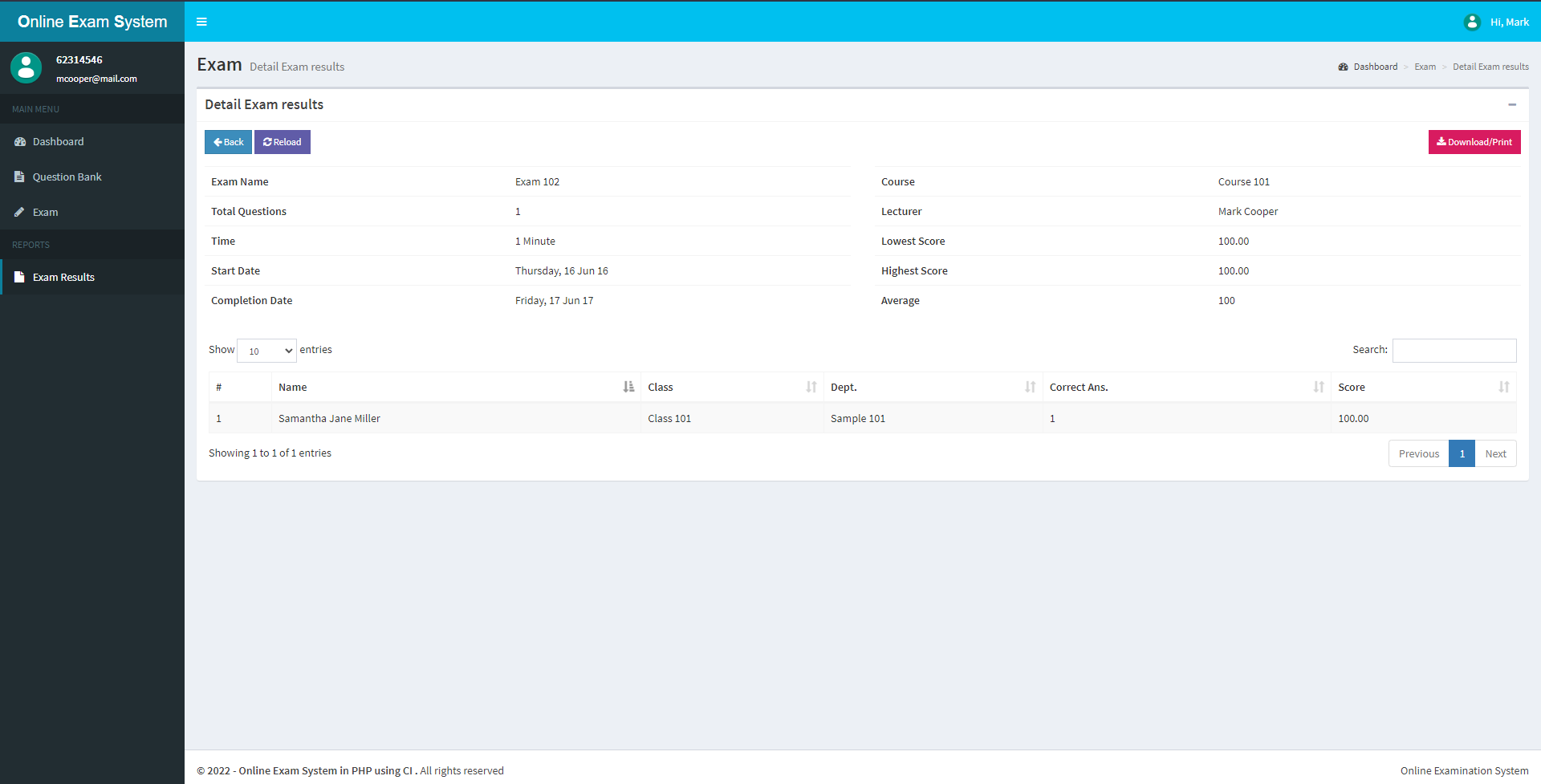
Student Exam List Page
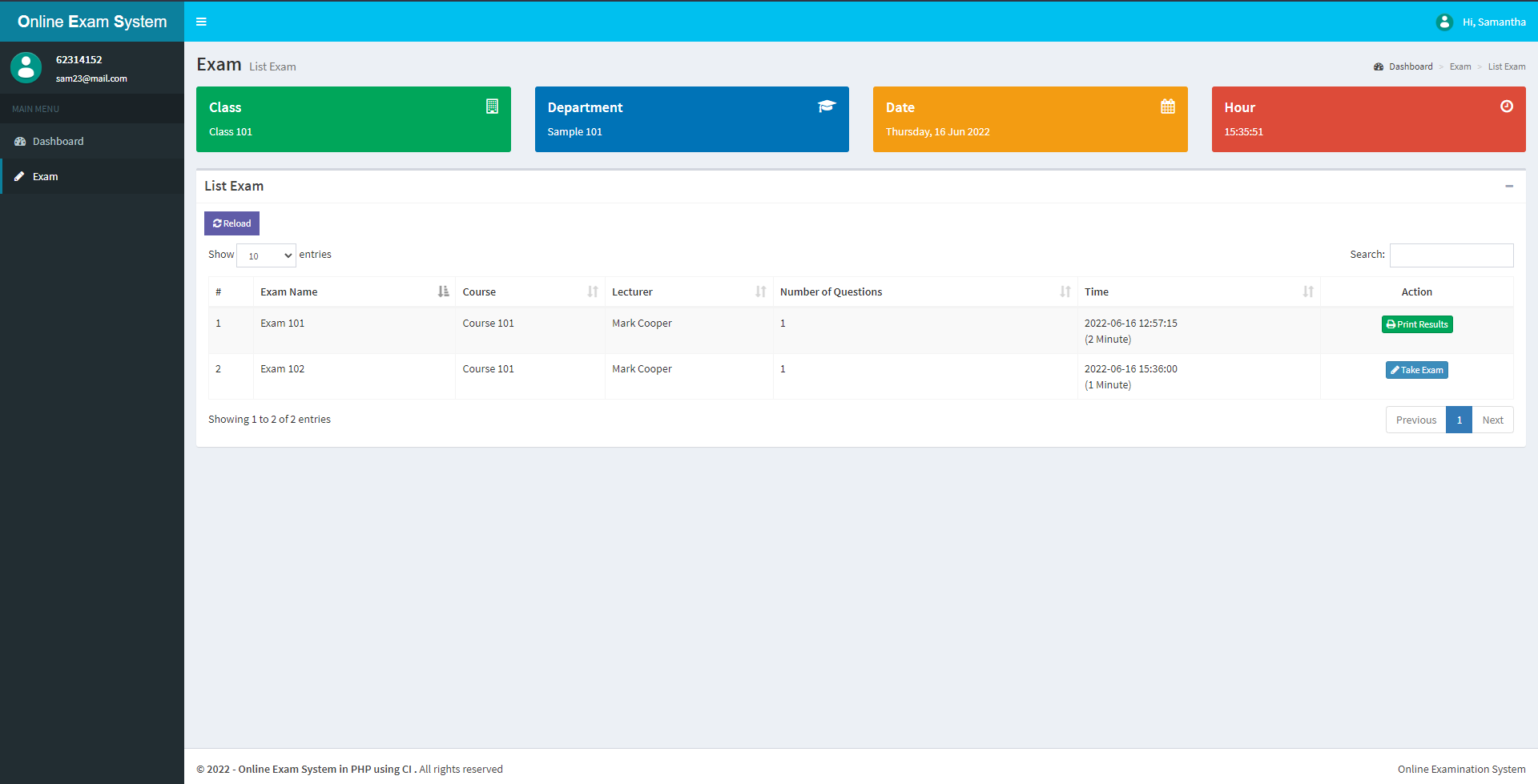
Student Take Exam Page
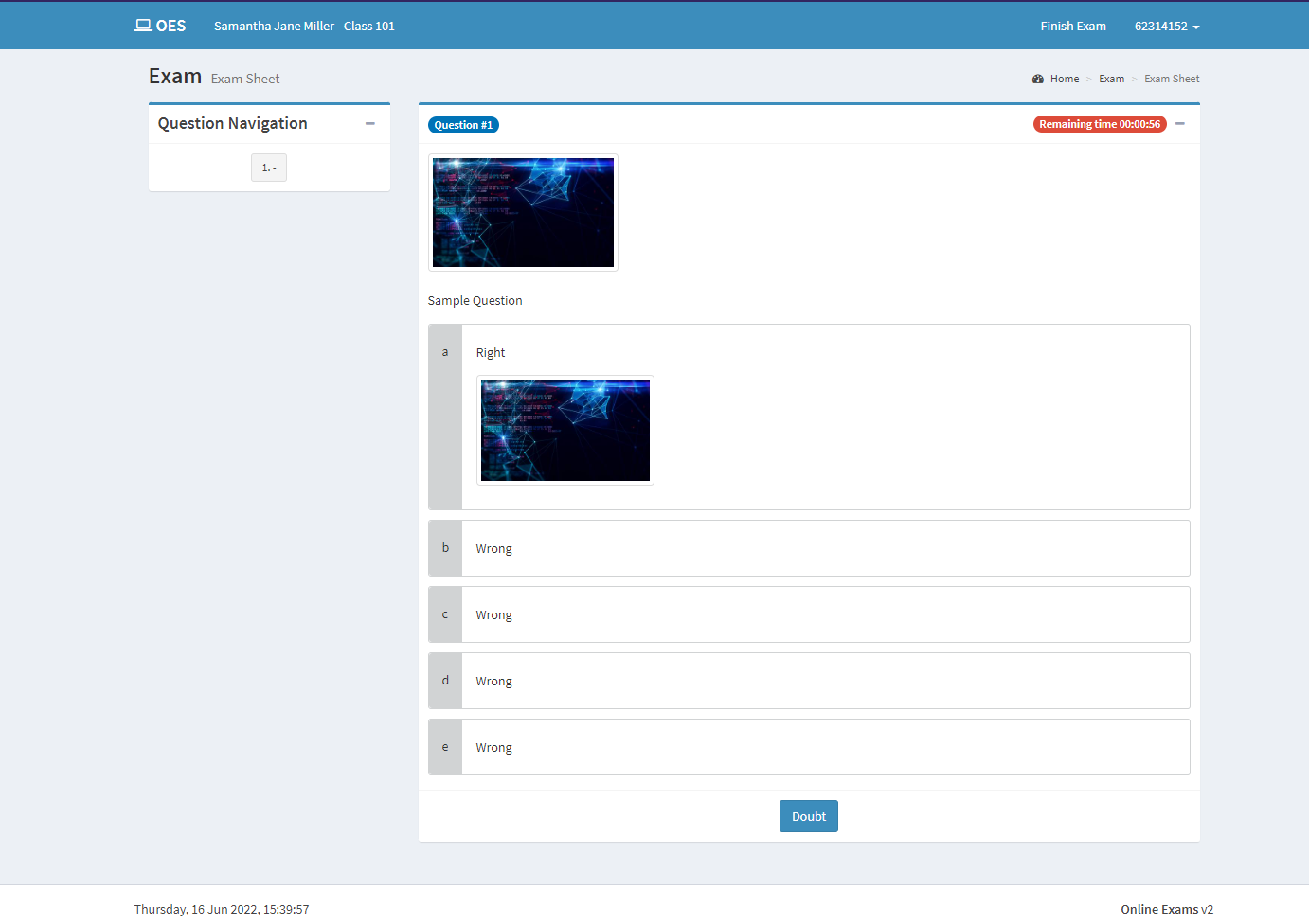
How to Run?
Requirements
- Download and Install any local web server such as XAMPP.
- Download the provided source code zip file. (download button is located below)
System Installation/Setup
- Open your XAMPP Control Panel and start Apache and MySQL.
- Extract the downloaded source code zip file.
- Copy the extracted source code folder and paste it into the XAMPP's "htdocs" directory.
- Browse the PHPMyAdmin in a browser. i.e. http://localhost/phpmyadmin
- Create a new database naming exam_db.
- Import the provided SQL file. The file is known as exam_db.sql located inside the database folder.
- Browse the Online Examination System in a browser. i.e. http://localhost/ci_exam/.
Admin Default Access:
Email: [email protected]
Password: admin123
DEMO VIDEO
That's it. You can now explore the features and functionalities of this Online Examination System in PHP using CodeIgniter Framework. I hope this will help you with what you are looking for and you'll find something useful for your future projects.
Explore more on this website for more Free Source Codes and Tutorials.
Enjoy :)
Note: Due to the size or complexity of this submission, the author has submitted it as a .zip file to shorten your download time. After downloading it, you will need a program like Winzip to decompress it.
Virus note: All files are scanned once-a-day by SourceCodester.com for viruses, but new viruses come out every day, so no prevention program can catch 100% of them.
FOR YOUR OWN SAFETY, PLEASE:
1. Re-scan downloaded files using your personal virus checker before using it.
2. NEVER, EVER run compiled files (.exe's, .ocx's, .dll's etc.)--only run source code.
Comments
hello there i have aproplem…
Some mistake.
Error SQL query: Constraints for table `mahasiswa`
The 'kelas' table is missing…
help
bError SQL query: Copy -- -- Constraints for table `mahasiswa` -- ALTER TABLE `mahasiswa` ADD CONSTRAINT `mahasiswa_ibfk_2` FOREIGN KEY (`kelas_id`) REFERENCES `kelas` (`id_kelas`) ON DELETE CASCADE; MySQL said: Documentation #1452 - Cannot add or update a child row: a foreign key constraint fails (`exam_db`.`#sql-115c_2f`, CONSTRAINT `mahasiswa_ibfk_2` FOREIGN KEY (`kelas_id`) REFERENCES `kelas` (`id_kelas`) ON DELETE CASCADE)
Anyone who can help me your kindly welcome , Thanks
Manually edit the mahasiswa…
Manually edit the mahasiswa section of your SQL dump before importing:
INSERT INTO `mahasiswa` (`id_mahasiswa`, `nama`, `nim`, `email`, `jenis_kelamin`, `kelas_id`) VALUES
(1, 'Liam Moore', '12183018', '[email protected]', '', 12),
(2, 'Demo Student', '01112004', '[email protected]', '', 13),
(4, 'Samantha Jane Miller', '62314152', '[email protected]', '', 12);
by default timing is 2hr…
Exam timing is by default…
updating and upgrading of the system
hi, good work, may i know…
Regarding Online Examination System project's issue
Do you have English version…
how to login the lecturer…
Error
Is there a way to print out…
How do you view the…
How do you view the questions attempted by a student after submitting their exam, including the multiple choices, answers selected and correct answers?
Unable to login
how to login as admin.
NIM
is used as passwordAppreciattion
The website does not work online
A PHP Error was encountered…
please share the user login credentials
please help I cant log in…
please help me sir as soon as possible
test is not showing any green button