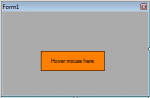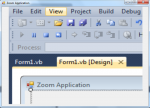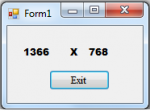Animation - Blinking and Changing Color Effects of Text (VB.NET)
This tutorial will teach you how to create a program that has a blinking and changing color of the texts using vb.net.
Now, let's start this tutorial!
1. Let's start with creating a Windows Form Application for this tutorial by following the following steps in Microsoft Visual Studio: Go to File, click New Project, and choose Windows Application.
2. Next, add only one label named DspLabel1 and one timer named Timer1.
3.
- Read more about Animation - Blinking and Changing Color Effects of Text (VB.NET)
- Log in or register to post comments
- 1242 views