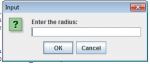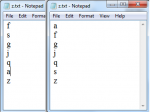How to Calculate and Display Output Using Dialog Boxes
The following program prompts the user to enter the radius of a circle. The program then outputs the circle’s radius, area and circumference. .
- Read more about How to Calculate and Display Output Using Dialog Boxes
- Log in or register to post comments
- 705 views