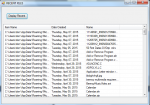Two Dimensional Arrays in Java
Previously, we covered how to use arrays in Java. If you are unfamiliar with arrays, please read through the first tutorial on arrays here.
Two dimensional arrays are used to hold numbers that correspond to one another. One dimensional arrays can be thought of as a collection of variables listed in an indefinite number of rows, but a single column. Two dimensional arrays allow for both indefinite rows and columns.
- Read more about Two Dimensional Arrays in Java
- Log in or register to post comments
- 62 views