Calendar Application using HTML, CSS, and JavaScript
This simple yet functional project is titled the Calendar Application. It is a lightweight web-based application developed using HTML, CSS, and JavaScript. The main purpose of this app is to help users efficiently store, retrieve, and manage their daily tasks and schedules. Designed with a user-friendly interface and clean layout, it offers an intuitive experience for anyone looking to organize their time effectively.
I created this Calendar App project primarily to serve as a helpful starting point for students, beginners, or aspiring developers who are interested in learning how to build a basic calendar system using front-end web technologies. With accessible source code and simple logic, this project aims to provide a solid foundation for anyone planning to create their own customized JavaScript Calendar Application.
What is Calendar Application?
A Calendar Application is a powerful and practical software tool designed to help users efficiently organize their tasks, schedules, and time-related events such as appointments, meetings, deadlines, and more. It serves as an essential tool for improving productivity and time management.
Key features of this application typically include multiple calendar view modes (daily, weekly, monthly), event creation and editing, support for recurring events, and notifications or reminders. This type of application can be effectively used for personal scheduling, team collaboration, project milestone tracking, academic timetables, and even in appointment or booking systems.
How Does the Calendar Application Work?
The Calendar Application source code provided here is a straightforward and beginner-friendly project designed for easy understanding and customization. Users can create a new event by simply clicking the "Create New" button located on the left side of the page. This action triggers a modal popup displaying an Event Creation Form with the following input fields:
- Event Title – the name or label of the event.
- Start Date – the date on which the event begins.
- End Date – the date on which the event ends.
- Single Day Only – a checkbox to indicate that the event starts and ends on the same day.
- Start Time – the time when the event starts each day.
- End Time – the time when the event ends each day.
- All Day – a checkbox to mark the event as lasting the entire day.
- Description – a field to add additional information or notes about the event.
In addition to the "Create New" button, users can also create events by clicking directly on a specific date within the calendar. When doing so, the selected date will automatically populate the Start Date field in the event form for a quicker and more intuitive experience.
Users can view the full details of any event by clicking on the corresponding event item displayed on the calendar. This action opens a modal popup containing all the stored event information. From within this popup, users can choose to click the Edit Button to update the event details or the Delete Button to permanently remove the event from the calendar.
This JavaScript Calendar Application supports three different calendar view modes: Month View, Week View, and List View. These modes provide flexible options for organizing, navigating, and managing scheduled events effectively.
Technologies:
Here are the technologies used to develop this Calendar Application:
- HTML
- CSS
- JavaScript
- FullCalendar Library
- Bootstrap
- Google Font and Icons
- LocalStorage
Snapshots
Here are the images capture from the Calendar Application source code provided:
Whole Page Layout
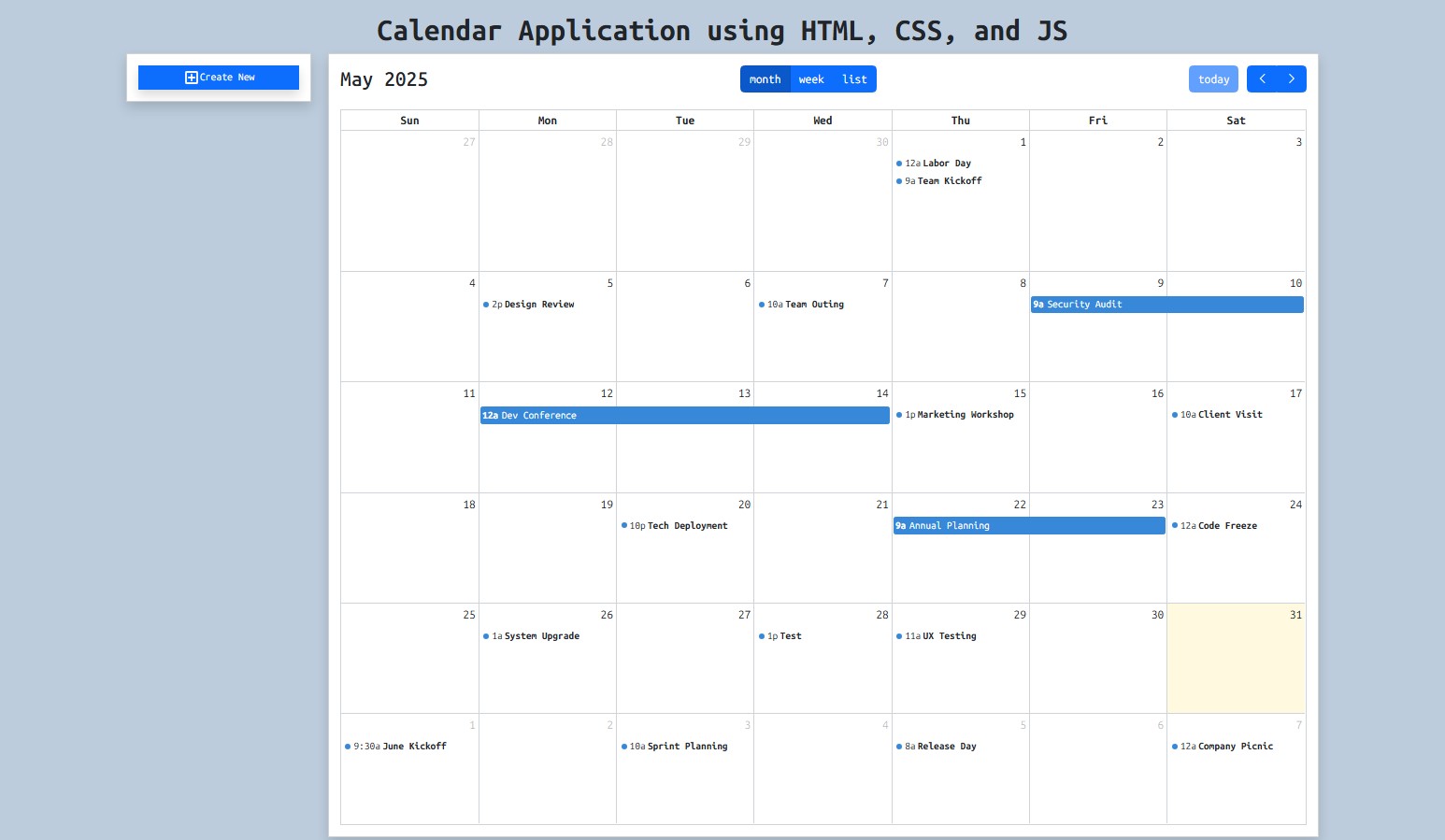
New Event Form
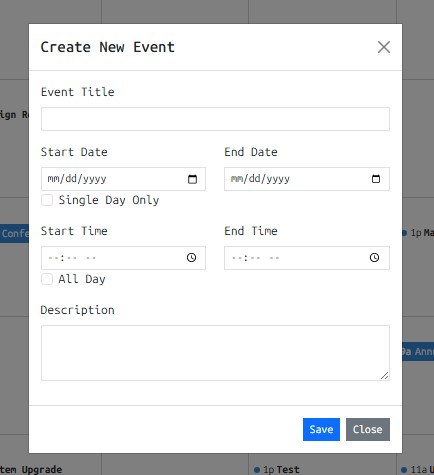
Edit Event Form
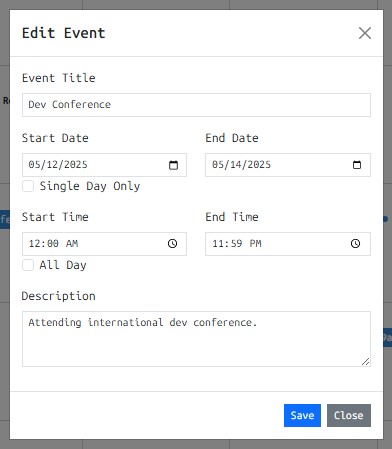
Event Details Modal
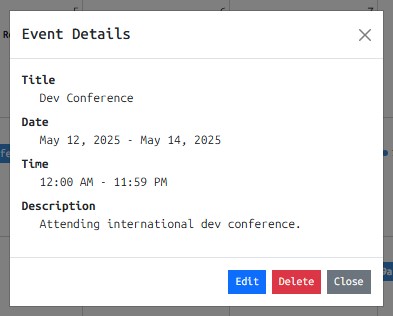
Calendar's By Month View Mode
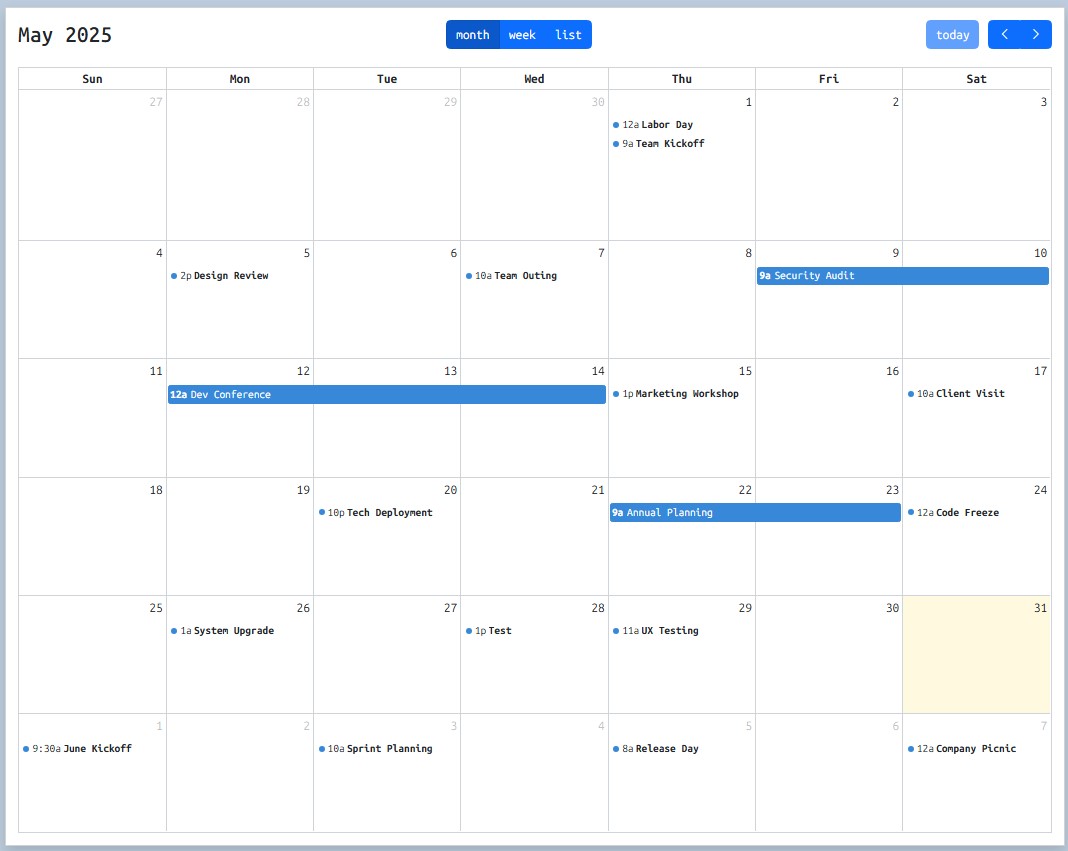
Calendar's By Week View Mode
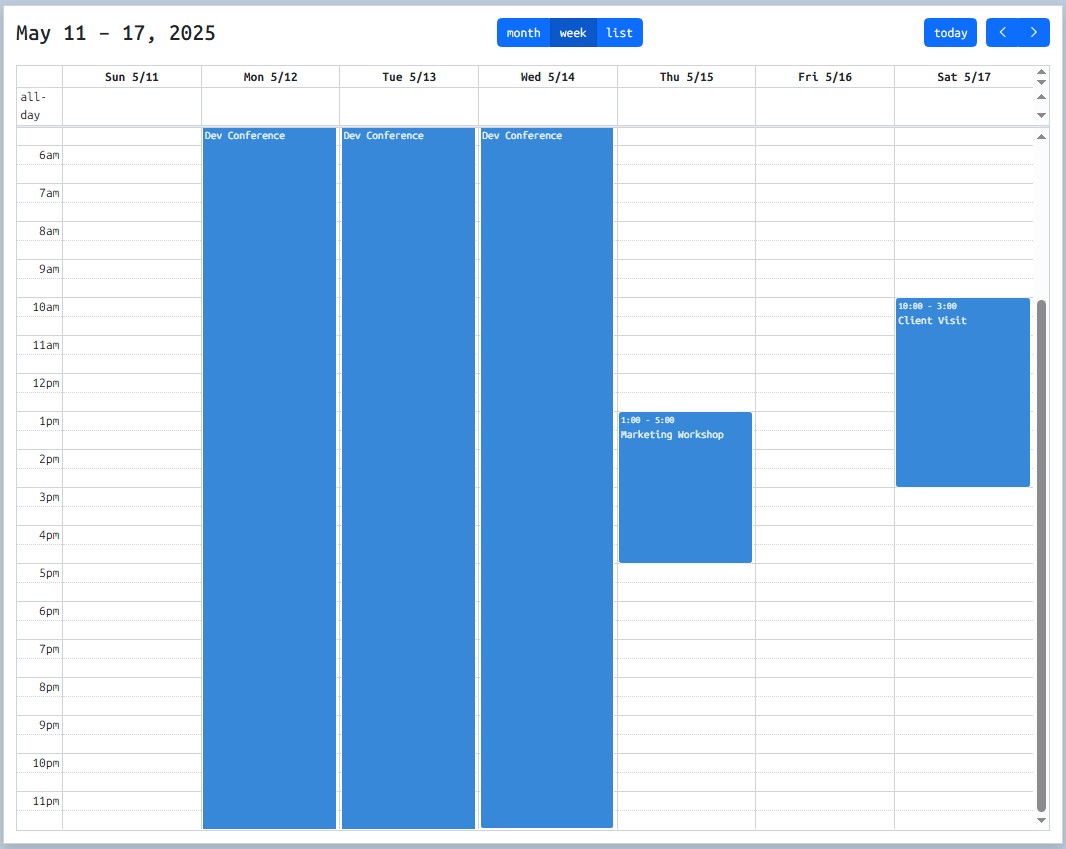
Calendar's By List View Mode
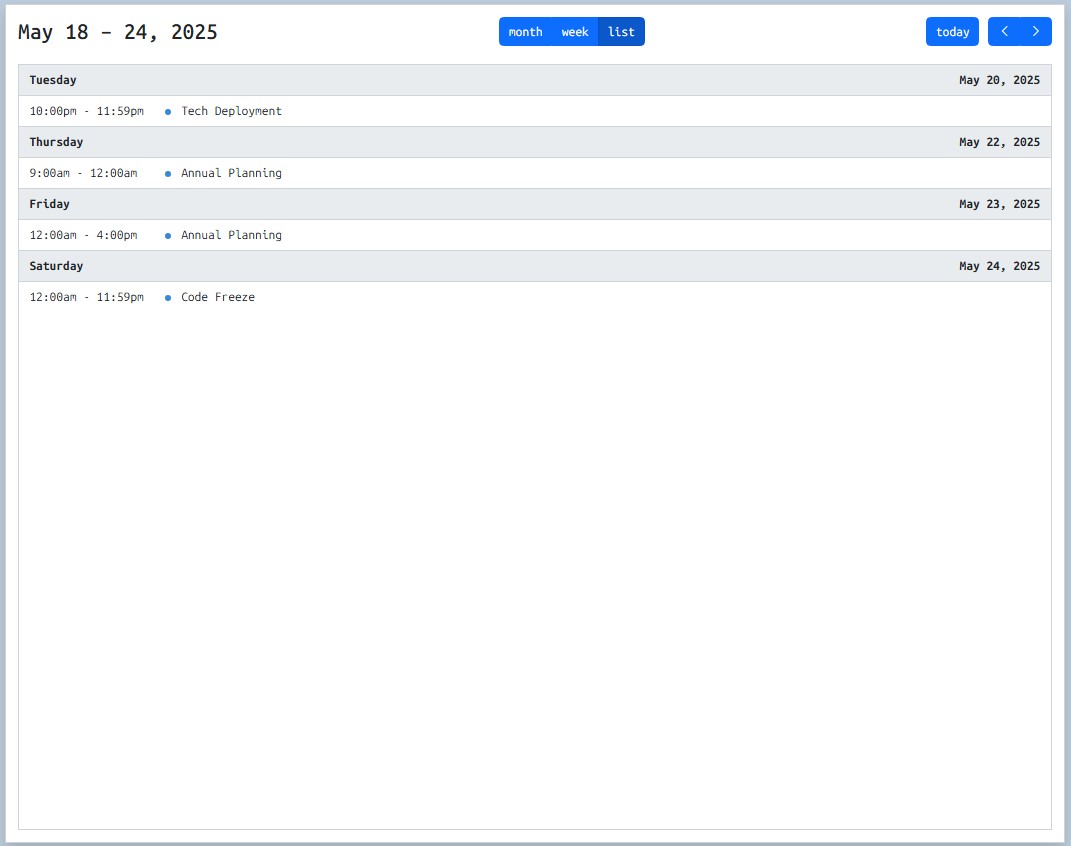
The Calendar Application source code zip file provided on this website is 100% free to download. Feel free to download and modify the source code to meet your own requirements. The download button is located below this article.
How to Run?
- Download the provided source code zip file by clicking the download button below.
- Extract the source zip file.
- Locate the index.html file from the source code directory.
- Browse the index.html
There you go! You can now test the application on your end and understand how it was build in HTML, CSS, and JavaScript by exploring the source codes.
I hope this Calendar Application using HTML, CSS, and JavaScript will help you with what you are looking for and you'll find something useful from the source code that can be used also for you other projects.
Explore more on this website for more Free Source Codes, Tutorials, and Articles covering various programming languages.
Happy Coding =)
Note: Due to the size or complexity of this submission, the author has submitted it as a .zip file to shorten your download time. After downloading it, you will need a program like Winzip to decompress it.
Virus note: All files are scanned once-a-day by SourceCodester.com for viruses, but new viruses come out every day, so no prevention program can catch 100% of them.
FOR YOUR OWN SAFETY, PLEASE:
1. Re-scan downloaded files using your personal virus checker before using it.
2. NEVER, EVER run compiled files (.exe's, .ocx's, .dll's etc.)--only run source code.

