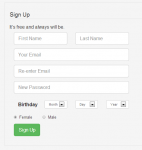Creating and Populating table with MySQL Data using Twitter Bootstrap framework
In this tutorial, I’m going to discuss how to use the Twitter Bootstrap to create a table and populate this table with records from MySQL database using PHP. Using Bootstrap framework, you can save more time when working with different browsers and or devices.
- Read more about Creating and Populating table with MySQL Data using Twitter Bootstrap framework
- 1 comment
- Log in or register to post comments
- 173 views