Print the Text in a Textbox Part II..(Page Setup and Print Dialog)
This is the continuation of my previous tutorial which is the Print the Text in a Textbox. This time, I’m going to add the Page Setup and Print Dialog. In the Page Setup you can choose any setup that you wanted in your page and it contains selections such as the margin,sizes and etc.. While in the Print Dialog you can select the number of pages and copies that you want to print.
- Read more about Print the Text in a Textbox Part II..(Page Setup and Print Dialog)
- Log in or register to post comments
- 234 views



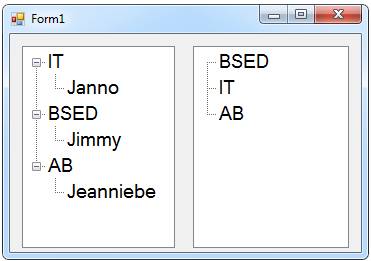 After that, click the two Treeviews and go to the properties.
After that, click the two Treeviews and go to the properties.







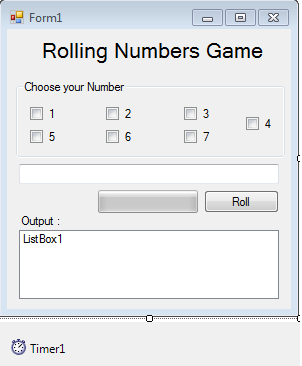 Double click the Timer and do the following code. The event is, everytime the timer ticks, the numbers in the Textbox will randomly roll.
Double click the Timer and do the following code. The event is, everytime the timer ticks, the numbers in the Textbox will randomly roll.