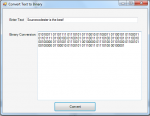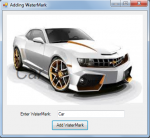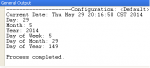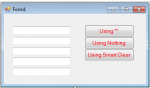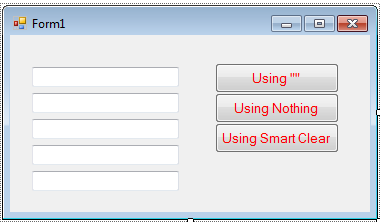Get IP Address of a Website using C#
In this tutorial, i will teach you how to create a program that gets an IP address of a website using C#. When a user inputs the link of a particular website, then the program determines its ip address.
So, now let's start this tutorial!
1. Let's start with creating a Windows Form Application in C# for this tutorial by following the following steps in Microsoft Visual Studio: Go to File, click New Project, and choose Windows Application and name your program IP Address of a Host.
2.
- Read more about Get IP Address of a Website using C#
- Log in or register to post comments
- 818 views