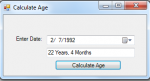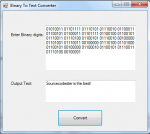Delete Folder and Its Content using C#
In this tutorial, i will going to teach you how to create a folder and its content using C#. I always got an error in creating this program prompted as "Directory is not empty" and it cannot be deleted. So, I came up this program and studied again the possible code to fix this.
Now, let's start this tutorial!
1.
- Read more about Delete Folder and Its Content using C#
- Log in or register to post comments
- 350 views