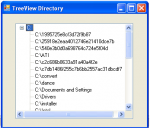Math Functions in C#
Today, I will teach you how to create a program that has math functions in C#. Here you will learn about Abs, Log, Round, Sin, Cos, and Tan Function.
Now, let's start this tutorial!
1. Let's start with creating a Windows Form Application in C# for this tutorial by following the following steps in Microsoft Visual Studio 2010: Go to File, click New Project, and choose Windows Application.
2. Next, add two textboxes named txtNum for your inputted number and txtOut for the output.
- Read more about Math Functions in C#
- Log in or register to post comments
- 297 views





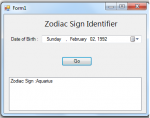

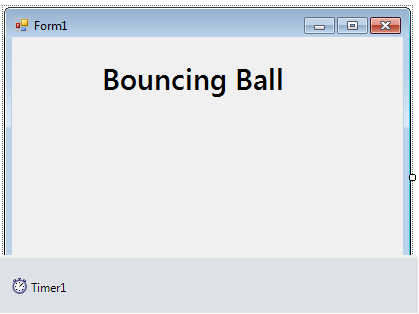 3.
3.