Generate Dates between 2 Different Months or Years
This is useful when you are developing payroll or lending system
- Read more about Generate Dates between 2 Different Months or Years
- 1 comment
- Log in or register to post comments
- 627 views




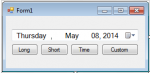
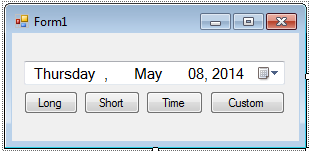 Next, to add functionality to our application double click the “Long” button.
Next, to add functionality to our application double click the “Long” button.