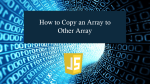Special Characters Manager Using HTML, CSS and JavaScript with Source Code
Welcome to the Special Characters Manager! This web app is your ultimate tool for quickly finding and using special characters, symbols, and Unicode entities. Whether you're a developer looking for HTML codes, a designer seeking the perfect symbol, or a writer using accented letters—this tool makes it effortless to search, preview, and copy characters with just one click. With built-in Alt code
- Read more about Special Characters Manager Using HTML, CSS and JavaScript with Source Code
- Log in or register to post comments
- 249 views