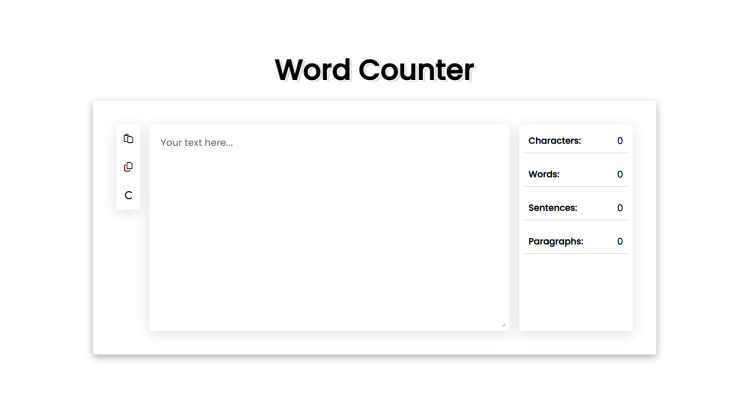Word Counter Using HTML, CSS and JavaScript with Source Code
Welcome to the Word Counter, a versatile and user-friendly web application crafted with HTML, CSS, and JavaScript to enhance your writing experience. This project combines modern design principles with powerful features, providing a dynamic platform for analyzing and improving your text composition. With a clean and intuitive interface, the Word Counter prioritizes simplicity, allowing users to focus on their content effortlessly.
Featuring real-time word counting, text formatting options, and convenient clipboard interactions, this application empowers users with valuable insights into their writing. The responsive design ensures a seamless experience across various devices, while the integration of Font Awesome icons and Google Fonts adds a touch of style. Whether you're a student, professional, or creative writer, the Word Counter offers a convenient space to refine your text, fostering a productive and engaging writing environment. Explore the features, experiment with formatting, and witness your writing progress in real time with this comprehensive Word Counter application.
You may also check this simple HTML, CSS and JavaScript projects:
- Daily Appliance Electricity Consumption Calculator
- Cryptocurrency Price Tracker
- Feedback Form with CAPTCHA
- Mad Libs Game
- Image Resizer
Features:
-
User-Friendly Interface: The clean and modern design ensures a pleasant user experience, allowing you to focus on your text without distractions.
-
Text Formatting: Enhance your writing with basic text formatting options. You can make your text bold or italic with just a click.
-
Clipboard Interaction: Seamlessly interact with your system's clipboard. Copy text to the clipboard for easy sharing or paste text from the clipboard into the application.
-
Real-Time Word Count: The application dynamically calculates and displays the number of characters, words, sentences, and paragraphs as you type. Stay informed about your writing progress effortlessly.
-
Responsive Design: The application is designed to be responsive, ensuring a consistent and enjoyable experience across various devices and screen sizes.
Technologies Used:
-
HTML: The backbone of the project, providing the structure and markup for the web page.
-
CSS: Styling the application with a modern and visually appealing layout, including the use of Google's Poppins font for a clean and elegant look.
-
JavaScript: Empowering the application with dynamic functionality. JavaScript is used for real-time word counting, text formatting, clipboard interactions, and more.
-
Font Awesome: Leveraging Font Awesome icons to enhance the visual appeal and functionality of the formatting buttons.
-
Google Fonts: Integrating the Poppins font from Google Fonts to bring a touch of sophistication to the text elements.
Sample Screenshots of the Project:
Landing Page
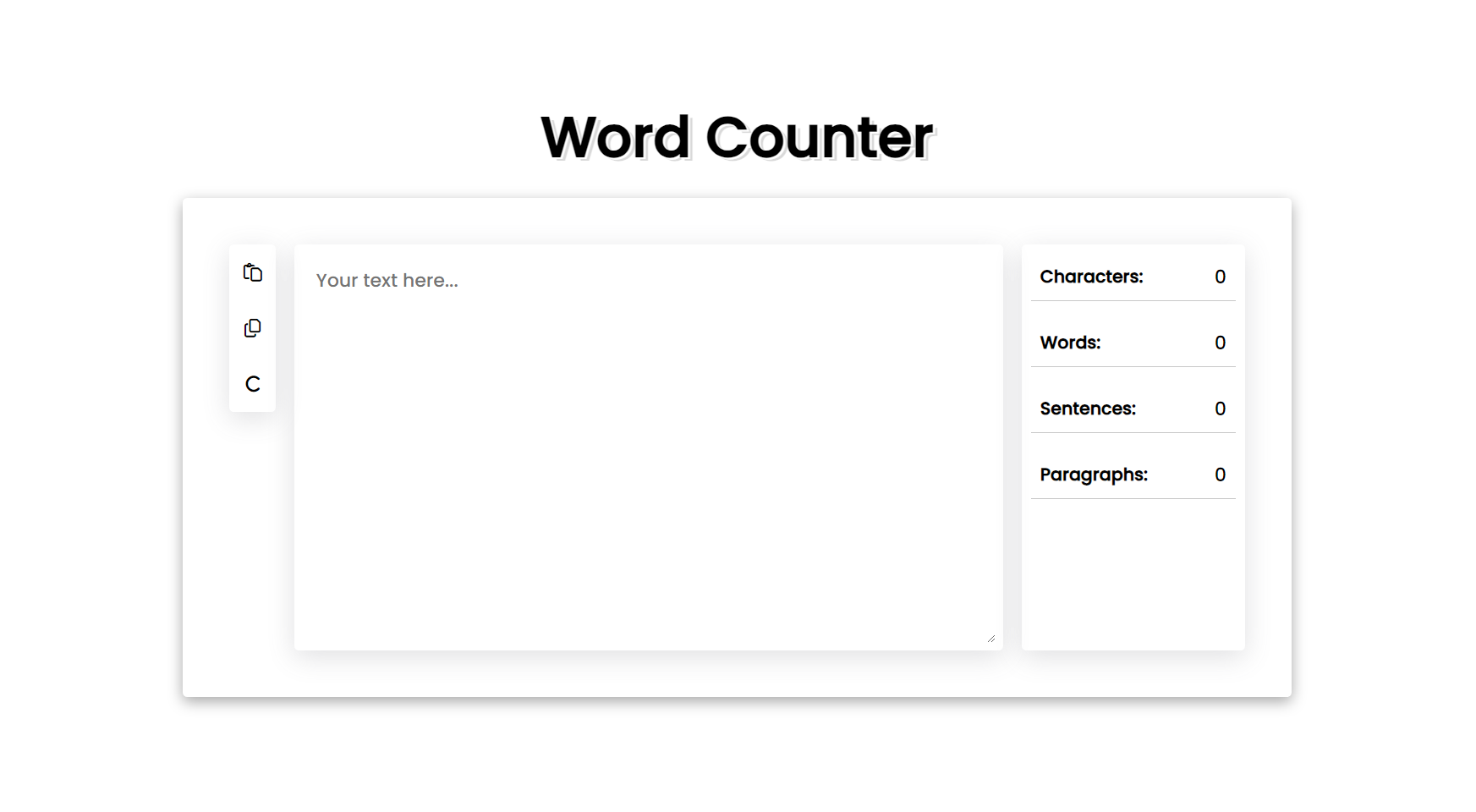
Sample Input
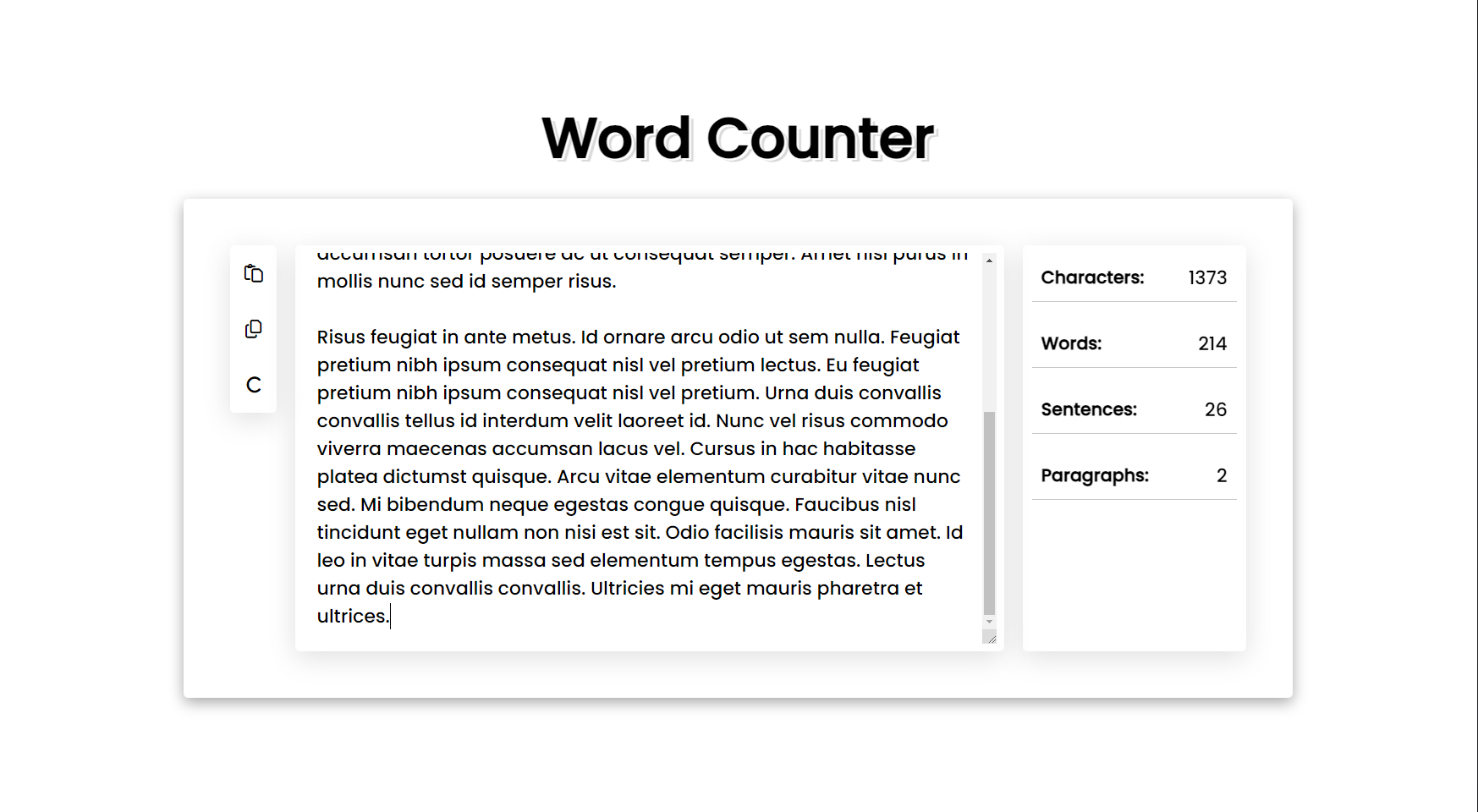
Copy Notification
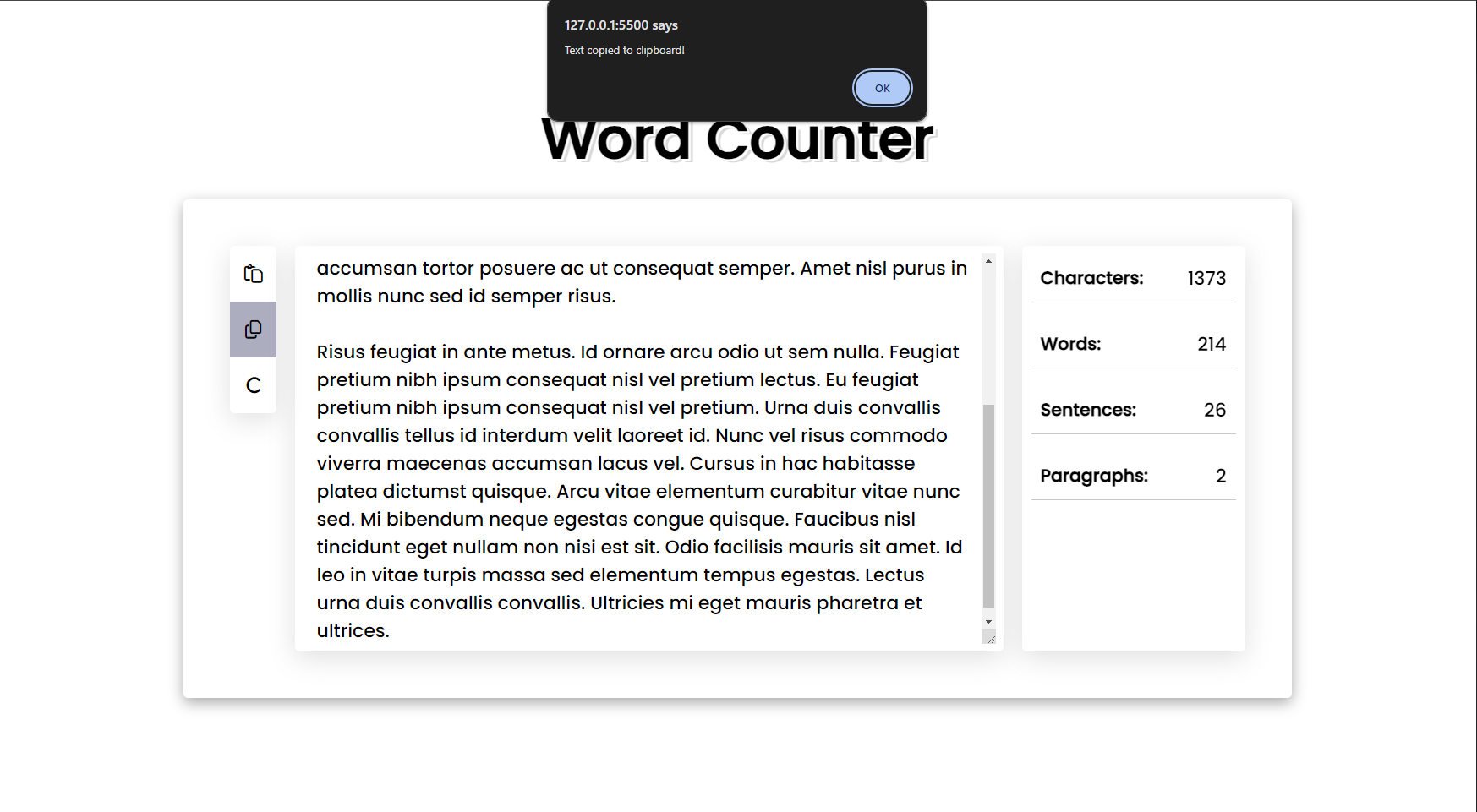
How to Run?
- Download the provided source code zip file.
- Extract the downloaded zip file.
- Open the html file and you are now ready to go!
Conclusion:
In conclusion, the Word Counter project seamlessly blends form and function to create a compelling writing tool. With its straightforward design and dynamic features, users can easily analyze, format, and refine their text. Whether you're crafting an essay, composing code, or jotting down creative thoughts, the Word Counter's real-time feedback and responsive interface make it a valuable companion for anyone seeking clarity and precision in their writing. As an embodiment of the synergy between HTML, CSS, and JavaScript, this application stands as a testament to the possibilities of web development in enhancing everyday tasks. Embrace the power of effective communication and writing with the Word Counter, where simplicity meets functionality in a harmonious blend.
That's it! I hope this "Word Counter Using HTML, CSS and JavaScript" will assist you on your programming journey, providing value to your current and upcoming projects.
For additional tutorials and free source codes, explore our website.
Enjoyyy :>>
Note: Due to the size or complexity of this submission, the author has submitted it as a .zip file to shorten your download time. After downloading it, you will need a program like Winzip to decompress it.
Virus note: All files are scanned once-a-day by SourceCodester.com for viruses, but new viruses come out every day, so no prevention program can catch 100% of them.
FOR YOUR OWN SAFETY, PLEASE:
1. Re-scan downloaded files using your personal virus checker before using it.
2. NEVER, EVER run compiled files (.exe's, .ocx's, .dll's etc.)--only run source code.