Image Resizer Using HTML, CSS and JavaScript with Source Code
Welcome to the Image Resizer, a powerful and user-friendly web application crafted using HTML, CSS, and JavaScript. This project streamlines the image resizing process, providing a seamless experience for users seeking a quick and efficient way to adjust the dimensions of their images. The modern and intuitive upload interface allows users to effortlessly upload their images, triggering a visually engaging loader animation that ensures a smooth transition during the processing phase.
Once uploaded, users can dynamically customize the width and height of their images in pixels, previewing the changes in real-time. The project's responsive design ensures a consistent and enjoyable experience across various devices. With a single click, users can then download their resized images in JPEG format, making it versatile and compatible with a myriad of platforms. Dive into the world of hassle-free image resizing with our HTML, CSS, and JavaScript-powered Image Resizer, where user-centric design meets cutting-edge technologyYou may also check this simple HTML, CSS and JavaScript projects:
- Daily Appliance Electricity Consumption Calculator
- Cryptocurrency Price Tracker
- Feedback Form with CAPTCHA
- Mad Libs Game
- Arithmetic Math Game
Features:
-
User-Friendly Interface: The project boasts a clean and user-friendly interface, making it accessible to users with varying technical backgrounds.
-
Drag-and-Drop File Upload: Users can easily upload images by clicking on the designated area or by dragging and dropping files, enhancing the overall user experience.
-
Real-time Image Preview: Upon uploading an image, users receive a real-time preview, allowing them to visualize the changes before applying them.
-
Customizable Dimensions: Users can specify the desired width and height (in pixels) for the resized image, providing flexibility and control over the output.
-
Interactive Loader: A visually appealing loader is displayed during image processing, indicating to users that the resizing operation is in progress.
-
Download Resized Image: Once the image is resized according to the specified dimensions, users can conveniently download the processed image with a single click.
Technologies Used:
-
HTML: The backbone of the project, providing the structure and markup for the web page.
-
CSS: Responsible for styling and layout, ensuring a visually appealing and responsive design.
-
JavaScript: Adds interactivity and dynamic behavior to the project, enabling real-time image processing and interaction with the user.
-
SVG (Scalable Vector Graphics): Utilized for the upload icon, contributing to a modern and engaging design.
-
FileReader API: Used in JavaScript for reading the contents of the uploaded image file.
-
Canvas API: Employed to dynamically create a canvas element and draw the resized image before downloading.
Sample Screenshots of the Project:
Landing Page

Loader (uploading image)
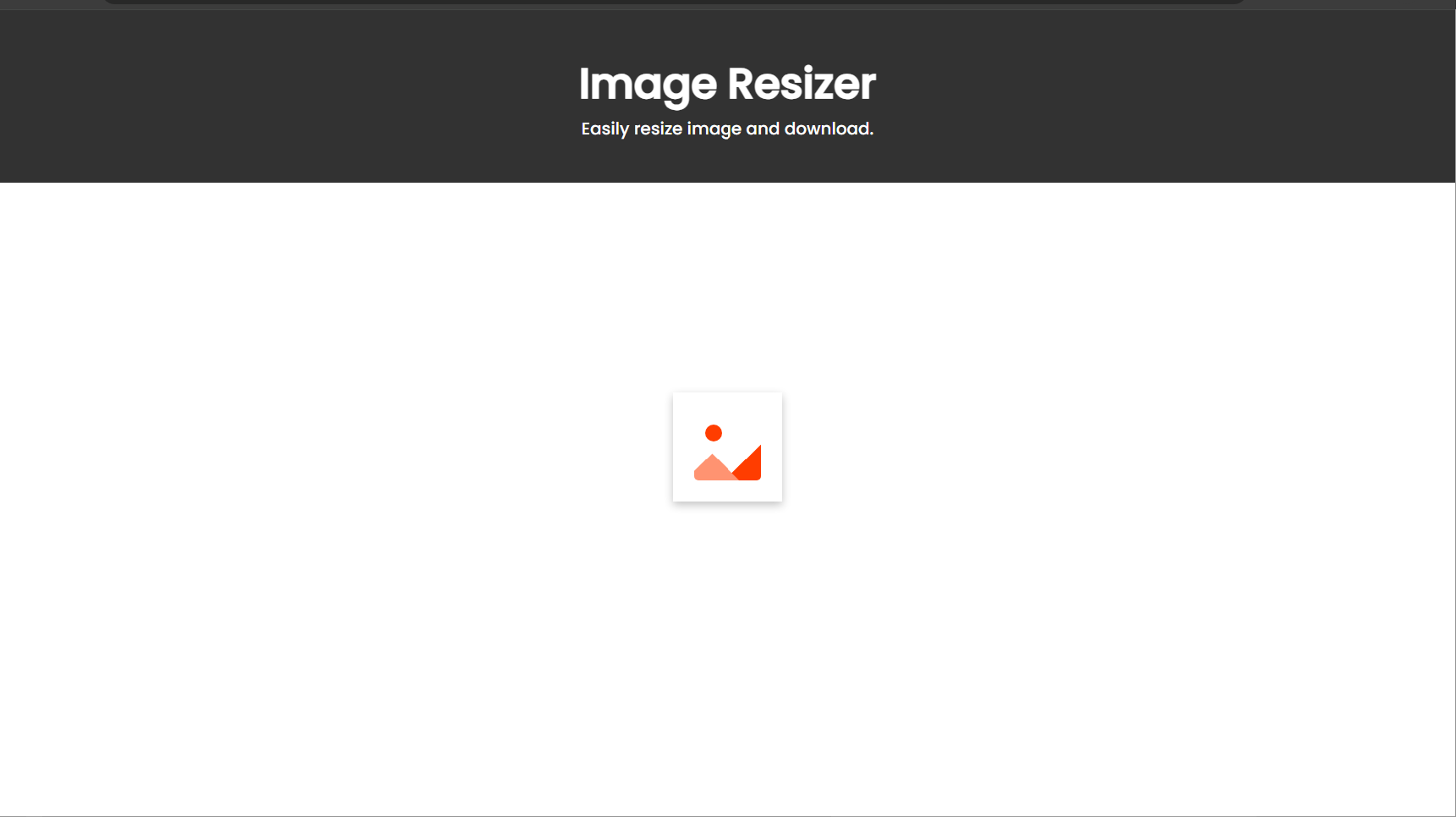
Resizing Area
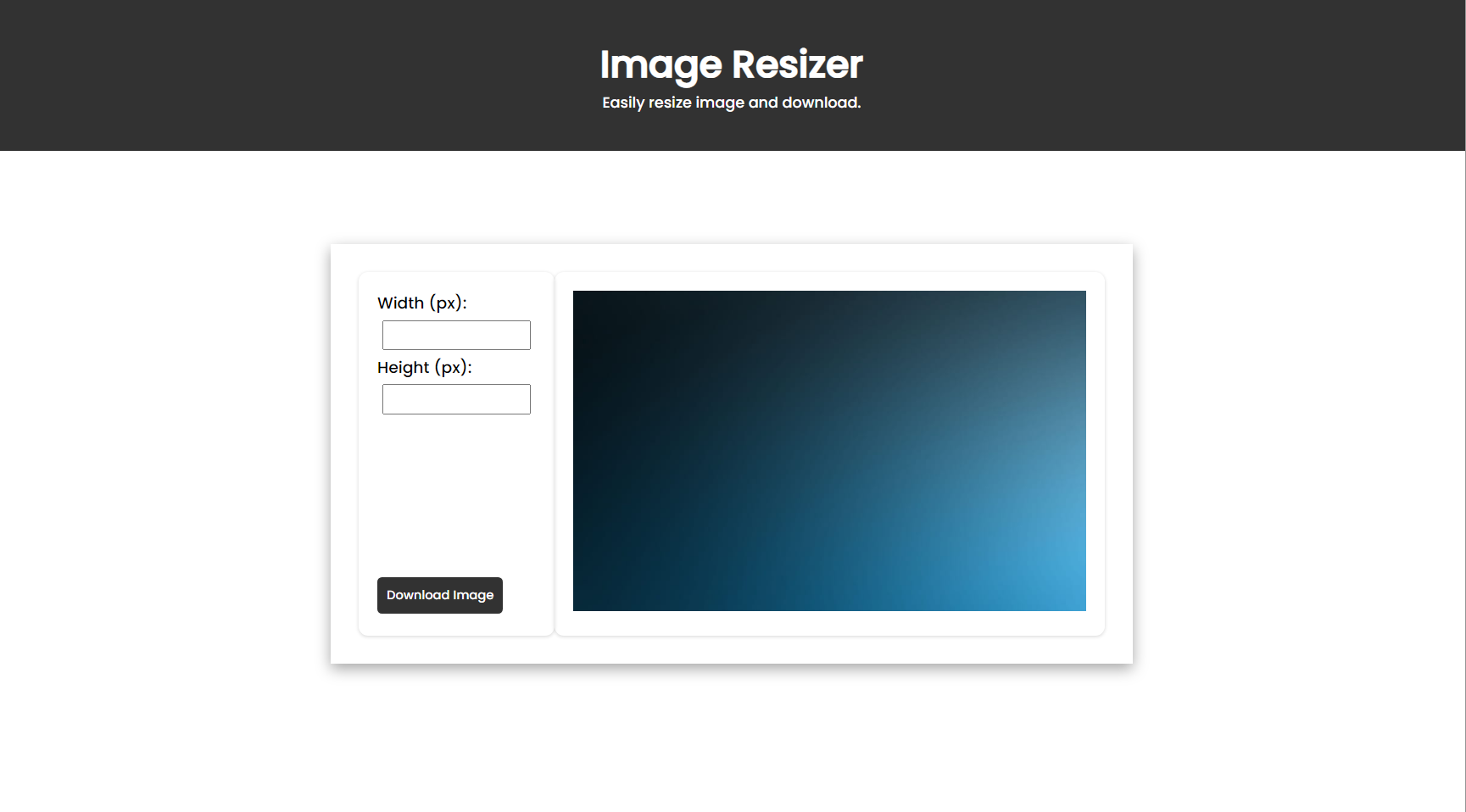
Download Image
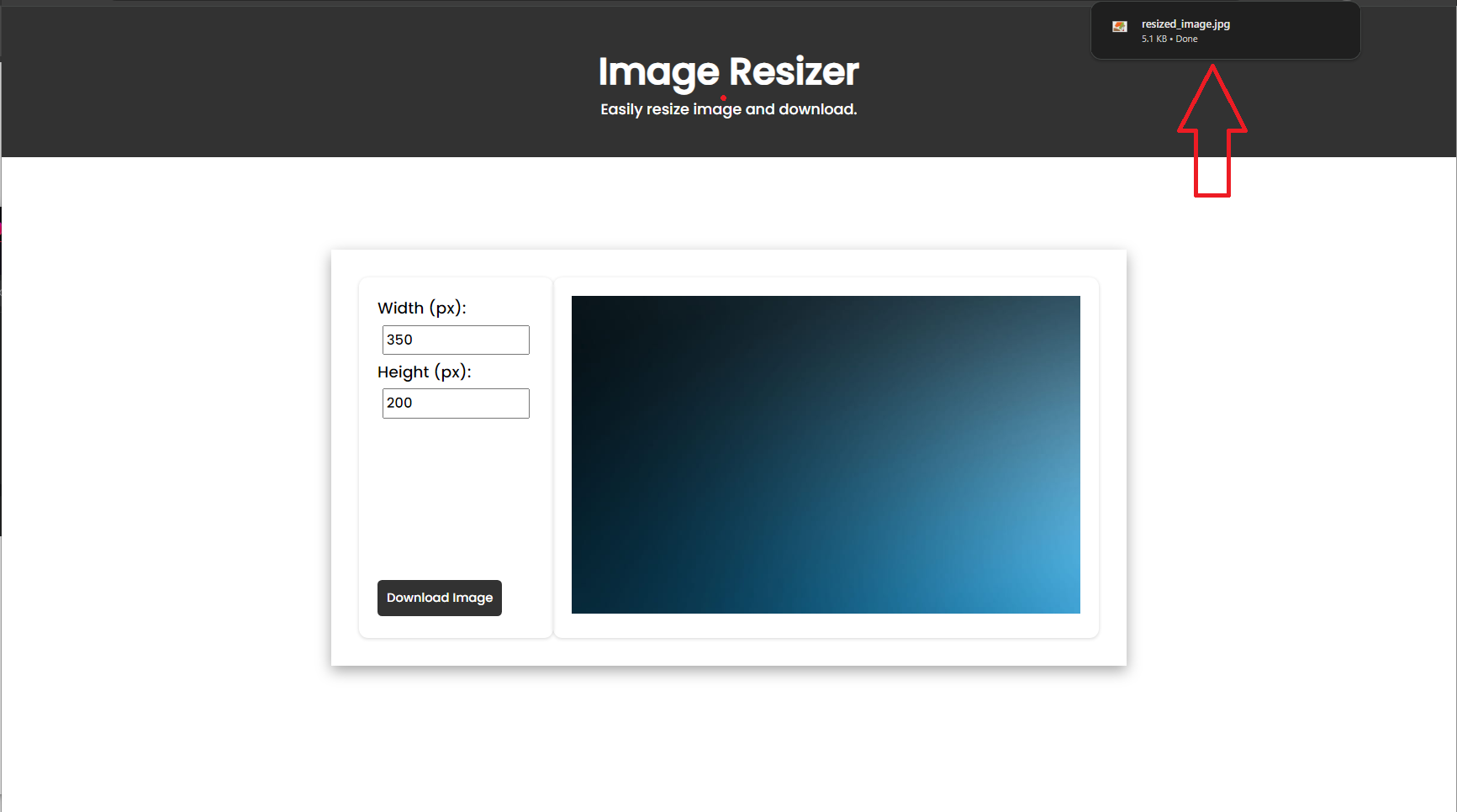
Downloaded Image
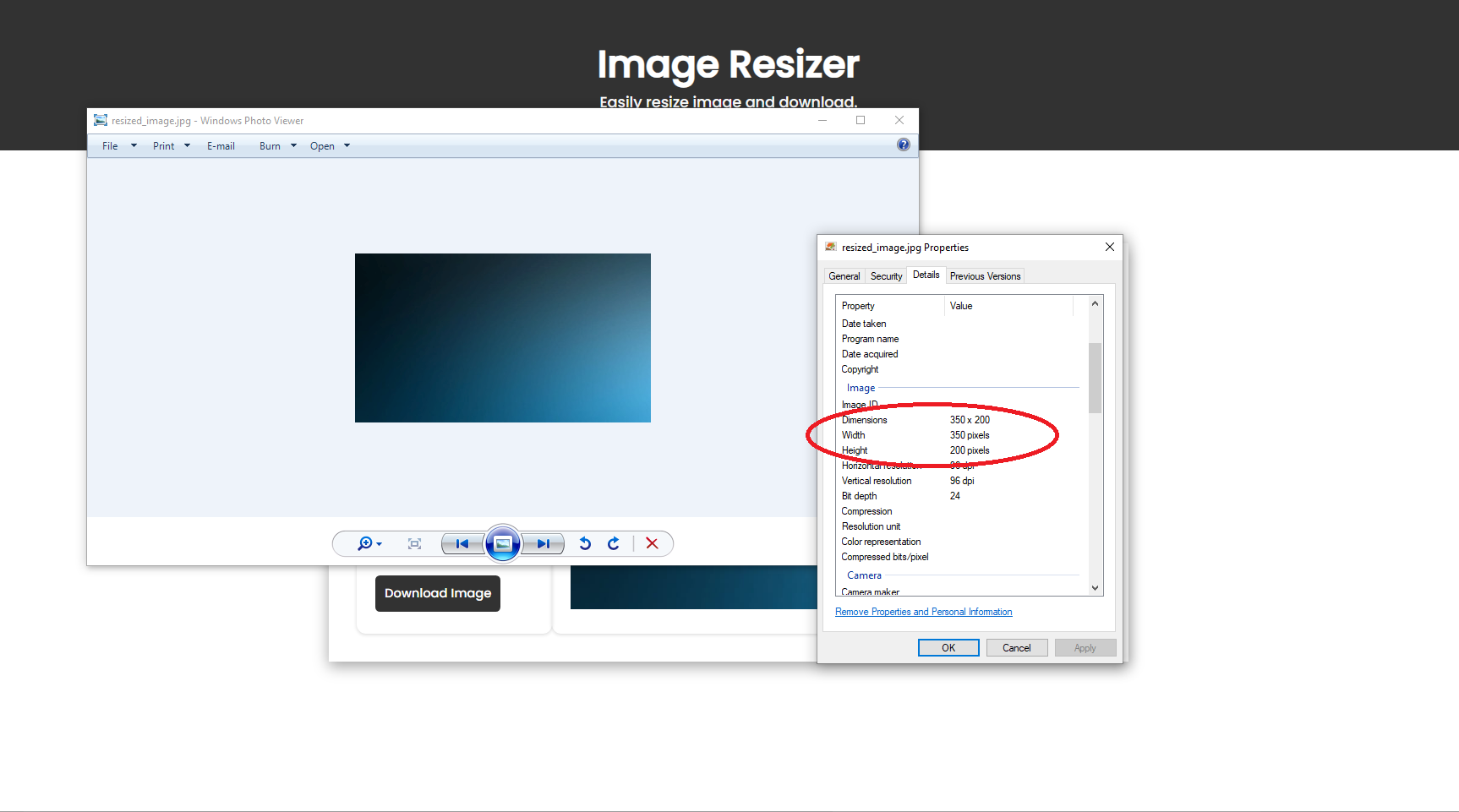
How to Run?
- Download the provided source code zip file.
- Extract the downloaded zip file.
- Open the html file and you are now ready to go!
Conclusion:
In conclusion, the Image Resizer project combines the simplicity of HTML, the styling prowess of CSS, and the dynamic functionality of JavaScript to offer a robust solution for image resizing. This user-friendly application prioritizes a seamless experience, from the moment users upload their images to the instant they download their resized creations. The inclusion of engaging loader animations enhances the visual appeal, while the responsive design ensures accessibility across a range of devices.
That's it! I hope this "Image Resizer Using HTML, CSS and JavaScript" will assist you on your programming journey, providing value to your current and upcoming projects.
For additional tutorials and free source codes, explore our website.
Enjoyyy :>>
Note: Due to the size or complexity of this submission, the author has submitted it as a .zip file to shorten your download time. After downloading it, you will need a program like Winzip to decompress it.
Virus note: All files are scanned once-a-day by SourceCodester.com for viruses, but new viruses come out every day, so no prevention program can catch 100% of them.
FOR YOUR OWN SAFETY, PLEASE:
1. Re-scan downloaded files using your personal virus checker before using it.
2. NEVER, EVER run compiled files (.exe's, .ocx's, .dll's etc.)--only run source code.

