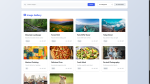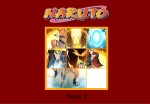Modern Image Background Remover Using HTML, CSS and JavaScript with Source Code
Welcome to the Modern Image Background Remover, a professional web application that transforms image editing with a single click. This tool leverages the advanced power of the remove.bg API to automatically and precisely separate subjects from their backgrounds, delivering studio-quality results directly in your browser. Designed for photographers, designers, e-commerce sellers, and anyone needing
- Read more about Modern Image Background Remover Using HTML, CSS and JavaScript with Source Code
- Log in or register to post comments
- 278 views