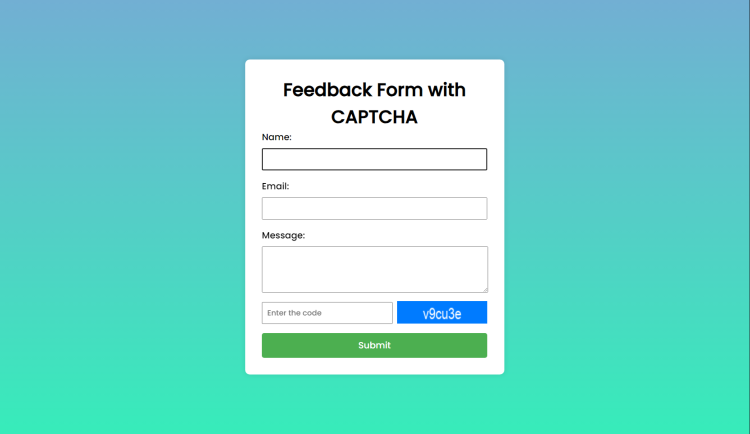Feedback Form with CAPTCHA Using HTML, CSS, and JavaScript with Source Code
Welcome to our Feedback Form with CAPTCHA project, a seamless and secure solution designed to enhance user engagement and protect against automated submissions. Developed using a combination of HTML, CSS, and JavaScript, this feedback form boasts a user-friendly interface that simplifies the process of collecting valuable insights from your audience. The form's responsive design ensures an optimal user experience across devices, accommodating users on desktops, tablets, and smartphones.
A key feature of this project is the integration of CAPTCHA, a robust security measure that safeguards against automated bots. The CAPTCHA challenge requires users to enter a randomly generated alphanumeric code, adding an extra layer of verification to ensure the authenticity of each submission. With a stylish aesthetic, including the use of the Poppins font and a pleasing gradient background, this project not only prioritizes functionality but also provides an inviting and visually appealing platform for users to share their feedback. Explore the combination of technology and design in this project to create a reliable and aesthetically pleasing feedback collection mechanism for your website.
You may also check this simple HTML, CSS and JavaScript projects:
- Daily Appliance Electricity Consumption Calculator
- Real-Time Currency Converter
- BMI Calculator for Adults
- Video Playlist
- Text to Binary/Dec/Hex Converter
Features:
-
User-Friendly Interface: The form provides a clean and intuitive interface, making it easy for users to submit their feedback seamlessly.
-
Responsive Design: Built with a responsive design approach, the form adapts gracefully to various screen sizes, ensuring a consistent user experience across devices.
-
CAPTCHA Integration: To enhance security and prevent automated submissions, a CAPTCHA (Completely Automated Public Turing test to tell Computers and Humans Apart) challenge is incorporated. Users must enter the displayed code to validate their submissions.
-
Randomized CAPTCHA Codes: The CAPTCHA feature generates random alphanumeric codes, including uppercase and lowercase letters as well as numbers, making it more resilient against automated bots.
-
Stylish Aesthetics: A visually appealing design is crafted using the Poppins font and a soothing gradient background, creating an inviting environment for users.
Technologies Used:
-
HTML: The structure of the form and its elements are defined using HTML (HyperText Markup Language).
-
CSS: Styling and layout are achieved with CSS (Cascading Style Sheets), providing a polished and professional appearance.
-
JavaScript: Dynamic functionality, including CAPTCHA generation, validation, and form submission handling, is implemented using JavaScript.
-
Google Fonts: The project utilizes the Poppins font from Google Fonts to enhance the overall visual appeal.
Sample Screenshots of the Project:
Landing Page
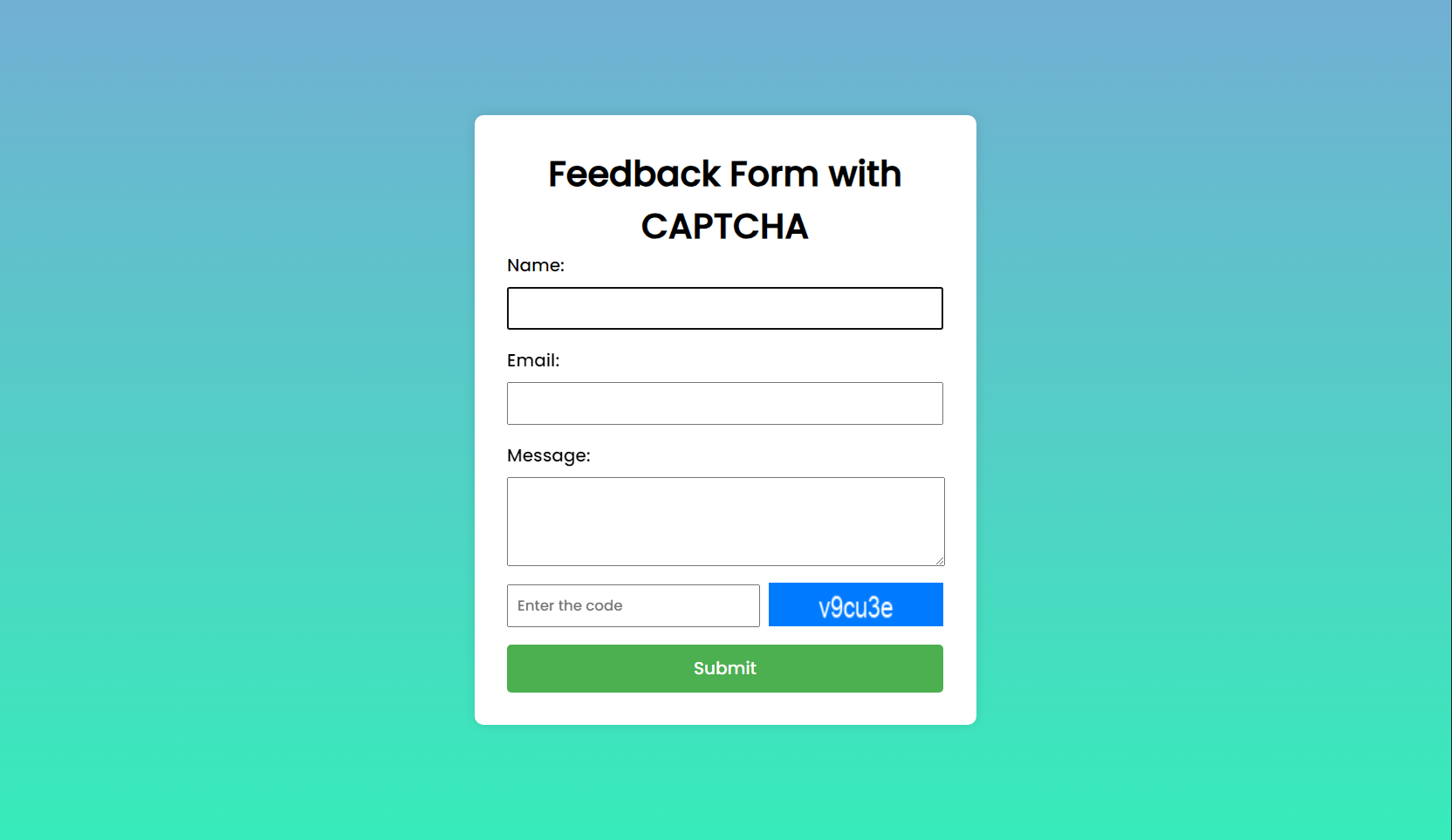
Correct CAPTCHA
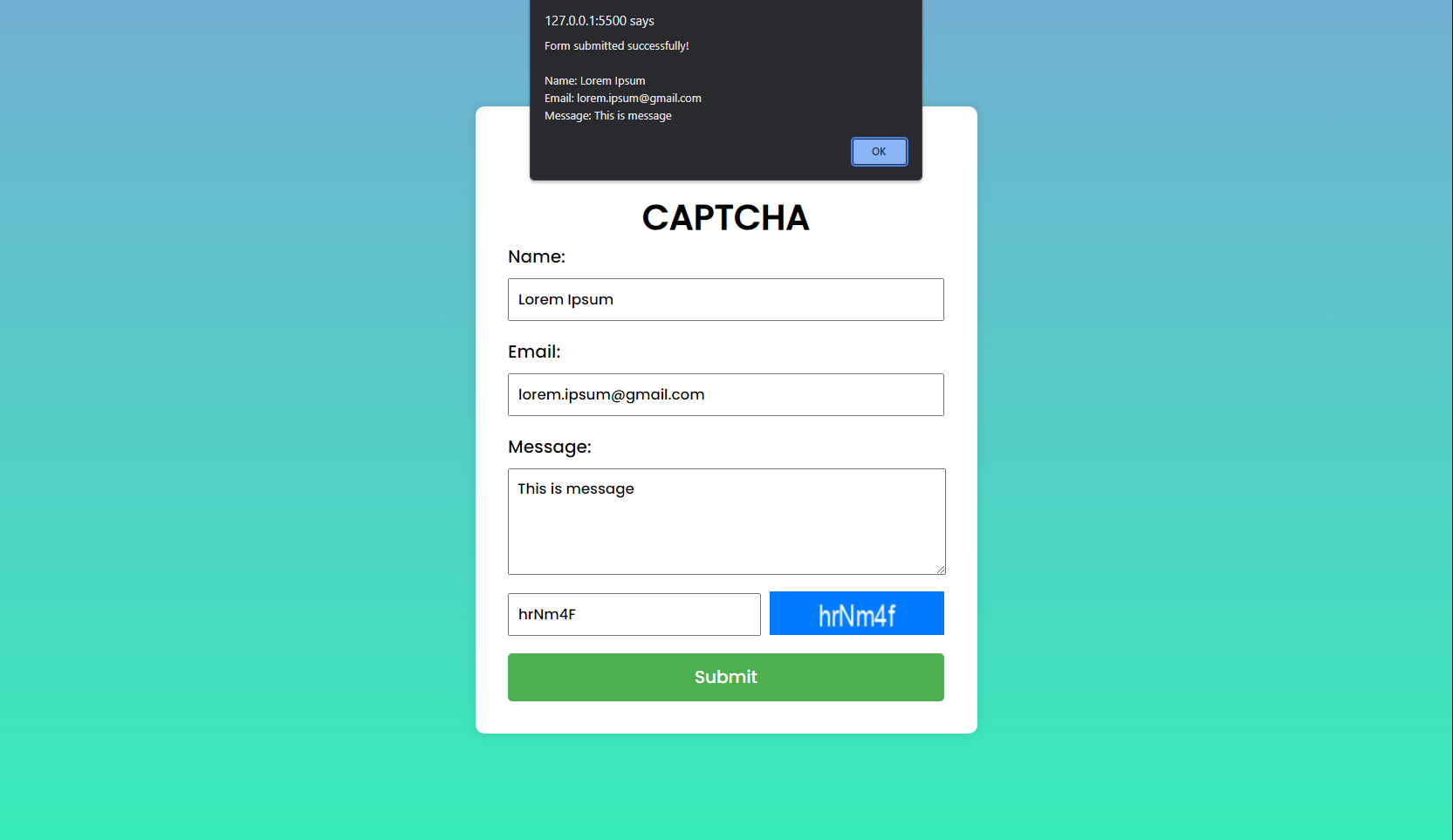
Incorrect CAPTCHA
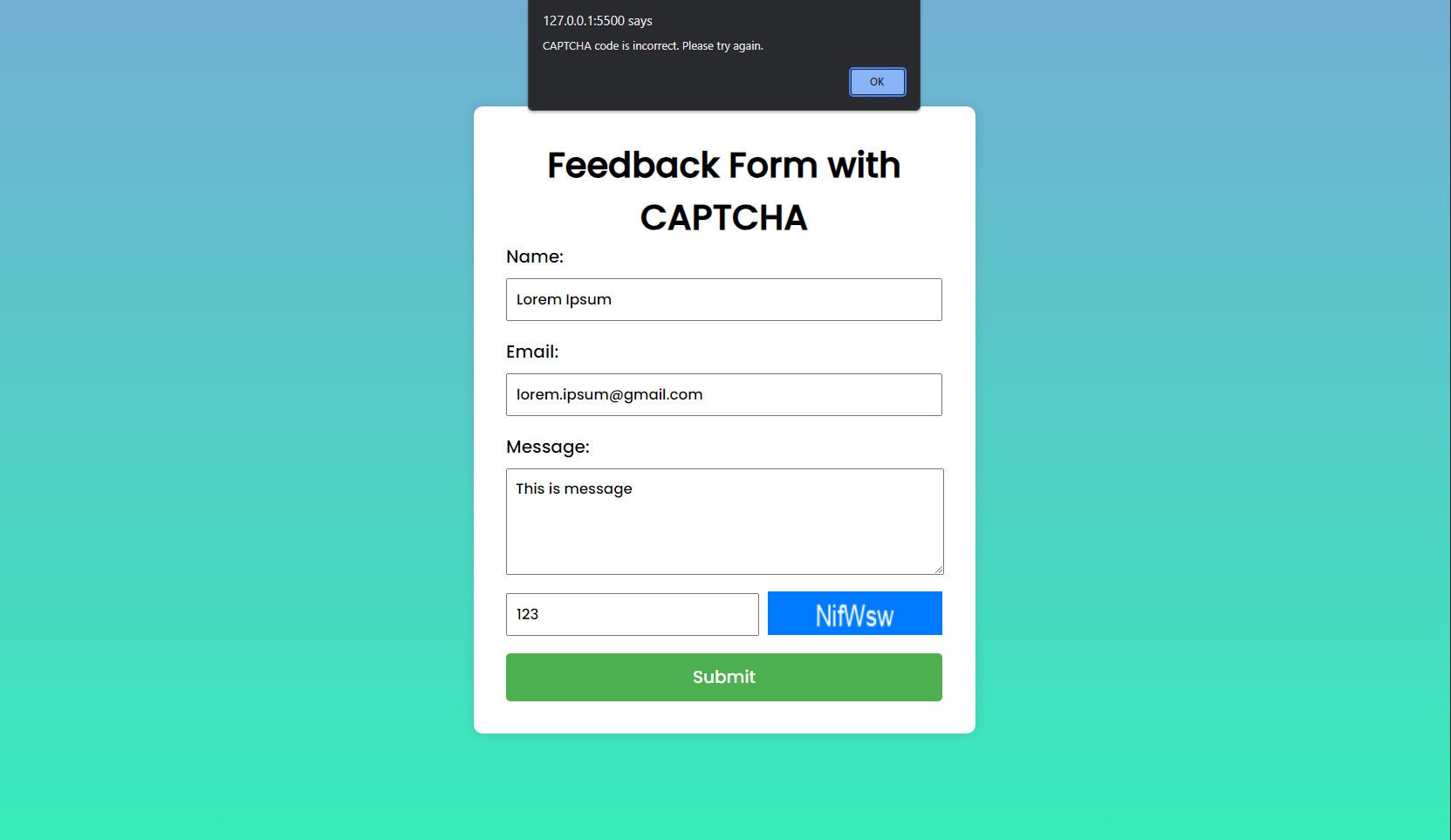
How to Run?
- Download the provided source code zip file.
- Extract the downloaded zip file.
- Open the html file and you are now ready to go!
Conclusion:
In conclusion, our "Feedback Form with CAPTCHA" project offers a comprehensive and effective solution for gathering feedback from users while maintaining the integrity of the submission process. By harnessing the power of HTML, CSS, and JavaScript, we've created a user-friendly form with a responsive design, ensuring accessibility across various devices. The integration of a randomized CAPTCHA code enhances the security of the form, preventing automated bots from submitting irrelevant or malicious content.
That's it! I hope this "Feedback Form with CAPTCHA Using HTML, CSS and JavaScript" will assist you on your programming journey, providing value to your current and upcoming projects.
For additional tutorials and free source codes, explore our website.
Enjoyyy :>>
Note: Due to the size or complexity of this submission, the author has submitted it as a .zip file to shorten your download time. After downloading it, you will need a program like Winzip to decompress it.
Virus note: All files are scanned once-a-day by SourceCodester.com for viruses, but new viruses come out every day, so no prevention program can catch 100% of them.
FOR YOUR OWN SAFETY, PLEASE:
1. Re-scan downloaded files using your personal virus checker before using it.
2. NEVER, EVER run compiled files (.exe's, .ocx's, .dll's etc.)--only run source code.