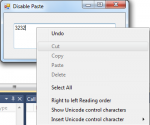Word Counter Using HTML, CSS and JavaScript with Source Code
Welcome to the Word Counter, a versatile and user-friendly web application crafted with HTML, CSS, and JavaScript to enhance your writing experience. This project combines modern design principles with powerful features, providing a dynamic platform for analyzing and improving your text composition. With a clean and intuitive interface, the Word Counter prioritizes simplicity, allowing users to
- Read more about Word Counter Using HTML, CSS and JavaScript with Source Code
- Log in or register to post comments
- 544 views