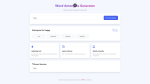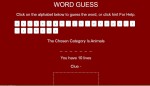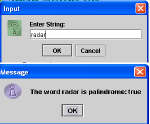Modern Anagram Solver Using HTML, CSS and JavaScript with Source Code
Welcome to the Modern Anagram Solver, a refined and user-friendly web application that redefines how you explore letters and words. This powerful tool instantly uncovers every possible valid anagram from any word you enter, making it an ideal companion for writers, students, puzzle lovers, and word game enthusiasts. Designed with a modern, user-focused interface, the application seamlessly blends
- Read more about Modern Anagram Solver Using HTML, CSS and JavaScript with Source Code
- Log in or register to post comments
- 160 views