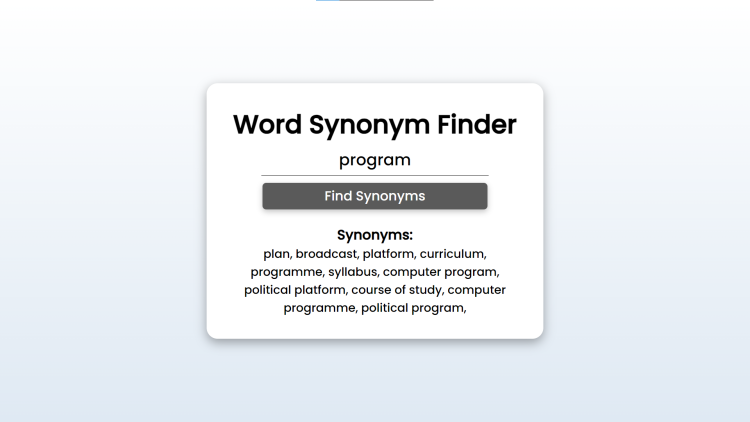Word Synonym Finder Using HTML, CSS and JavaScript with Source Code
Welcome to the Word Synonym Finder, an innovative tool crafted using HTML, CSS, and JavaScript to enhance your word exploration experience. This project serves as a gateway to a vast array of synonyms, allowing you to effortlessly expand your vocabulary and find alternative words with ease. The user-friendly interface ensures a seamless journey as you delve into the realm of language, making it accessible to users of all levels.
Powered by the Datamuse API, this project leverages modern web technologies to deliver instant results. Simply enter a word of your choice, click "Find Synonyms," and watch as a list of synonyms is presented before you. With error handling in place, you'll receive clear feedback in case no synonyms are found or if there's a technical hiccup along the way. Embark on a journey of words like never before with the Word Synonym Finder.
You may also check this simple HTML, CSS and JavaScript projects:
- Double-Dice Roller
- Daily Expense Monitoring Tool
- Password Hashing App
- Phone Number SMS Verification
- Product Price Tag Generator
Features:
- User-Friendly Interface: The interface is designed to be intuitive and easy to use, ensuring a smooth experience for users of all levels.
- Instant Synonym Search: Enter a word in the input field and click "Find Synonyms" to instantly retrieve a list of synonyms.
- Synonym Display: The synonyms are displayed neatly below the input field, making it convenient to view and reference.
- Error Handling: If no synonyms are found or if there's an error during the search, appropriate messages are displayed to guide the user.
Technologies Used:
- HTML: Provides the structure and layout of the web page.
- CSS: Styles the page, creating an attractive and responsive design.
- JavaScript: Implements the functionality, including fetching data from the Datamuse API and displaying synonyms dynamically.
- Datamuse API: Used to retrieve synonyms based on the user's input.
How to Use:
- Input Field: Start by entering a word into the input field provided on the page.
- Find Synonyms Button: Click the "Find Synonyms" button to initiate the synonym search process.
- Synonyms Display: Once the synonyms are found, they will be displayed below the input field in a list format.
- Error Handling: If there are no synonyms found for the input word, a message stating "No synonyms found." will be displayed. In case of any errors during the search process, an appropriate error message will be shown.
Sample Screenshots of the Project:
Landing Page
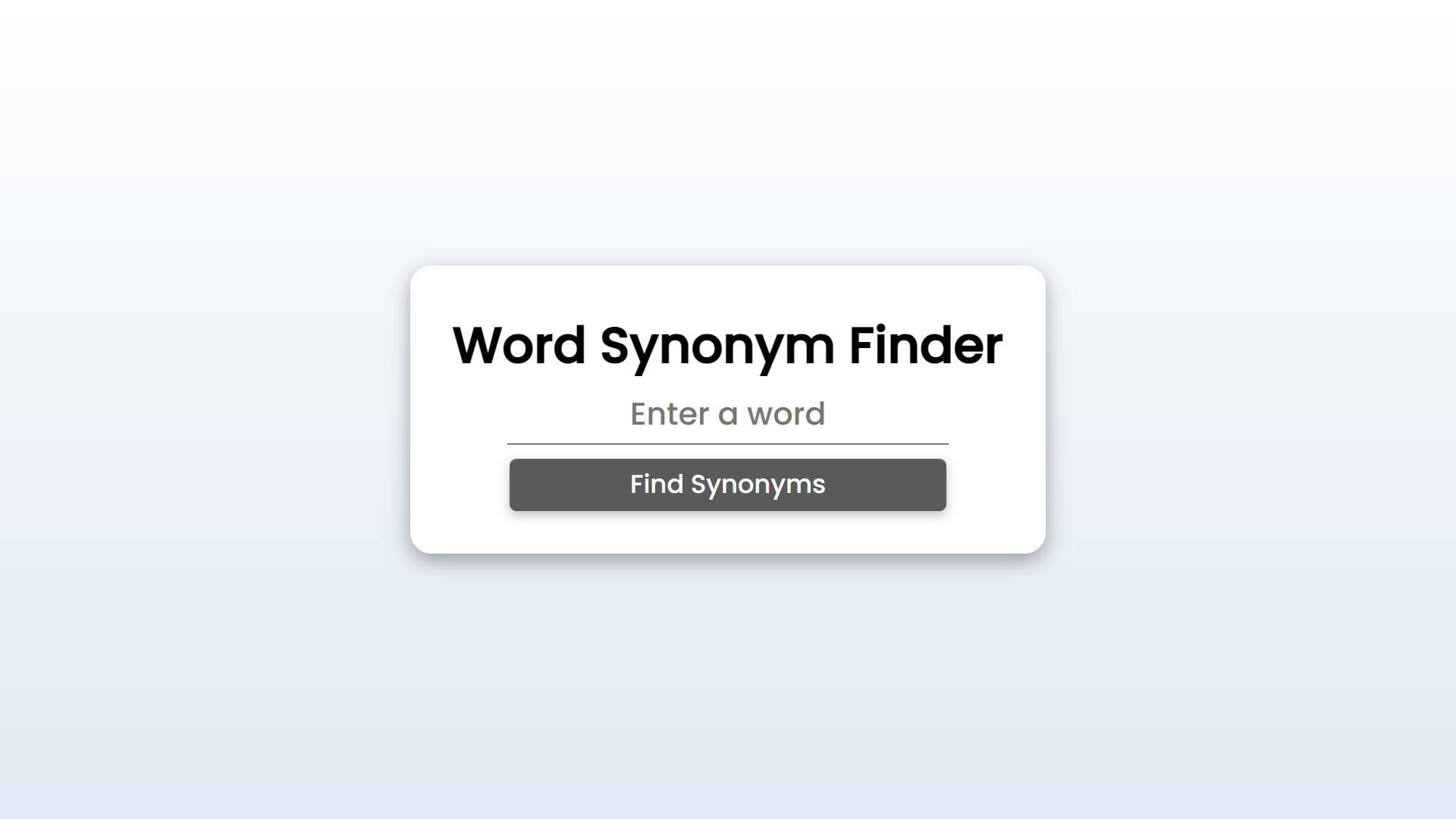
Sample Synonym Finding
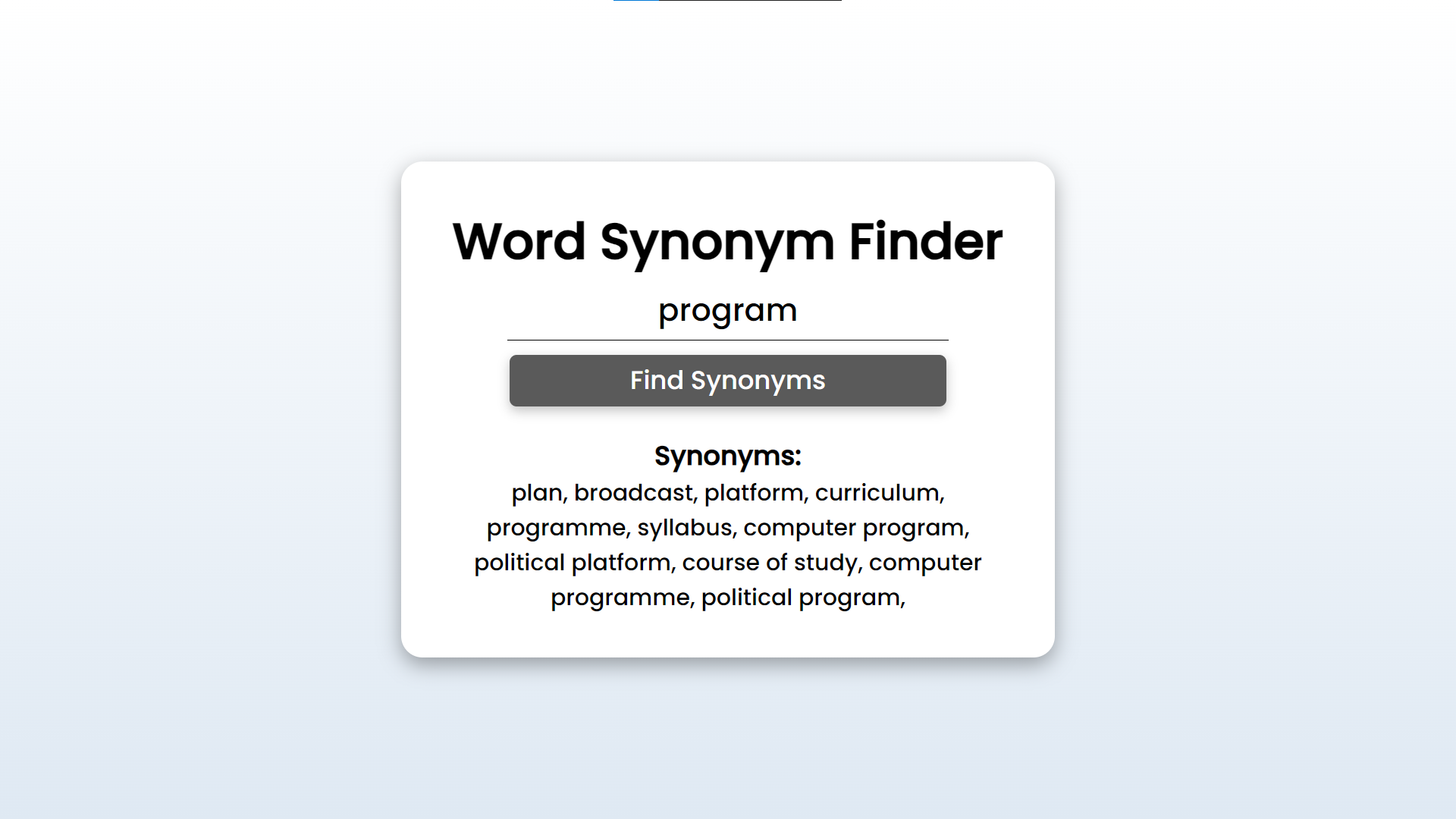
How to Run?
- Download the provided source code zip file.
- Extract the downloaded zip file.
- Open the html file and you are now ready to go!
Video Demonstration for Installation/Setup:
Conclusion:
In conclusion, the Word Synonym Finder harnesses the power of technology to provide a seamless and efficient way to discover synonyms. Whether you're a language enthusiast looking to enrich your writing or a student seeking diverse word options, this project offers a valuable resource at your fingertips. With its intuitive interface, real-time synonym retrieval, and error-handling capabilities, the Word Synonym Finder is a testament to the endless possibilities that HTML, CSS, and JavaScript can unlock in the world of language exploration.
That's it! I hope this "Word Synonym Finder Using HTML, CSS and JavaScript" will assist you on your programming journey, providing value to your current and upcoming projects.
For additional tutorials and free source codes, explore our website.
Enjoy Coding :>>
Note: Due to the size or complexity of this submission, the author has submitted it as a .zip file to shorten your download time. After downloading it, you will need a program like Winzip to decompress it.
Virus note: All files are scanned once-a-day by SourceCodester.com for viruses, but new viruses come out every day, so no prevention program can catch 100% of them.
FOR YOUR OWN SAFETY, PLEASE:
1. Re-scan downloaded files using your personal virus checker before using it.
2. NEVER, EVER run compiled files (.exe's, .ocx's, .dll's etc.)--only run source code.