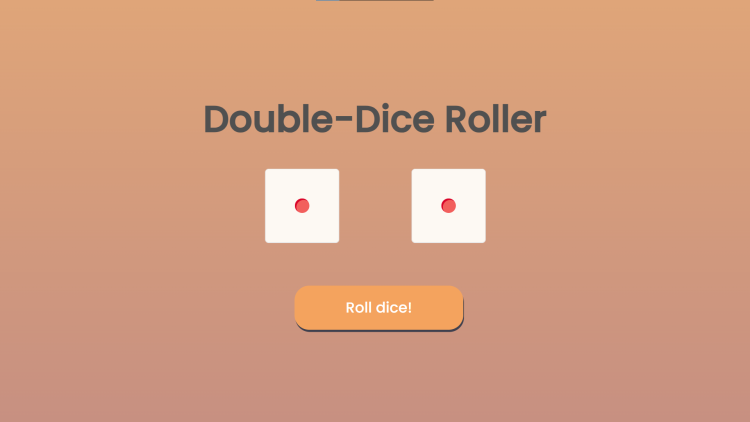Double-Dice Roller Using HTML, CSS and JavaScript with Source Code
Welcome to Double-Dice Roller, an engaging web project designed to bring the excitement of rolling dice to your fingertips. This interactive application utilizes HTML, CSS, and JavaScript to create a visually captivating experience. With Double-Dice Roller, users can simulate the roll of two dice with just a click, witnessing the outcome in real-time through animated dice faces. The project showcases a responsive design, ensuring compatibility across various devices, and incorporates the modern 'Poppins' font from Google Fonts for a sleek and polished look.
Experience the thrill of chance and luck with Double-Dice Roller. Whether you're exploring probabilities or simply looking for some fun, this project offers an intuitive interface where each roll is accompanied by dynamic animations and vibrant visuals. Dive into the world of dice rolling and enjoy the simplicity and interactivity of Double-Dice Roller.
You may also check this simple HTML, CSS and JavaScript projects:
- Key Code Event Listener
- Daily Expense Monitoring Tool
- Previewed Image Magnifier
- Phone Number SMS Verification
- Product Price Tag Generator
Features:
- Dice Rolling: Simulates the rolling of two dice and displays the result visually.
- Interactive: Users can click the "Roll dice!" button to initiate the dice roll.
- Visual Representation: Each dice face is visually represented with dots, mimicking a real-life dice.
Technologies Used:
- HTML: Used for structuring the content of the web page.
- CSS: Used for styling and layout of the elements, including animations and transitions.
- JavaScript: Used for the logic behind dice rolling and manipulating the DOM based on dice outcomes.
How to Use:
- Opening the Page: Open the HTML file in a web browser of your choice.
- Interface: The interface will display two dice and a button labeled "Roll dice!".
- Rolling the Dice: Click the "Roll dice!" button to simulate the rolling of two dice.
- Outcome: The outcome of the dice roll will be displayed visually on the dice faces.
- Repeat: You can repeat the process by clicking the button again to roll the dice multiple times.
Sample Screenshots of the Project:
Landing Page
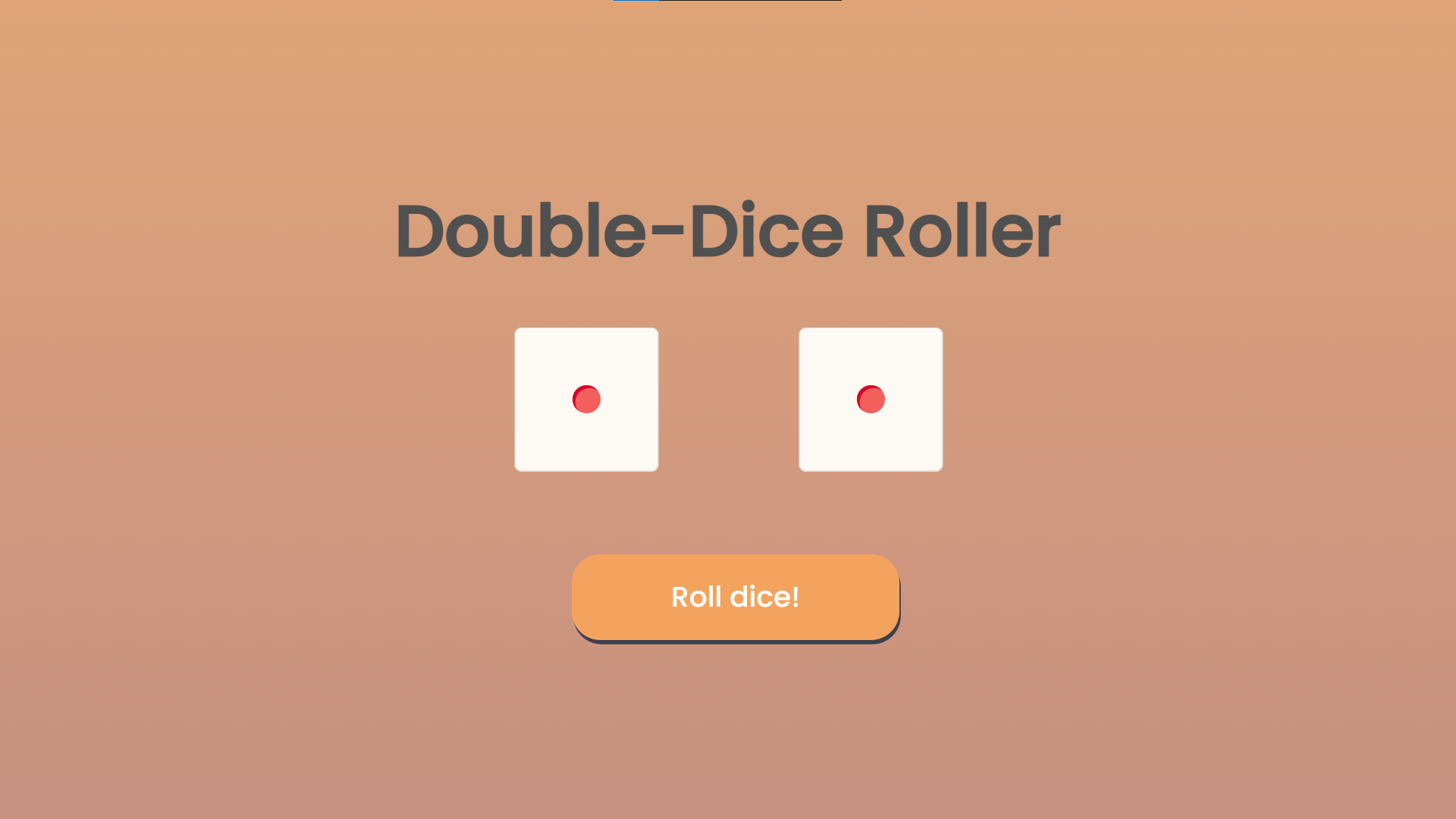
Rolling the Dice
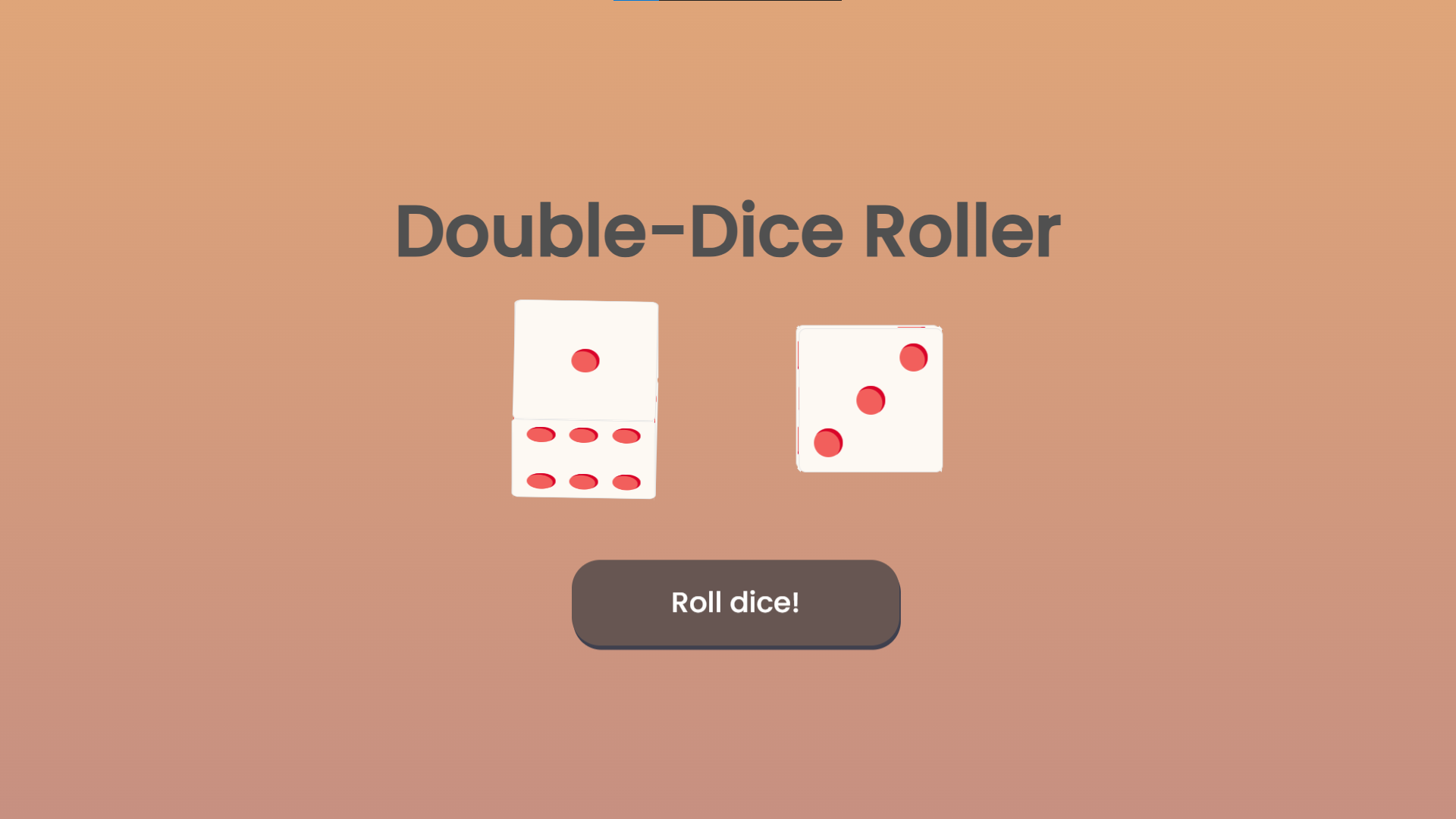
How to Run?
- Download the provided source code zip file.
- Extract the downloaded zip file.
- Open the html file and you are now ready to go!
Video Demonstration for Installation/Setup:
Conclusion:
In conclusion, Double-Dice Roller combines the elements of design, interactivity, and simplicity to deliver a captivating dice rolling experience. With its user-friendly interface and smooth animations, this project offers a delightful way to engage with probability and chance. Whether you're a fan of tabletop games or just looking for a quick diversion, Double-Dice Roller is a fantastic showcase of how HTML, CSS, and JavaScript can come together to create an entertaining and visually appealing web application. Try it out and roll the dice for a fun and engaging experience!
That's it! I hope this "Double-Dice Roller Using HTML, CSS and JavaScript" will assist you on your programming journey, providing value to your current and upcoming projects.
For additional tutorials and free source codes, explore our website.
Enjoy Coding :>>
Note: Due to the size or complexity of this submission, the author has submitted it as a .zip file to shorten your download time. After downloading it, you will need a program like Winzip to decompress it.
Virus note: All files are scanned once-a-day by SourceCodester.com for viruses, but new viruses come out every day, so no prevention program can catch 100% of them.
FOR YOUR OWN SAFETY, PLEASE:
1. Re-scan downloaded files using your personal virus checker before using it.
2. NEVER, EVER run compiled files (.exe's, .ocx's, .dll's etc.)--only run source code.