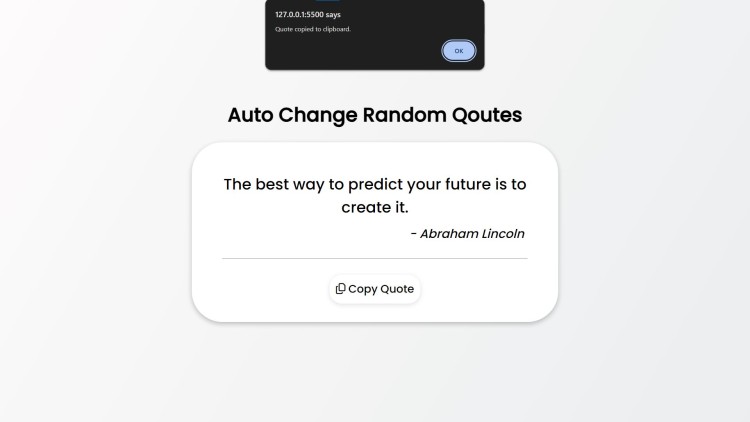Auto Change Random Quotes Using HTML, CSS and JavaScript with Source Code
Welcome to the Auto Change Random Quote Generator! This web application is crafted to bring a touch of inspiration to your day by automatically presenting a new motivational quote every 5 seconds. With its seamless integration of HTML, CSS, and JavaScript, this tool delivers a visually appealing and interactive experience. Designed with a clean and modern interface, the application ensures that quotes fade in smoothly, enhancing readability and engagement.
Not only does this generator refresh quotes automatically, but it also allows users to easily copy any displayed quote to their clipboard with a single click. This feature makes sharing or saving your favorite quotes effortless. Whether you’re seeking daily inspiration or just a quick motivational boost, this project provides a straightforward yet effective way to stay motivated and positive. Enjoy the continuous stream of wisdom and let each quote inspire you!
You may also check this simple HTML, CSS and JavaScript project:
- Fonts Pairing Checker
- Website Downloader
- All Image Type to PDF Converter
- Double Accordion FAQ Page
- Todo List App with Export to Excel
Features:
- Automatic Quote Rotation: The application automatically changes quotes every 5 seconds, ensuring a continuous stream of inspiration without requiring user interaction.
- Quote Display: Quotes are displayed with a smooth fade-in effect, enhancing the visual appeal and readability.
- Quote Copying: Users can easily copy the displayed quote to their clipboard with a single click, making it easy to share or save the quotes.
- Stylish Design: The interface features a clean and modern design with a responsive layout, ensuring it looks great on both desktop and mobile devices.
Technologies Used:
- HTML: Provides the structure of the web page, including elements for displaying quotes and authors.
- CSS: Utilizes custom styling to create a visually appealing and user-friendly interface. Key styles include a gradient background, a centered content box, and smooth transitions for quote changes.
- JavaScript: Handles the functionality of the quote rotation and copying features. It uses a static array of quotes and manages the logic for automatically updating the displayed quote.
How to Use:
- Open the Web Application: Load the
index.htmlfile in your web browser to access the Auto Change Random Quote Generator. - View Quotes: The application will automatically display a new quote every 5 seconds, rotating through a predefined list of inspirational quotes.
- Copy Quotes: To copy the current quote to your clipboard, simply click the "Copy Quote" button. An alert will notify you when the quote has been successfully copied.
Sample Screenshots of the Project:
Sample Quote
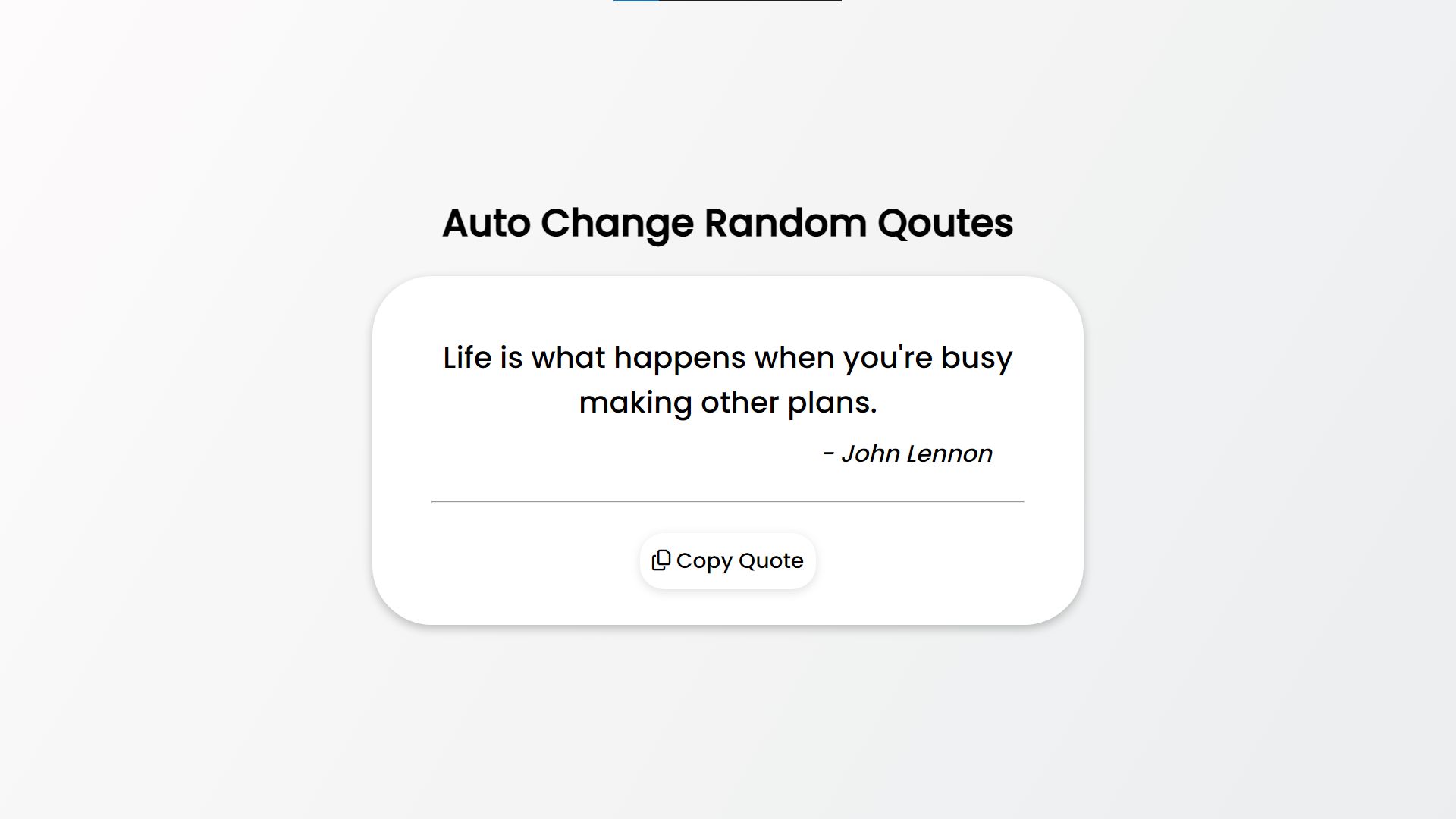
Copy Quote Notification
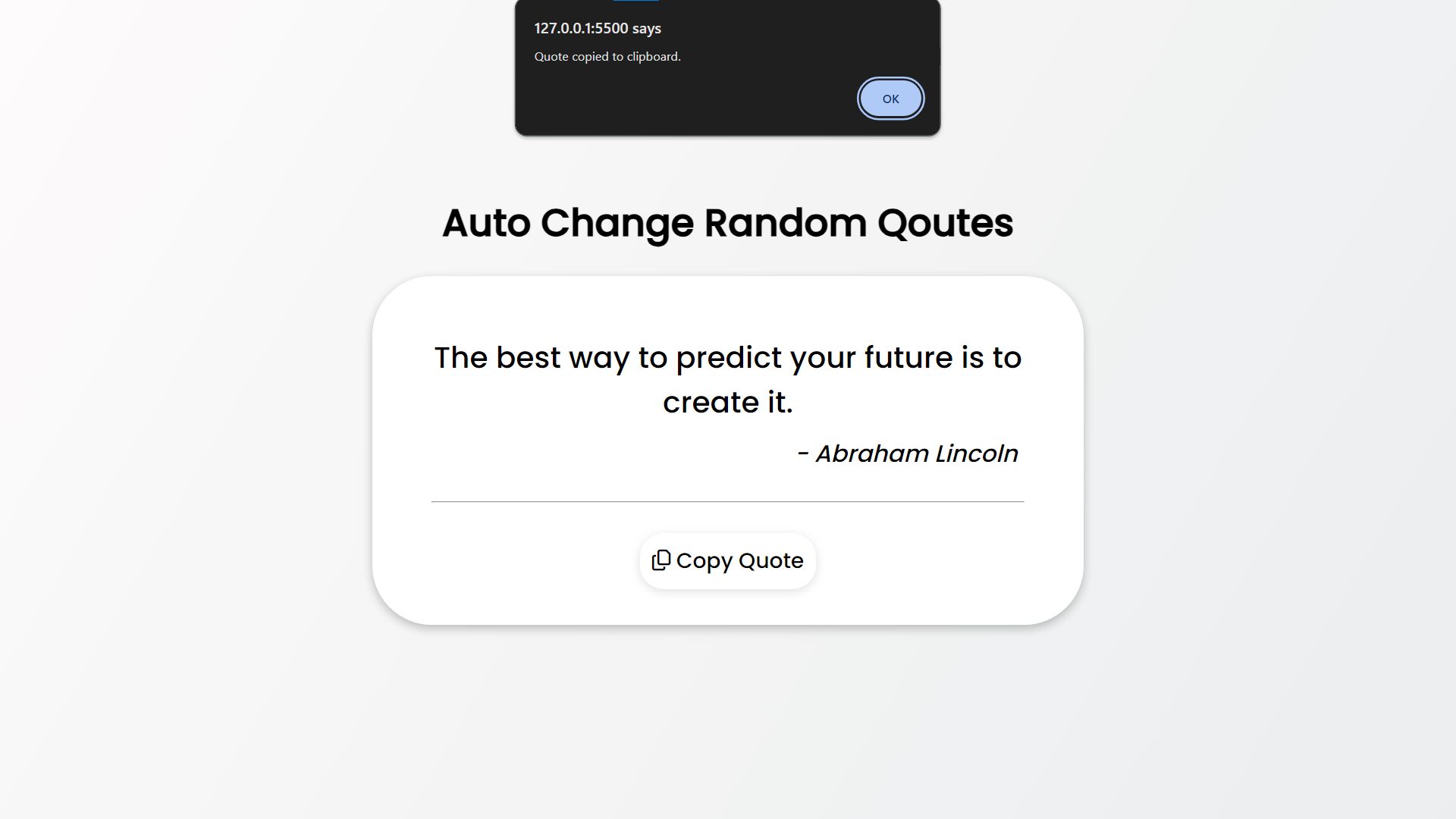
How to Run?
- Download the provided source code zip file.
- Extract the downloaded zip file.
- Open the html file and you are now ready to go!
Video Demonstration for Installation/Setup:
Conclusion:
In conclusion, the Auto Change Random Quote Generator offers a simple yet effective solution for delivering continuous inspiration with minimal effort. By seamlessly blending HTML, CSS, and JavaScript, this application provides a visually appealing and user-friendly experience, ensuring that motivational quotes are always just a glance away. Its automatic quote rotation and easy-to-use copy feature make it a valuable tool for anyone looking to stay inspired and share positivity effortlessly. Enjoy the dynamic flow of wisdom and let each quote uplift your spirit!
That's it! I hope this "Auto Change Random Quote Generator Using HTML, CSS and JavaScript" will assist you on your programming journey, providing value to your current and upcoming project.
For additional tutorials and free source codes, explore our website.
Enjoy Coding :>>
Note: Due to the size or complexity of this submission, the author has submitted it as a .zip file to shorten your download time. After downloading it, you will need a program like Winzip to decompress it.
Virus note: All files are scanned once-a-day by SourceCodester.com for viruses, but new viruses come out every day, so no prevention program can catch 100% of them.
FOR YOUR OWN SAFETY, PLEASE:
1. Re-scan downloaded files using your personal virus checker before using it.
2. NEVER, EVER run compiled files (.exe's, .ocx's, .dll's etc.)--only run source code.