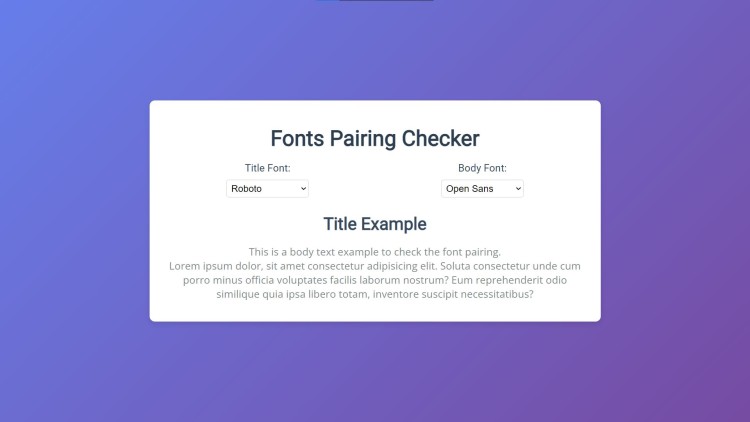Fonts Pairing Checker Using HTML, CSS and JavaScript with Source Code
Welcome to Fonts Pairing Checker, a web application designed to simplify the process of selecting and visualizing font combinations for your projects. Whether you're a designer, developer, or typography enthusiast, this tool offers an intuitive interface to experiment with different font pairings for titles and body text. By selecting from a wide range of popular fonts, you can instantly see how various combinations look together, helping you find the perfect match for your design needs.
Our app utilizes modern web technologies, including HTML, CSS, and JavaScript, to deliver a seamless and responsive experience. With real-time updates and a sleek, gradient background, Fonts Pairing Checker ensures that your font experimentation is both efficient and visually appealing. Dive in and explore how different fonts work together to create a cohesive and attractive design for your content.
You may also check this simple HTML, CSS and JavaScript project:
- Website Bookmark App
- Website Downloader
- All Image Type to PDF Converter
- Current Location Weather
- Todo List App with Export to Excel
Features:
- Font Pairing Visualization: Select different fonts for titles and body text to see how they pair together in real-time.
- Wide Font Selection: Choose from a diverse range of popular fonts to test and compare.
- Live Preview: Instantly view changes as you select different fonts, making it easy to evaluate their aesthetic compatibility.
- Responsive Design: The app is designed to be user-friendly and visually appealing on both desktop and mobile devices.
Technologies Used:
- HTML: Provides the structure and content of the web application.
- CSS: Styles the application, including layout, colors, and typography. The app features a modern, gradient background and sleek, rounded design elements.
- JavaScript: Handles dynamic functionality, such as updating the preview text with the selected fonts. Ensures real-time changes in font display based on user selections.
- Google Fonts: Utilizes the Google Fonts API to provide a wide range of font choices, enhancing the flexibility of font pairing.
How to Use:
- Select Fonts:
- Use the dropdown menus under "Title Font" and "Body Font" to choose different fonts for the title and body text.
- The available fonts include popular choices such as Playfair Display, Roboto, Lora, Open Sans, and more.
- View Preview:
- As you select different fonts, the "Title Example" and "Body text" sections will update immediately to reflect your choices.
- This allows you to see how different fonts work together in a live preview.
- Experiment:
- Feel free to switch between different font combinations to find the perfect match for your needs. The tool helps in assessing the visual harmony between the title and body text.
- Feedback:
- If you have any suggestions or need specific fonts added, you can provide feedback or reach out to the developer for further enhancements.
Sample Screenshots of the Project:
Landing Page
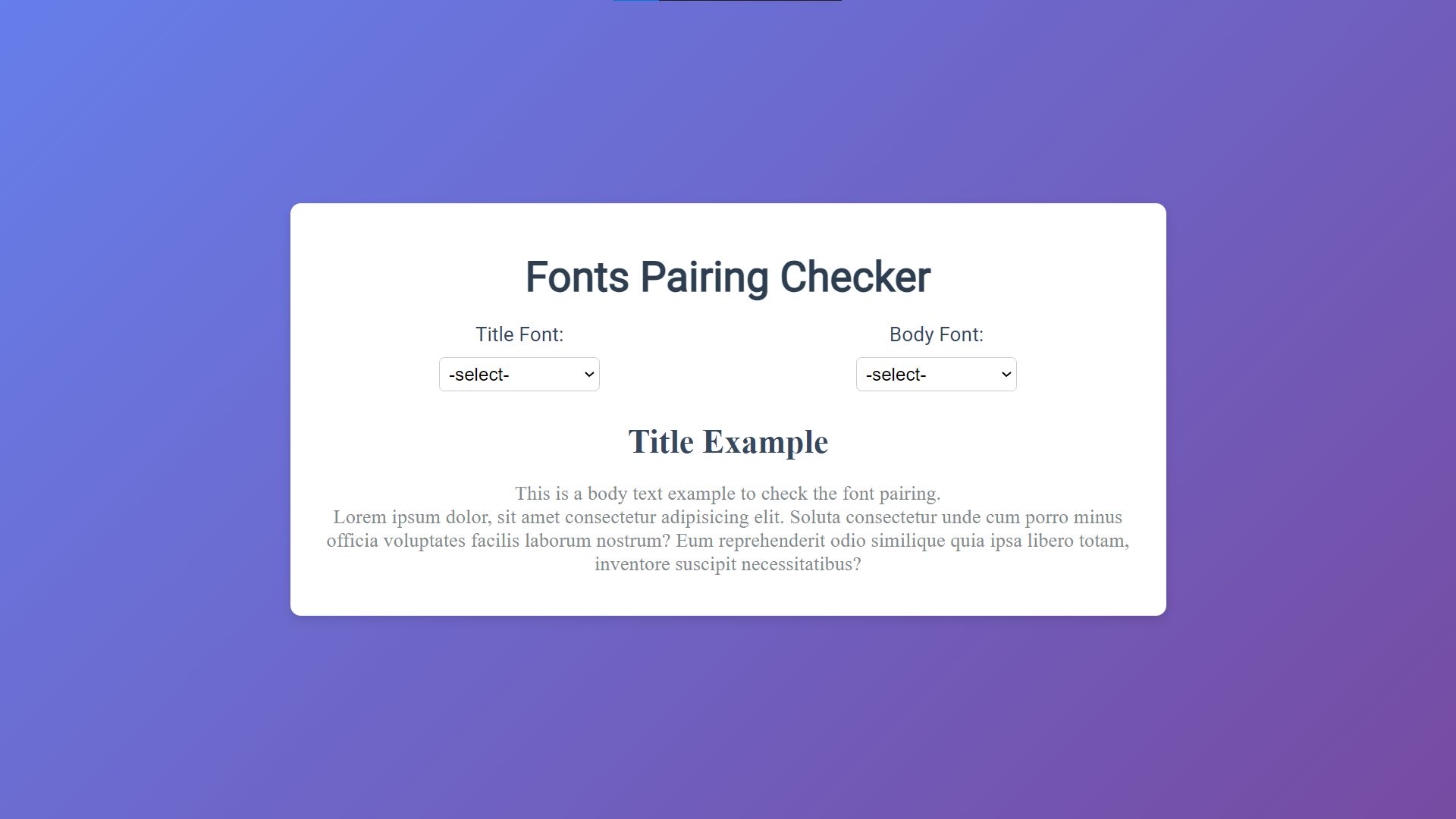
Sample Fonts Pairing
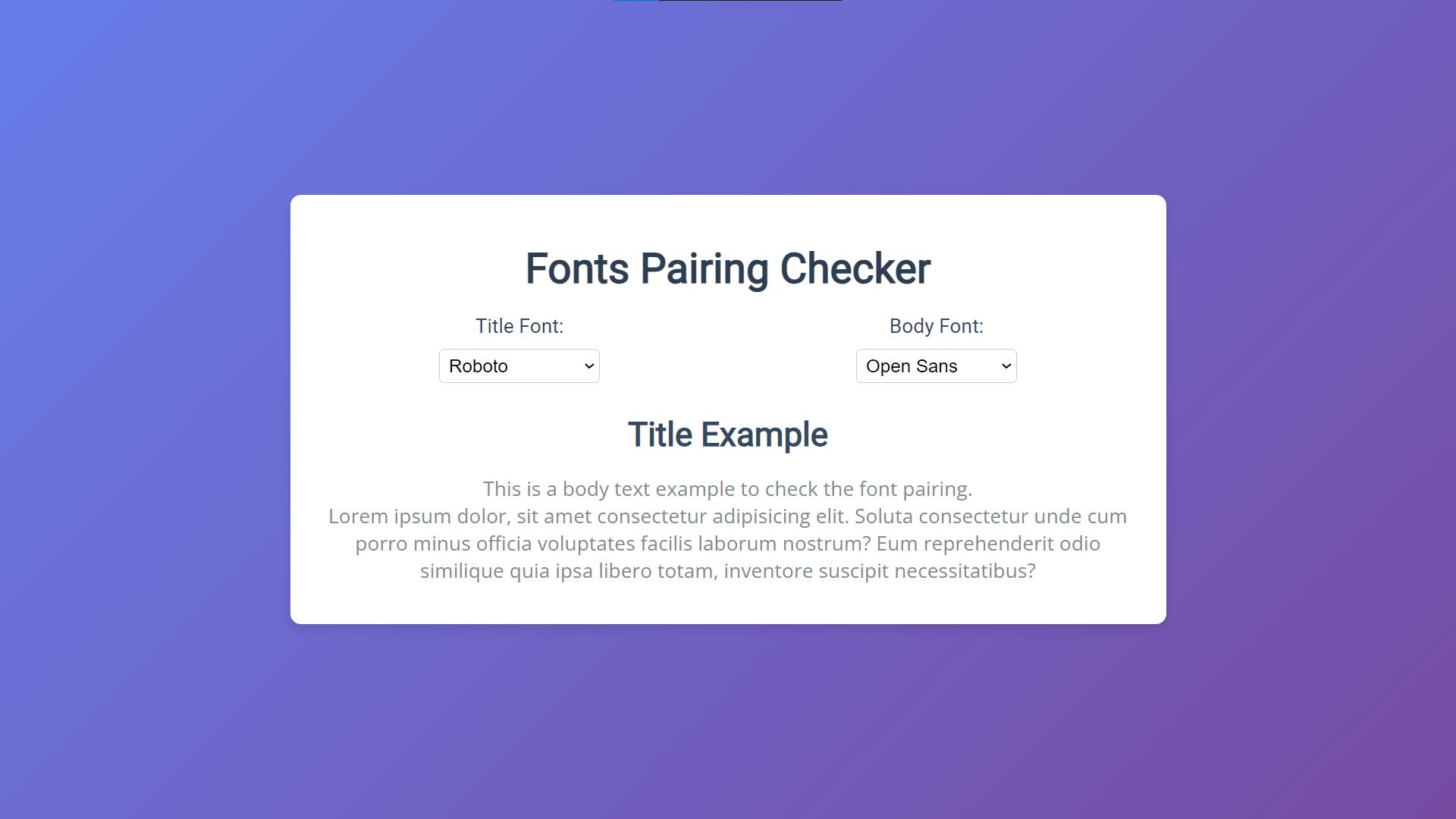
How to Run?
- Download the provided source code zip file.
- Extract the downloaded zip file.
- Open the html file and you are now ready to go!
Video Demonstration for Installation/Setup:
Conclusion:
In conclusion, Fonts Pairing Checker offers a valuable and user-friendly solution for experimenting with and visualizing font combinations. By leveraging a diverse selection of fonts and real-time previews, the tool empowers you to make informed decisions about typography, enhancing the overall design of your projects. Whether you're refining a website, crafting marketing materials, or simply exploring font pairings, this app provides the functionality and flexibility needed to achieve the perfect look and feel for your text.
That's it! I hope this "Fonts Pairing Checker Using HTML, CSS and JavaScript" will assist you on your programming journey, providing value to your current and upcoming project.
For additional tutorials and free source codes, explore our website.
Enjoy Coding :>>
Note: Due to the size or complexity of this submission, the author has submitted it as a .zip file to shorten your download time. After downloading it, you will need a program like Winzip to decompress it.
Virus note: All files are scanned once-a-day by SourceCodester.com for viruses, but new viruses come out every day, so no prevention program can catch 100% of them.
FOR YOUR OWN SAFETY, PLEASE:
1. Re-scan downloaded files using your personal virus checker before using it.
2. NEVER, EVER run compiled files (.exe's, .ocx's, .dll's etc.)--only run source code.