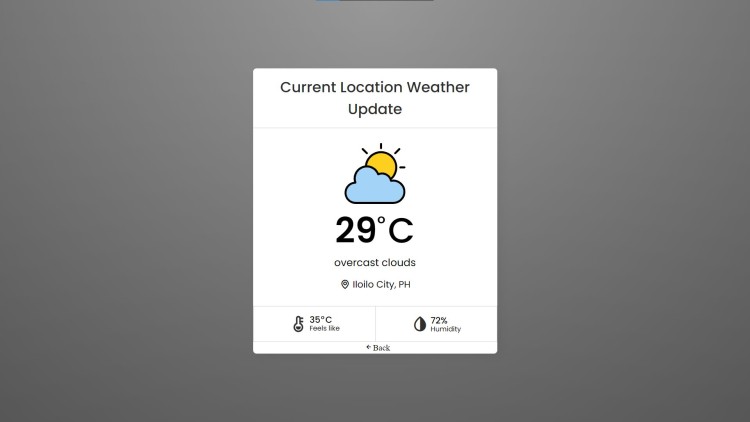Current Location Weather Update Using HTML, CSS and JavaScript with Source Code
Welcome to the Current Location Weather Update web application! This innovative tool provides real-time weather updates based on your current geographical location. Developed with HTML, CSS, and JavaScript, it offers a seamless and interactive user experience by leveraging modern web technologies. Whether you're curious about the weather before heading out or just want to keep track of conditions in your area, this app has you covered with accurate and up-to-date information.
With its intuitive design and responsive layout, the Current Location Weather Update app ensures that you get essential weather details right at your fingertips. By utilizing the browser's geolocation API, the application automatically retrieves and displays weather data tailored to your location, including temperature, weather conditions, and humidity. The clean, modern interface and engaging weather icons make it easy to understand and visually appealing, enhancing your overall experience with weather updates.
You may also check this simple HTML, CSS and JavaScript projec
- Rounding Off Numbers
- Fruits and Vegetable Details Generator
- Dog Breed App
- Flashlight Effect
- Pokedex App
Features:
- Real-Time Weather Information: Get up-to-date weather details for your current location, including temperature, weather conditions, and humidity.
- Geolocation Support: Utilizes the browser's geolocation API to determine your exact location and fetch relevant weather data.
- Responsive Design: Optimized for various screen sizes and devices, ensuring a smooth user experience across desktops, tablets, and smartphones.
- Weather Icons: Displays custom weather icons that reflect the current weather conditions, enhancing visual appeal and user understanding.
- Interactive UI: Includes a modern and clean interface with intuitive navigation and responsive elements.
Technologies Used
- HTML: The structure of the application is built using HTML5, ensuring semantic and accessible markup.
- CSS: Utilizes CSS for styling, including advanced features like gradients, flexbox, and responsive design techniques. Fonts are integrated using Google Fonts.
- JavaScript: Implements functionality with vanilla JavaScript, including interaction with the Geolocation API and fetching weather data from OpenWeatherMap API.
How to Use:
- Open the Application: Launch the web application in your preferred browser.
- Get Weather Details:
- Click the "Get Device Location" button to allow the application to access your location.
- The app will request permission to access your location. Grant permission to proceed.
- The application will fetch and display the current weather information based on your location.
- View Weather Information:
- The weather details will be shown, including temperature, weather conditions, and humidity.
- Weather icons will indicate the current weather conditions visually.
- Navigate Back: If you want to request weather information again or return to the initial state, click the back arrow icon in the header.
Sample Screenshots of the Project:
Landing Page
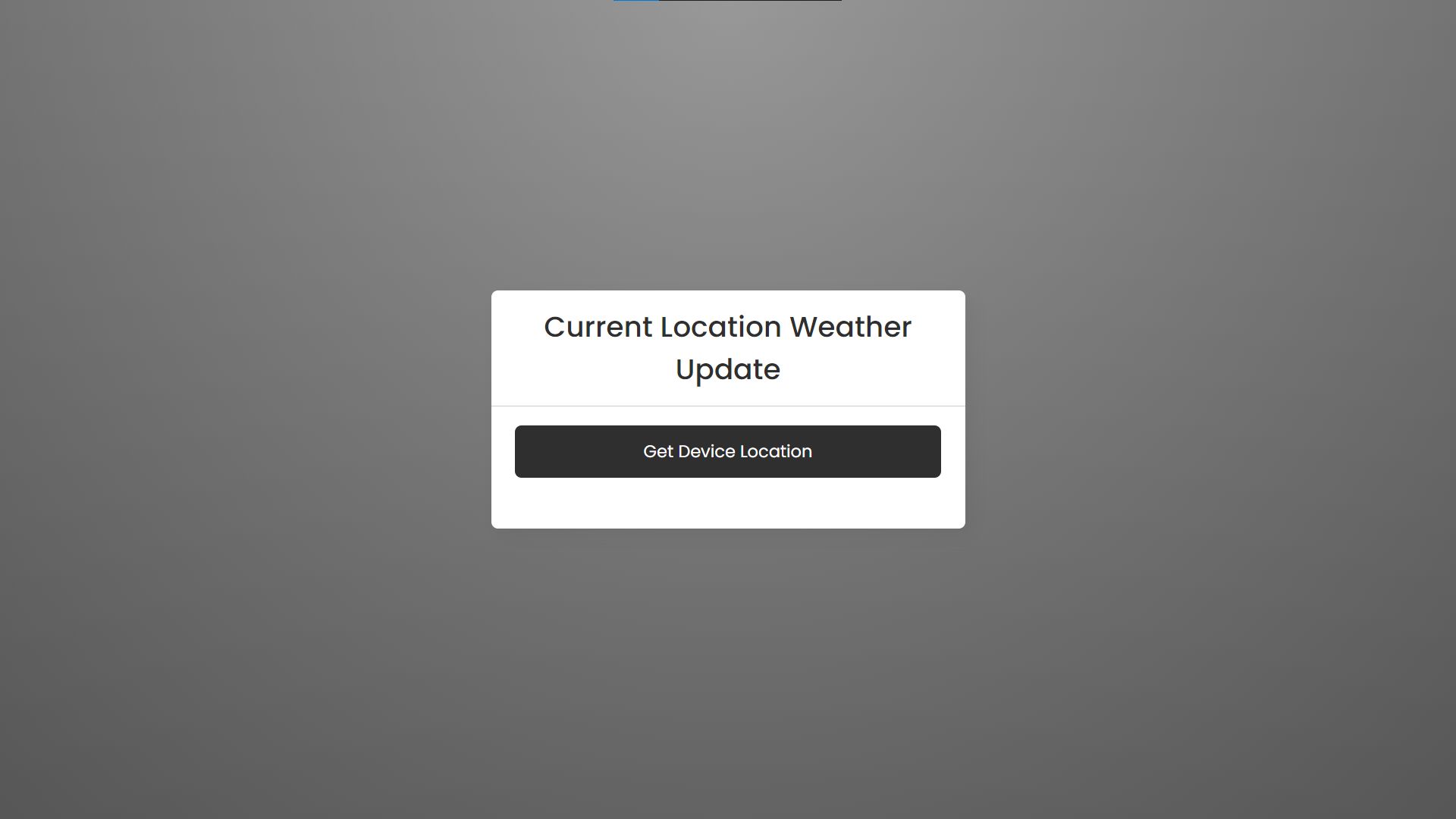
Current Location Weather Update
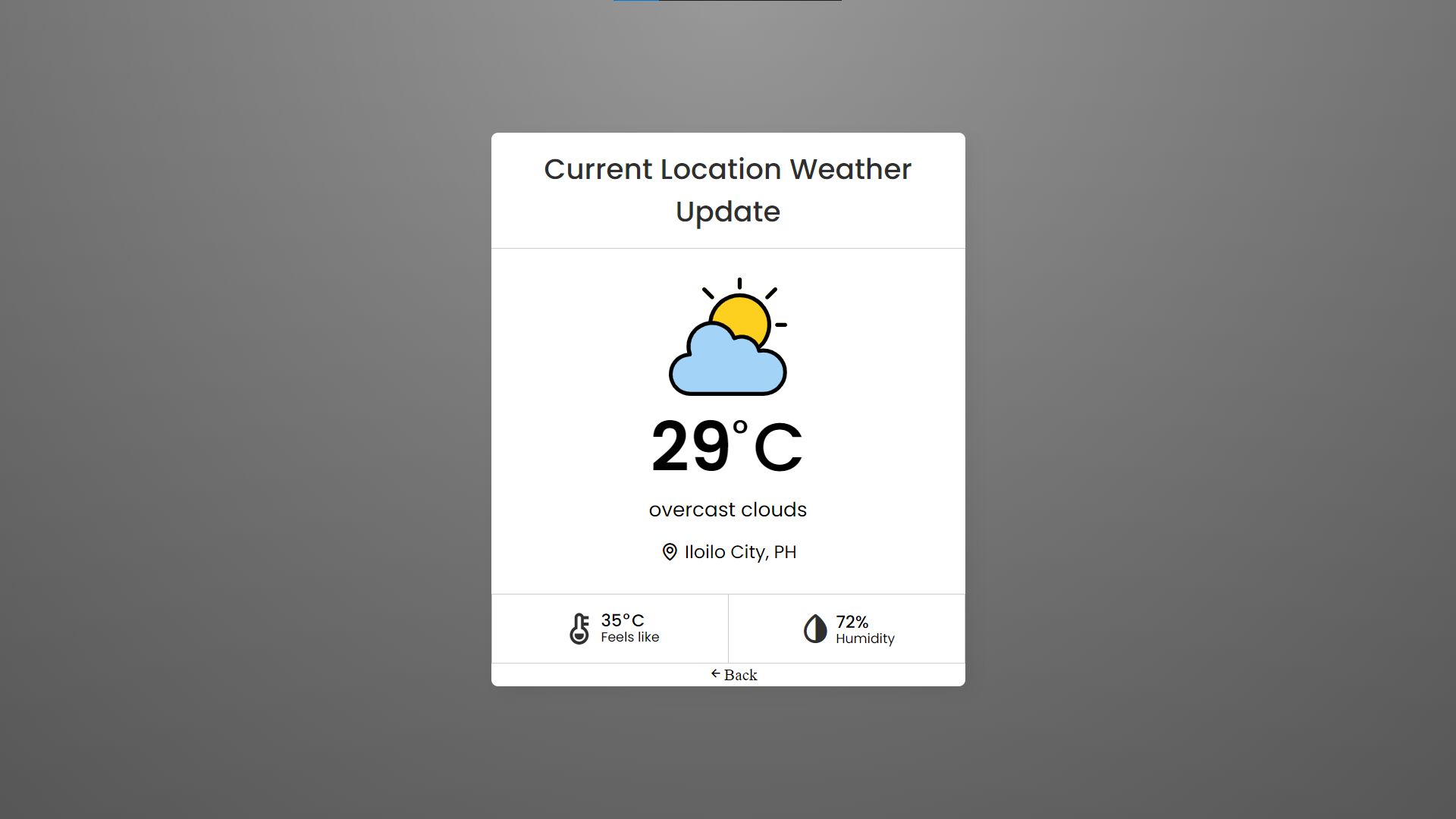
How to Run?
- Download the provided source code zip file.
- Extract the downloaded zip file.
- Open the html file and you are now ready to go!
Video Demonstration for Installation/Setup:
Conclusion:
In conclusion, the Current Location Weather Update app offers a powerful and user-friendly solution for accessing real-time weather information tailored to your exact location. By combining HTML, CSS, and JavaScript with advanced geolocation and weather APIs, this application delivers a seamless and visually engaging experience. Whether you're planning your day or simply staying informed, this app ensures you have accurate weather updates at your fingertips, all while showcasing the potential of modern web technologies in delivering practical and accessible tools.
That's it! I hope this "Current Location Weather Update Using HTML, CSS and JavaScript" will assist you on your programming journey, providing value to your current and upcoming project.
For additional tutorials and free source codes, explore our website.
Enjoy Coding :>>
Note: Due to the size or complexity of this submission, the author has submitted it as a .zip file to shorten your download time. After downloading it, you will need a program like Winzip to decompress it.
Virus note: All files are scanned once-a-day by SourceCodester.com for viruses, but new viruses come out every day, so no prevention program can catch 100% of them.
FOR YOUR OWN SAFETY, PLEASE:
1. Re-scan downloaded files using your personal virus checker before using it.
2. NEVER, EVER run compiled files (.exe's, .ocx's, .dll's etc.)--only run source code.