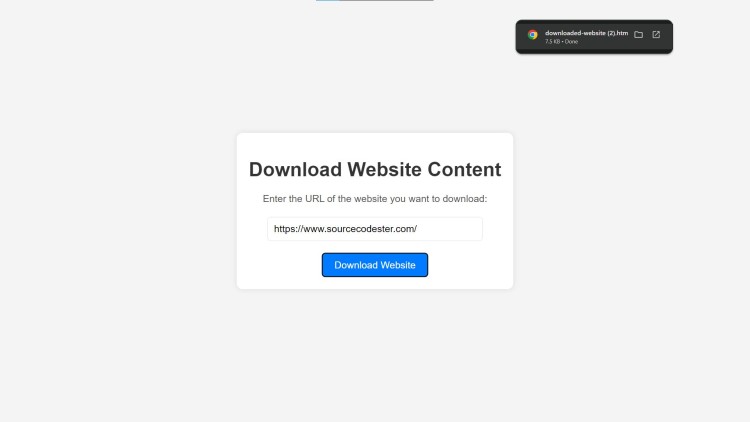Website Downloader Using HTML, CSS and JavaScript with Source Code
Welcome to the Website Downloader app, a sleek and straightforward tool designed to simplify the process of saving website content. With an intuitive interface, this application allows you to quickly and efficiently download the HTML content of any website by simply entering its URL. Whether you’re looking to archive content, analyze website structures, or save pages for offline access, this tool provides a seamless solution with just a click of a button.
Built using HTML, CSS, and JavaScript, the Website Downloader leverages modern web technologies to ensure a user-friendly experience. The app utilizes the Fetch API to retrieve website content and the Blob API to create a downloadable HTML file. By incorporating the All Origins API, it effectively bypasses CORS restrictions, making it possible to fetch content from various domains without issues. Enjoy the convenience of capturing and saving web content effortlessly with this efficient web application.
You may also check this simple HTML, CSS and JavaScript project:
- Website Bookmark App
- Drag and Drop Sortable List
- All Image Type to PDF Converter
- Current Location Weather
- Todo List App with Export to Excel
Features:
- URL Input Field: Users can enter the URL of the website they wish to download.
- Download Button: Initiates the process of fetching and downloading the website's content.
- Automatic HTML File Creation: Converts the fetched HTML content into a downloadable file.
- User Alerts: Provides feedback if the URL input is empty or if there’s an issue with fetching the content.
Technologies Used:
- HTML: Structure and layout of the user interface.
- CSS: Styling and responsive design for a clean and modern look.
- JavaScript: Fetches the website content, creates a downloadable HTML file, and handles user interactions.
- Fetch API: Used to make network requests to retrieve the website content.
- Blob API: Creates a downloadable file from the fetched HTML content.
- All Origins API: A proxy service used to bypass CORS restrictions and fetch website content from different domains.
How to Use:
- Open the App: Access the Website Downloader application in your web browser.
- Enter URL: Type the URL of the website you want to download into the input field.
- Download: Click the "Download Website" button.
- Save File: The application will process your request, and a download of the website’s HTML content will start automatically.
Sample Screenshots of the Project:
Landing Page
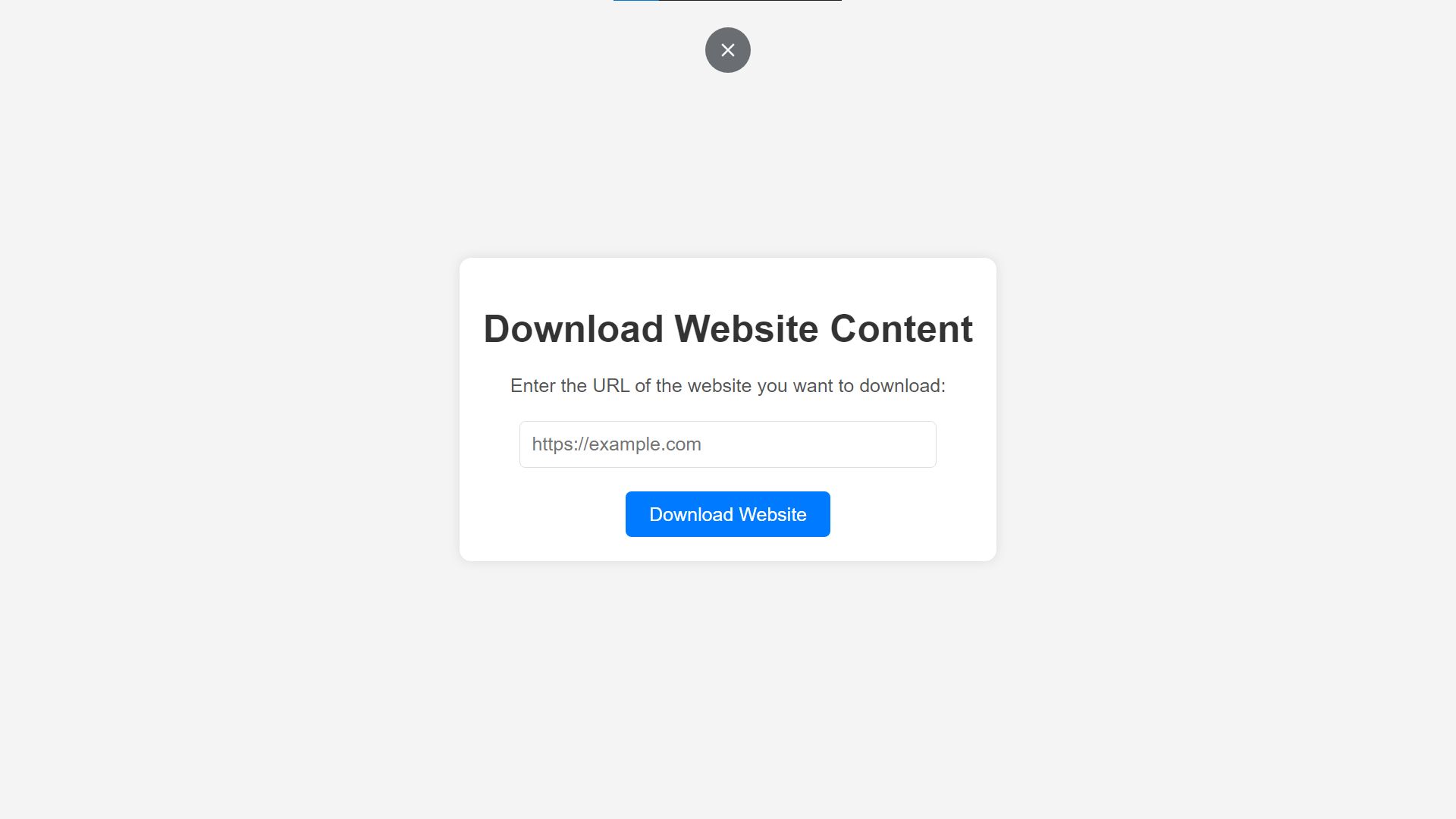
Downloaded HTML File
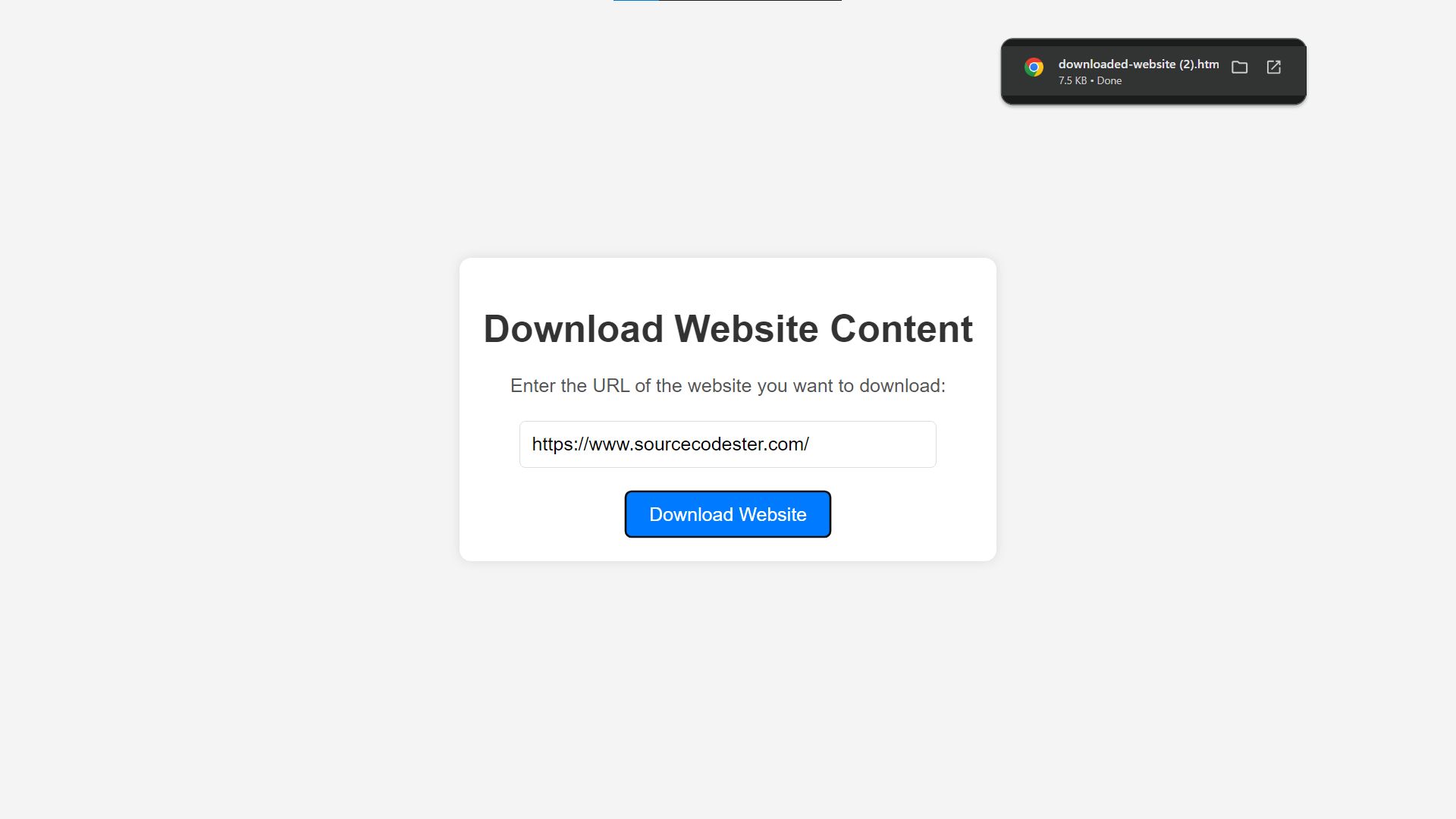
How to Run?
- Download the provided source code zip file.
- Extract the downloaded zip file.
- Open the html file and you are now ready to go!
Video Demonstration for Installation/Setup:
Conclusion:
In conclusion, the Website Downloader app offers a streamlined and effective way to capture and save website content for various purposes. Its user-friendly design, combined with powerful web technologies like HTML, CSS, and JavaScript, ensures a smooth experience from start to finish. By leveraging APIs to handle content retrieval and file creation, the app provides a reliable solution for downloading and preserving web pages with ease. Whether for personal use or professional needs, this tool simplifies the process of saving web content and enhances your ability to work with online information.
That's it! I hope this "Website Downloader Using HTML, CSS and JavaScript" will assist you on your programming journey, providing value to your current and upcoming project.
For additional tutorials and free source codes, explore our website.
Enjoy Coding :>>
Note: Due to the size or complexity of this submission, the author has submitted it as a .zip file to shorten your download time. After downloading it, you will need a program like Winzip to decompress it.
Virus note: All files are scanned once-a-day by SourceCodester.com for viruses, but new viruses come out every day, so no prevention program can catch 100% of them.
FOR YOUR OWN SAFETY, PLEASE:
1. Re-scan downloaded files using your personal virus checker before using it.
2. NEVER, EVER run compiled files (.exe's, .ocx's, .dll's etc.)--only run source code.