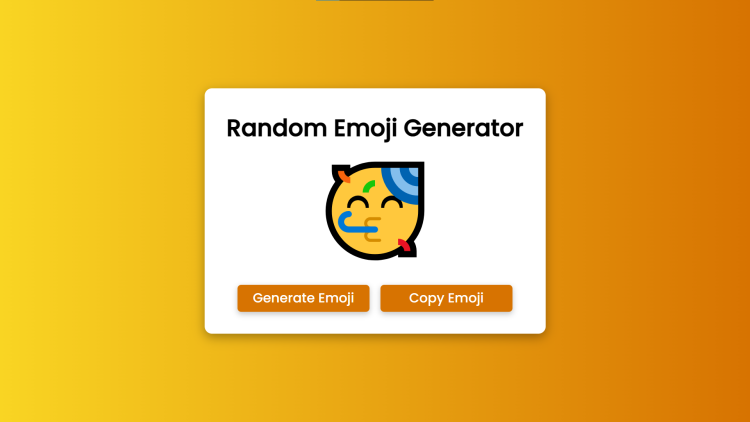Random Emoji Generator Using HTML, CSS and JavaScript with Source Code
Welcome to the Random Emoji Generator, an interactive web tool designed to bring a touch of fun and creativity to your digital communications! This project seamlessly combines HTML, CSS, and JavaScript to offer a user-friendly experience for generating and copying emojis. With just a click of a button, you can discover a wide range of emojis and easily share them in your chats, social media posts, emails, and more.
Featuring a sleek and modern design, the Random Emoji Generator is not only functional but also visually appealing. The use of the Google Fonts API adds a stylish touch by incorporating the 'Poppins' font, enhancing the overall aesthetics of the generator. Whether you're looking to add a playful element to your messages or simply enjoy exploring different emojis, this tool is perfect for users of all ages and interests. Simply click "Generate Emoji" to discover a new emoji each time or use the "Copy Emoji" button to quickly copy your favorite emojis to your clipboard. Get ready to express yourself in a delightful and expressive way with the Random Emoji Generator!
You may also check this simple HTML, CSS and JavaScript projects:
- AI Image Generator App
- PX to EM Converter
- Input Wave Form
- Phone Number SMS Verification
- Product Price Tag Generator
Features:
- Generate Random Emojis: Clicking the "Generate Emoji" button displays a random emoji from a predefined list.
- Copy Emoji: The "Copy Emoji" button allows users to copy the displayed emoji to their clipboard for easy sharing.
Technologies Used:
- HTML: For structuring the web page elements.
- CSS: For styling the layout and design of the generator.
- JavaScript: For adding interactivity and functionality to the generator, such as generating and copying emojis.
- Google Fonts API: Used to import the 'Poppins' font for a modern and sleek look.
How to Use:
- Open the webpage in a web browser.
- Click the "Generate Emoji" button to generate a random emoji.
- To copy the generated emoji, click the "Copy Emoji" button.
- Paste the copied emoji wherever you like, such as in messages, social media posts, or documents.
Sample Screenshots of the Project:
Landing Page
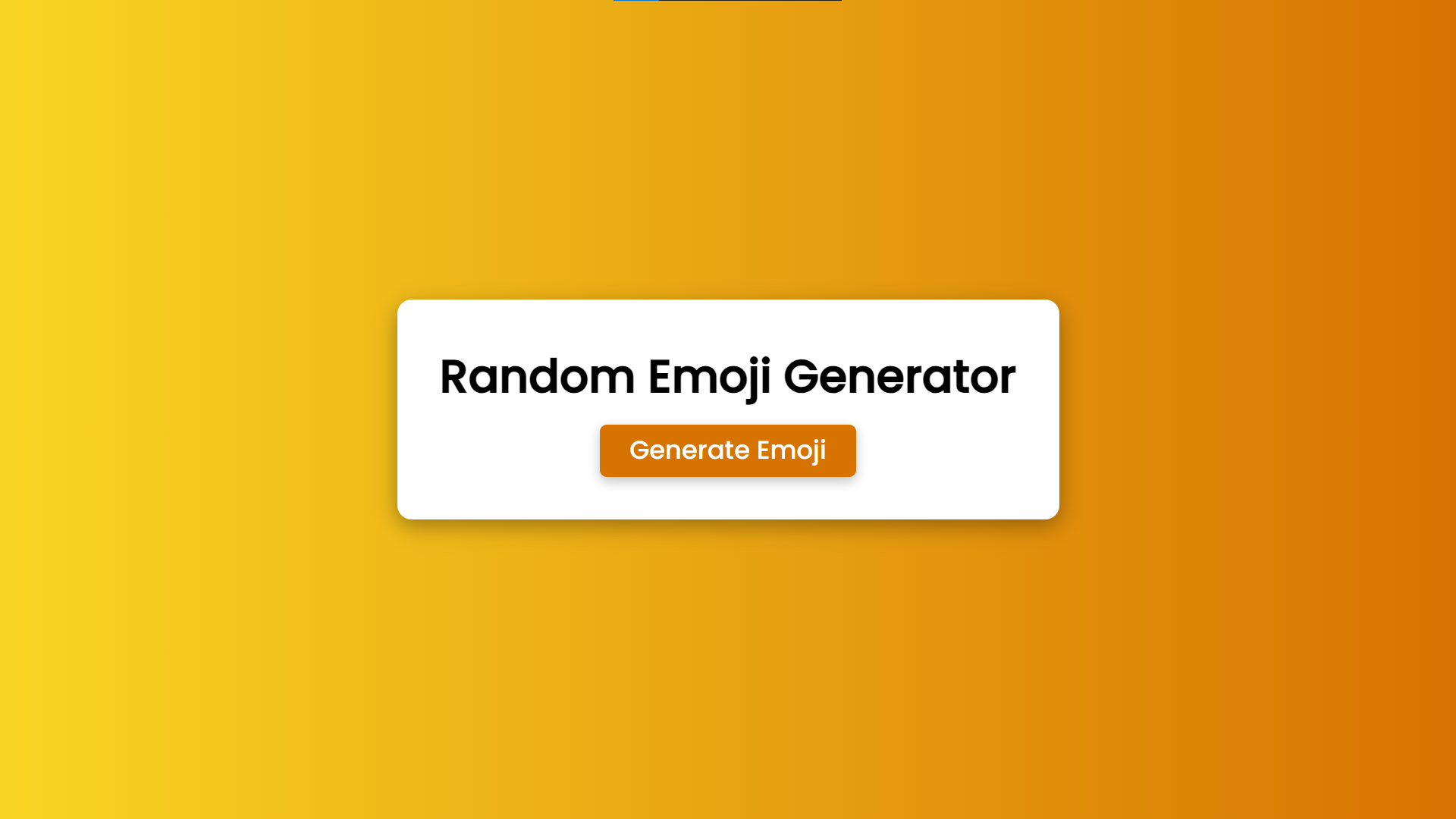
Generate Emoji
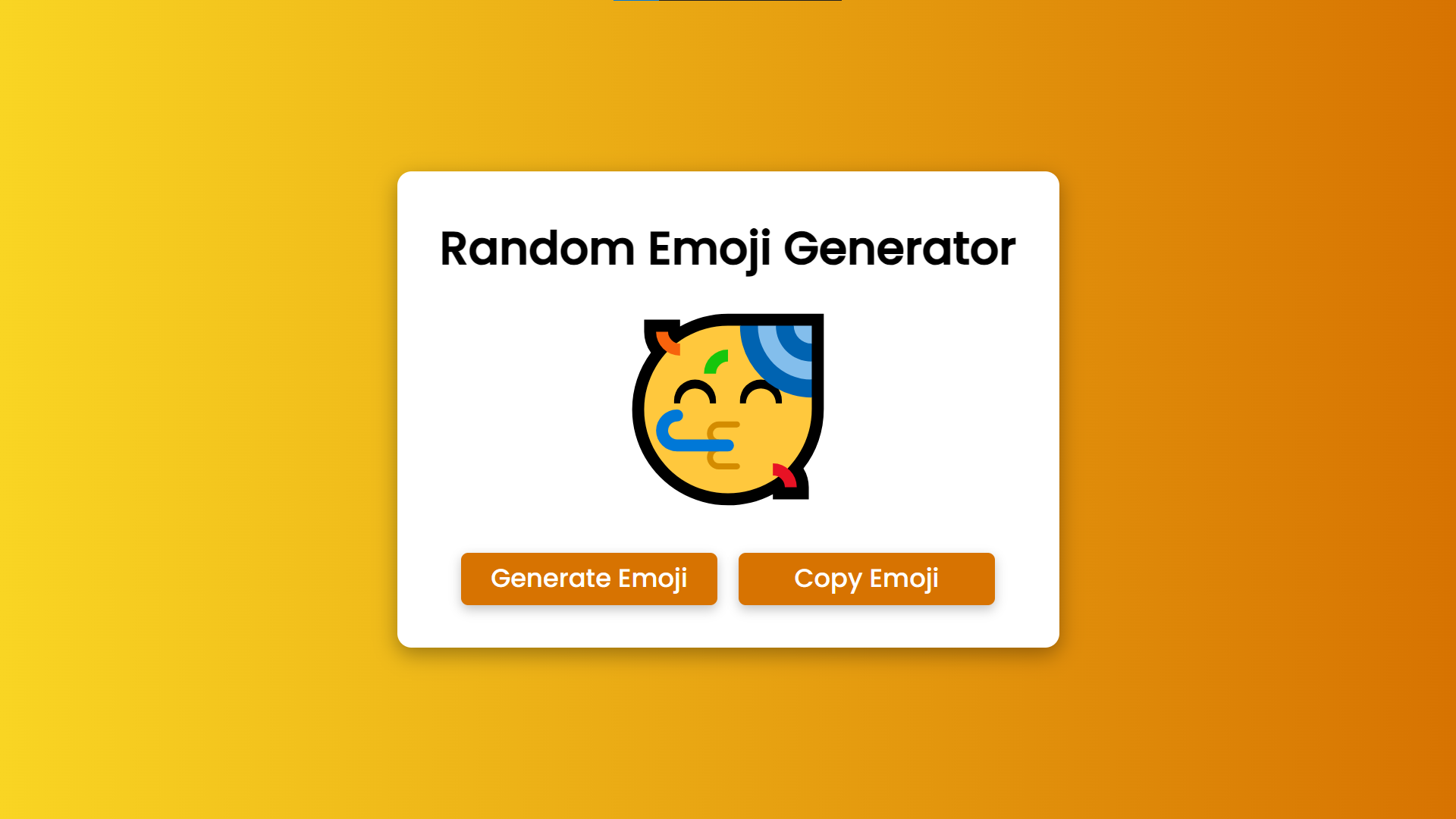
Copy Image Notification
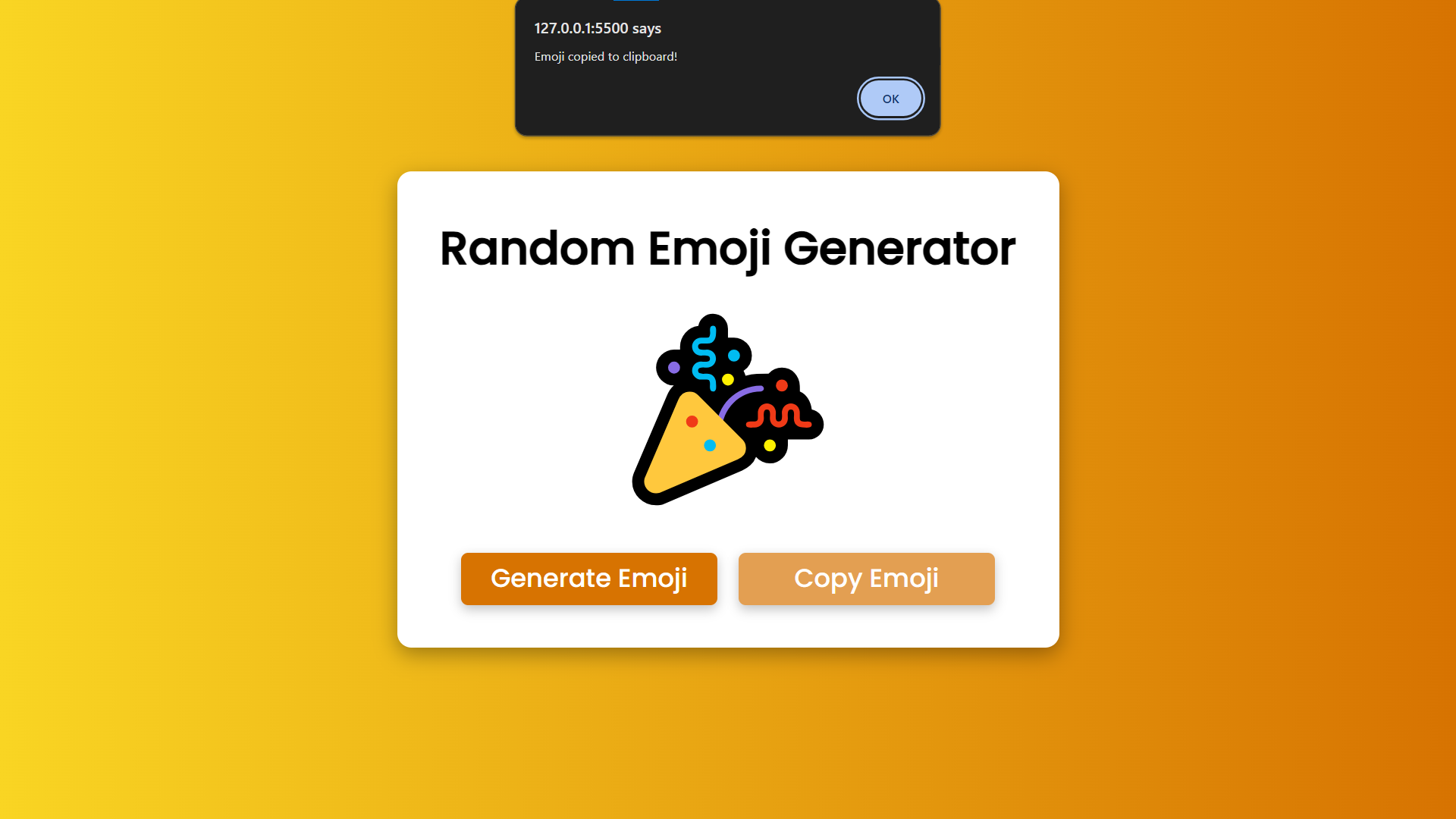
How to Run?
- Download the provided source code zip file.
- Extract the downloaded zip file.
- Open the html file and you are now ready to go!
Video Demonstration for Installation/Setup:
Conclusion:
In conclusion, the Random Emoji Generator offers a seamless blend of technology and creativity, making it a delightful addition to your digital toolkit. Whether you're engaging in casual conversations, adding flair to your social media posts, or simply having fun exploring emojis, this project provides an intuitive and enjoyable experience. With its user-friendly interface and efficient functionality for generating and copying emojis, the Random Emoji Generator is sure to spark joy and enhance your online communication. Embrace the world of emojis with this innovative tool and elevate your digital interactions with a touch of whimsy and expression.
That's it! I hope this "Random Emoji Generator Using HTML, CSS and JavaScript" will assist you on your programming journey, providing value to your current and upcoming projects.
For additional tutorials and free source codes, explore our website.
Enjoy Coding :>>
Note: Due to the size or complexity of this submission, the author has submitted it as a .zip file to shorten your download time. After downloading it, you will need a program like Winzip to decompress it.
Virus note: All files are scanned once-a-day by SourceCodester.com for viruses, but new viruses come out every day, so no prevention program can catch 100% of them.
FOR YOUR OWN SAFETY, PLEASE:
1. Re-scan downloaded files using your personal virus checker before using it.
2. NEVER, EVER run compiled files (.exe's, .ocx's, .dll's etc.)--only run source code.