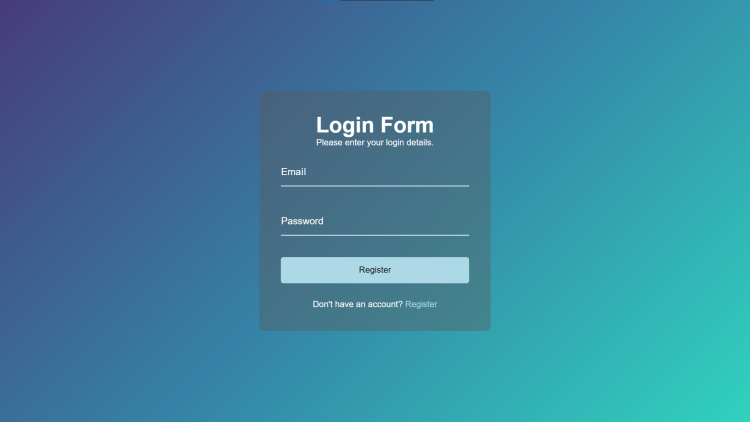Input Wave Form Using HTML, CSS and JavaScript with Source Code
Welcome to the captivating world of Input Wave Form, a fusion of HTML, CSS, and JavaScript wizardry that brings forth an interactive and visually stunning login and registration experience. This project embodies the essence of modern web development, showcasing dynamic animations, responsive design, and seamless user interaction. With its gradient background, elegant typography from Google Fonts, and intuitive form toggling, Input Wave Form sets a new standard for user authentication interfaces.
Designed with versatility in mind, Input Wave Form allows for easy customization to match your branding or thematic preferences. Whether you're building a personal portfolio, an e-commerce platform, or a community forum, integrating this project empowers you to offer users a memorable and engaging login and registration journey. Step into the realm of Input Wave Form and elevate your web presence with a touch of creativity and functionality.
You may also check this simple HTML, CSS and JavaScript projects:
- AI Image Generator App
- Word Synonym Finder
- Password Hashing App
- Phone Number SMS Verification
- Product Price Tag Generator
Features:
- Dynamic Labels: Utilizes JavaScript to create animated labels that wave into view when input fields are focused or contain valid data.
- Responsive Design: Ensures compatibility across devices with a responsive layout that adjusts seamlessly to different screen sizes.
- Gradient Background: Enhances aesthetics with a gradient background that adds depth and visual appeal to the form.
- Toggle Forms: Enables users to switch between the login and registration forms with a click, providing a seamless experience for both new users and returning visitors.
- Customizable Styling: The CSS styles can be easily customized to match the branding or theme of your website or application.
Technologies Used:
- HTML: Structured the content and form elements using HTML5 for semantic markup.
- CSS: Styled the layout, colors, fonts, and animations using CSS, including responsive design principles.
- Google Fonts: Imported the "Montserrat" font from Google Fonts for a modern and readable typeface.
- JavaScript: Implemented dynamic label animations and form toggling functionality using JavaScript for enhanced user interaction.
How to Use:
- Login: Initially, the form displays the login form by default. Users can enter their email and password in the respective input fields.
- Register: To access the registration form, users can click on the "Register" link below the login form. This action will hide the login form and reveal the registration form.
- Switch Forms: Users can seamlessly switch between the login and registration forms by clicking on the "Login" or "Register" links, respectively.
- Input Interaction: When users focus on an input field, the corresponding label animates into a wave-like pattern, providing a visually engaging feedback mechanism.
- Submission: Upon entering valid data and clicking the "Register" or "Login" button, the form can be configured to handle form submission and processing using backend technologies (not included in this code snippet).
Sample Screenshots of the Project:
Login Form
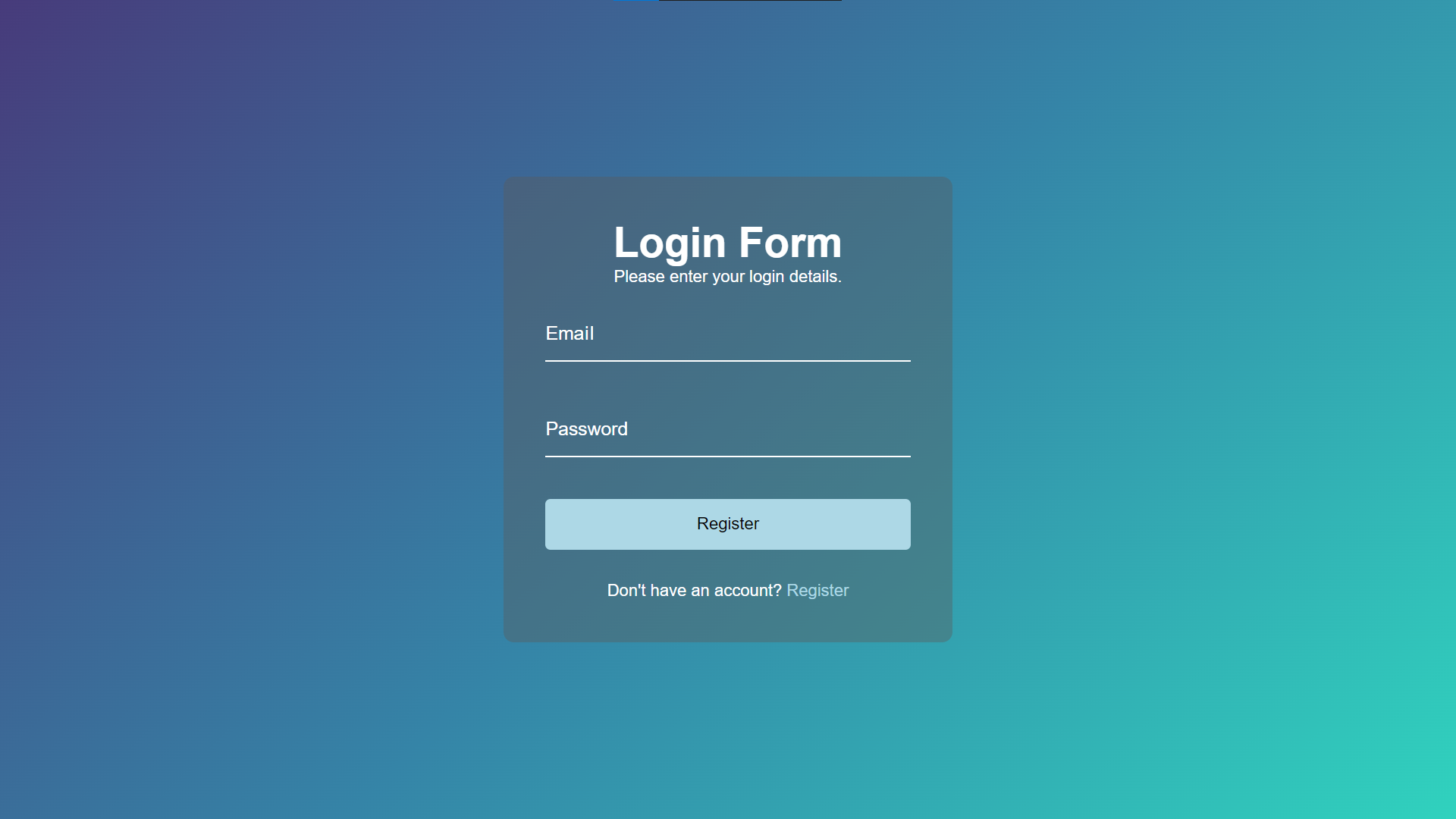
Registration Form
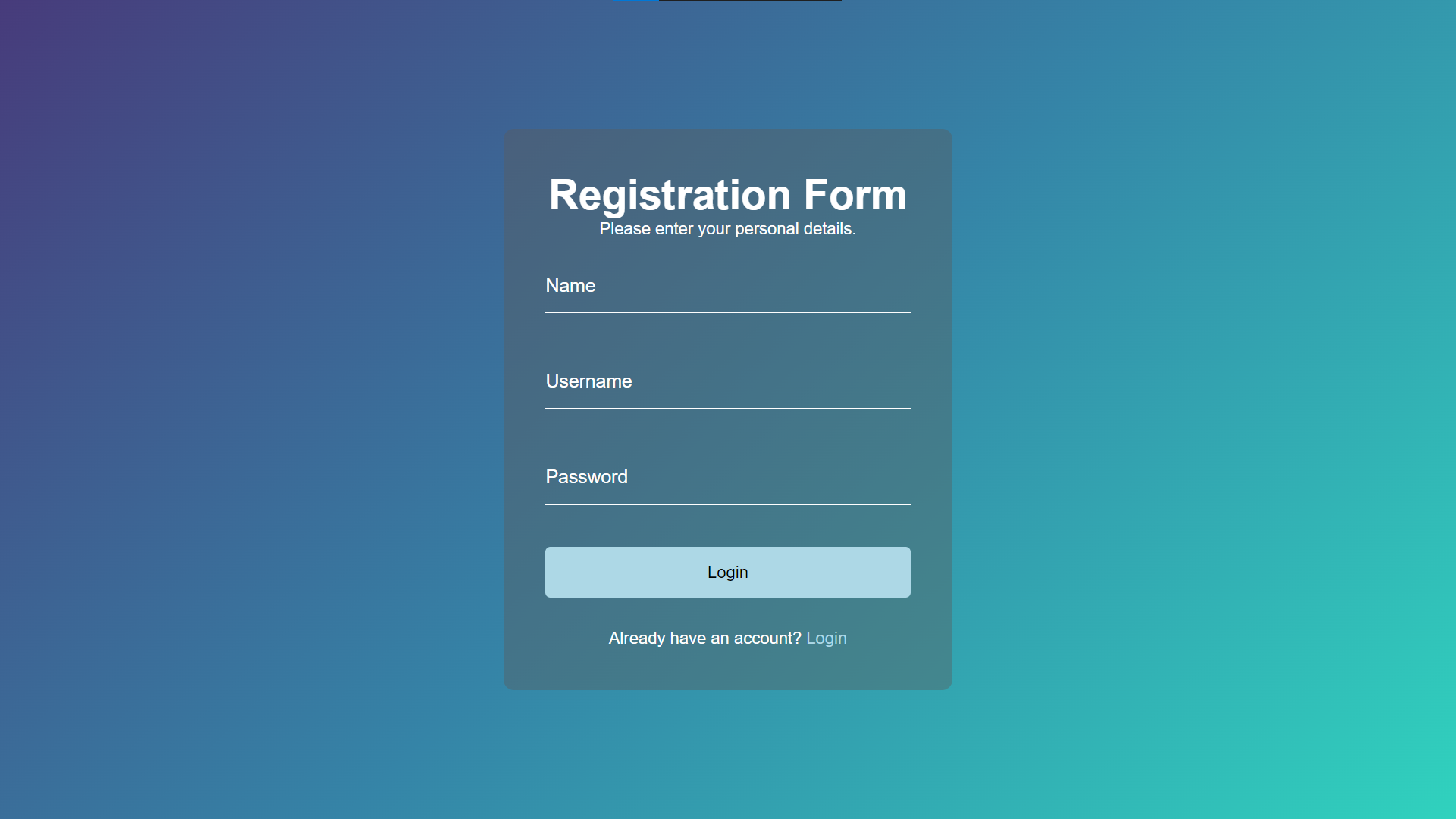
How to Run?
- Download the provided source code zip file.
- Extract the downloaded zip file.
- Open the html file and you are now ready to go!
Video Demonstration for Installation/Setup:
Conclusion:
In conclusion, the Input Wave Form project exemplifies a harmonious integration of HTML, CSS, and JavaScript to create an engaging and user-friendly web form experience. Its animated input labels, seamless switching between login and registration forms, responsive design, and stylish UI elements collectively contribute to an aesthetically pleasing and functional form. By leveraging these technologies, users can enjoy a visually captivating interaction while navigating through the login and registration processes with ease. This project serves as a testament to the creative possibilities and best practices in modern web development, showcasing how thoughtful design and interactivity can elevate the user experience on the web.
That's it! I hope this "Input Wave Form Using HTML, CSS and JavaScript" will assist you on your programming journey, providing value to your current and upcoming projects.
For additional tutorials and free source codes, explore our website.
Enjoy Coding :>>
Note: Due to the size or complexity of this submission, the author has submitted it as a .zip file to shorten your download time. After downloading it, you will need a program like Winzip to decompress it.
Virus note: All files are scanned once-a-day by SourceCodester.com for viruses, but new viruses come out every day, so no prevention program can catch 100% of them.
FOR YOUR OWN SAFETY, PLEASE:
1. Re-scan downloaded files using your personal virus checker before using it.
2. NEVER, EVER run compiled files (.exe's, .ocx's, .dll's etc.)--only run source code.