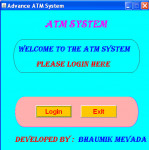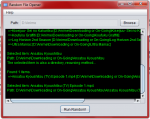Notepad
Notepad in java. Just like the other features of notepad, the user can save and edit text files. The following are the steps to run this program: 1- Extract Notepad.zip 2- Open Eclipse IDE 3- click file menu and Import 4- general/existing projects into workspace/next 5- check, select root directory and click browse 6- locate the project folder then click ok/finish If you find my code useful, send
- Read more about Notepad
- Log in or register to post comments
- 103 views