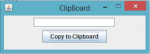Network Programming in Java - #7 - Chat System #2 - Client Handler
Introduction:
This tutorial is the seventh in my Java Network Programming using KryoNet series, or second in creating a chat client and server system, in which we are going to be setting up a way to handle clients on our server.
Previous:
In the previous tutorial we altered snippets of code to convert them from our test server and clients to our beginning point of chat server and clients.
The System:
We are going to give the user a GUI to interact with the system - to send messages and see the currently connected members of the chat.
When a
- Read more about Network Programming in Java - #7 - Chat System #2 - Client Handler
- Log in or register to post comments
- 63 views