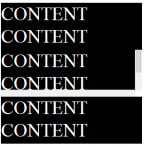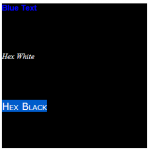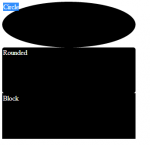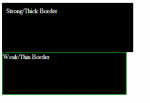Pseudo Classes/States
Introduction:
This is the ninth part in my CSS Styling tutorials, in which I will be covering Pseudo states/classes.
What Is a Pseudo State?
A pseudo state or class is an event which has been triggered by the user, such as moving the mouse to hover over the elements in question, for example.
Why States?
States are important for a professional looking website.
- Read more about Pseudo Classes/States
- Log in or register to post comments
- 130 views