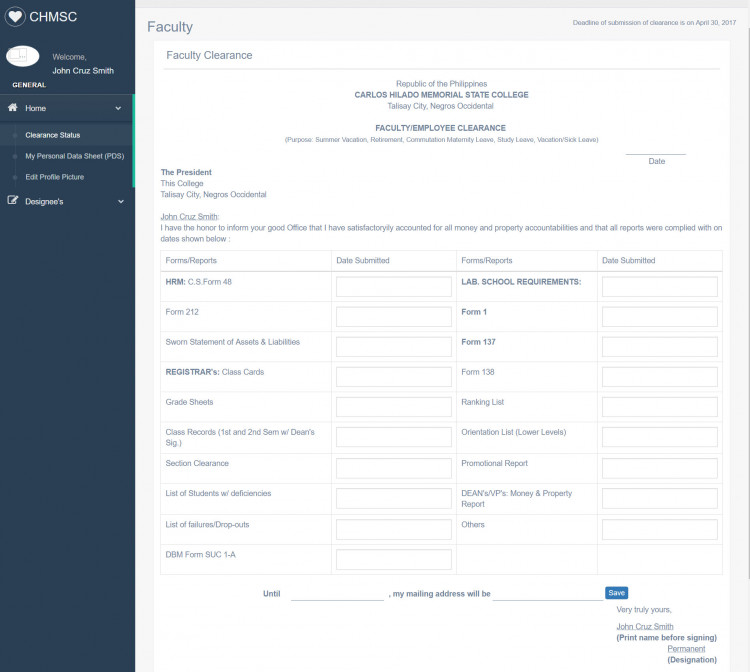Online Faculty Clearance System using PHP with Source Code
The main purpose of this study is to build a system that will provide a fast and reliable solution for the processing of the faculty clearance. Hence, eliminating the traditional or manual processing of Faculty clearance. This system will automate the clearance of every Faculty member and the signing will simply follow. Faculty will be able to view the clearance status and upload documents while the designee will approve the completed documents or requirements that the faculty submitted. One important feature of having an automated clearance is to avoid submitting the same information every year. Those, eliminating additional time in processing a clearance.
This Online Faculty Clearance was developed using PHP, PDO, MySQL Database, HTML, JavaScript, and Bootstrap for the design. The system was developed specifically for a certain school which is the Carlos Hilado Memorial State College (CHMSC). The scope of this system is not only limited to the main branch.
Features
Admin
- Manage Master List
- Add New Admin User
- Filtered List of faculty by School Branch
- List of Cleared Faculty
- List of Inactive Faculty
- List of Faculty by Department
- Manage Deadline
Designee
- Add Requirements
- Approve Requirements
- Approve Clearance
- View Requirements
- Drop Requirements
Faculty
- Manage Information
- Manage Clearance Status
- Edit Profile Picture
- View Submitted Requirements Statuses for every Designee
How to Run
Requirements
- Download and Install any local web server such as XAMPP/WAMP.
- Download the provided source code zip file. (download button is located below)
Installation/Setup
- Open your XAMPP/WAMP's Control Panel and start the "Apache" and "MySQL".
- Extract the downloaded source code file.
- If you are using XAMPP, copy the extracted source code folder and paste it into the XAMPP's "htdocs" directory. And If you are using WAMP, paste it into the "www" directory.
- Browse the PHPMyAdmin in a browser. i.e. http://localhost/phpmyadmin
- Create a new database naming "onlineclearance".
- Import the provided SQL file. The file is known as "onlineclearance.sql" located inside the "db" folder.
- Browse the Online Faculty Clearance System in a browser. i.e. http://localhost/OnlineClearance
Account Info
Faculty:
User: 1
Pass: 1234
Admin:
User: admin
Pass: 1234
Designee:
User: accountant
Pass: 1234
DEMO
I hope this Online Faculty Clearance System Project in PHP will help you with what you are looking for and you will learn something useful in the source code for your future PHP Projects.
Enjoy :)
Note: Due to the size or complexity of this submission, the author has submitted it as a .zip file to shorten your download time. After downloading it, you will need a program like Winzip to decompress it.
Virus note: All files are scanned once-a-day by SourceCodester.com for viruses, but new viruses come out every day, so no prevention program can catch 100% of them.
FOR YOUR OWN SAFETY, PLEASE:
1. Re-scan downloaded files using your personal virus checker before using it.
2. NEVER, EVER run compiled files (.exe's, .ocx's, .dll's etc.)--only run source code.