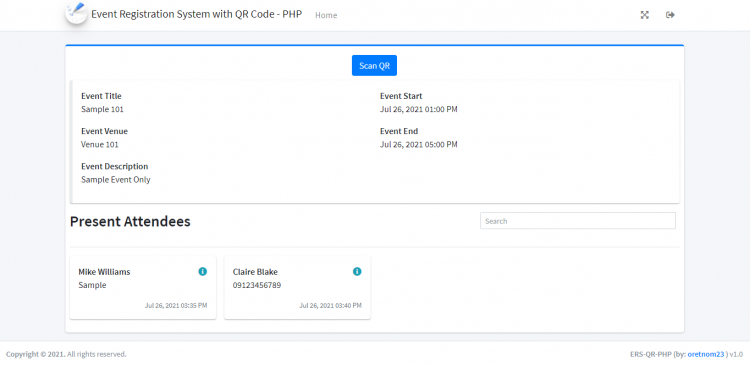Event Registration System with QR Code in PHP Free Source Code
Introduction
This is a PHP Project is entitled Event Registration System with QR Code. This project manages the attendance/registration records of attendees or guests/listeners of an event. The system uses a QR Code (Quick Response Code) in checking the attendance of the attendee. This system is web-based software.
About the Event Registration System with QR Code
This project was developed using PHP, MySQL Database, HTML, CSS, Javascript (Ajax and jQuery), Bootstrap, and AdminLTE template, and other plugins and libraries. I used PHP version 8.0.7 and XAMPP version 3.3.0 in developing the system. I have created this project to help other programmers especially those new in PHP Language and IT/CS Students.
The system has 2 types of users which are the Admin and Registrar. The Admin manages all the data stores in the system such as the list of users, events, audience, and more. The admin user can also generate a printable report for each event. The Registrar is in charge of scanning and storing the event's audience or attendees. This user can only see the list of events that are assigned to him/her. The project has a pleasant user interface and user-friendly functionalities.
Features
Admin Side
- Secure Login/Logout
- Admin Dashboard
- Manages Event List
- Manages Event's Audience/Attendees List
- Manages User List
- Manage System Informations
- Update Account Details/Credentials
Registrar Side
- Secure Login/Logout
- Assigned Event List
- Searchable Event List
- Live Monitoring For Attendance/Registration List
- Searchable Present Attendees
- Admin QR Code Scanning in Checking Attendees Attendance
- Mobile Responsive User Interface
System Sample Snapshots
Registrar Home Page
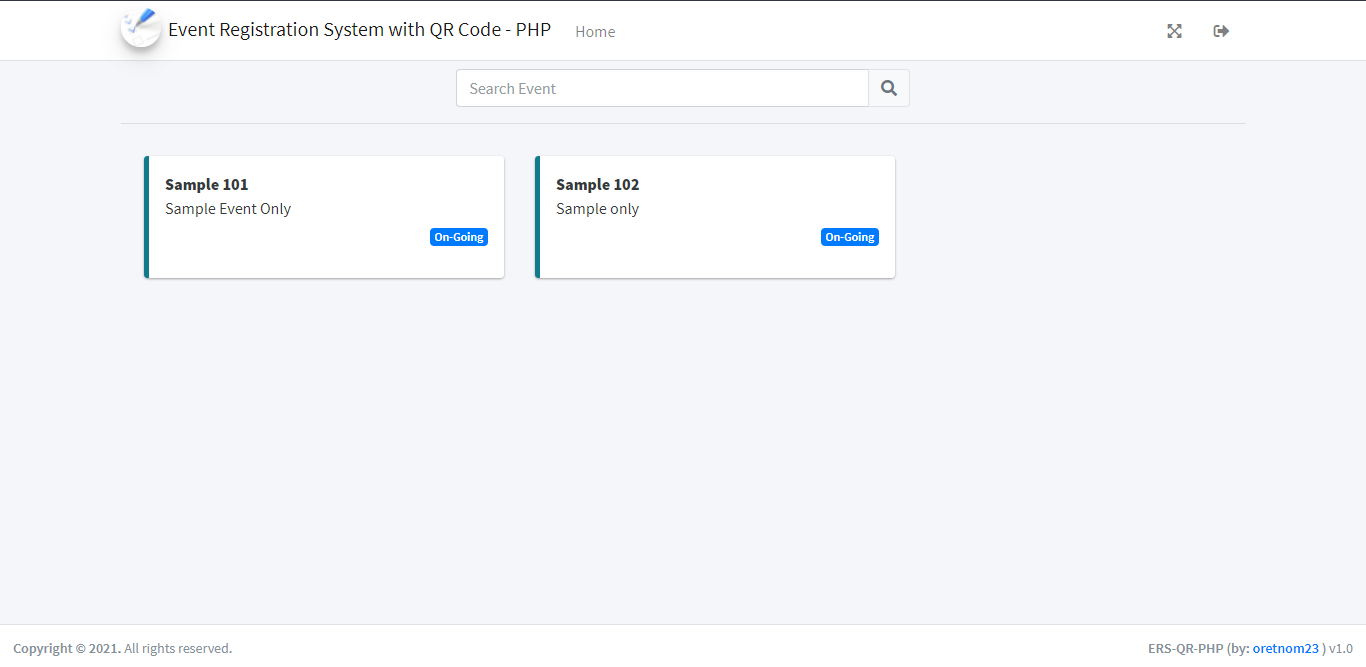
Attendance/Registration List (Registrar Side)
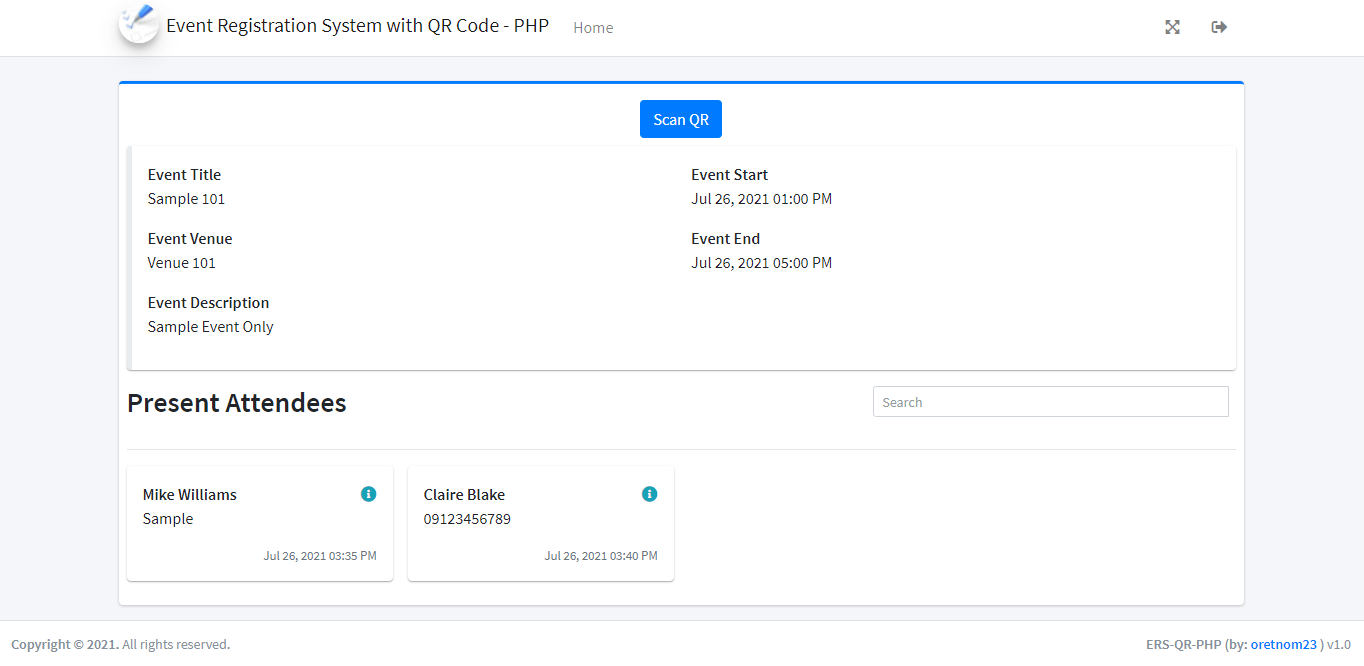
Mobile Side QR Code Scanning Page
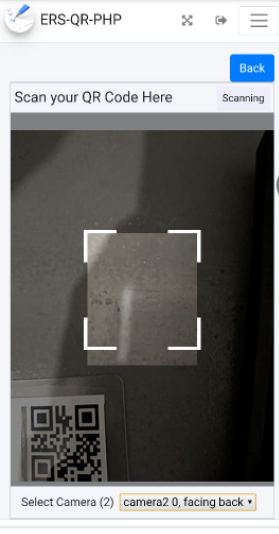
Admin Panel
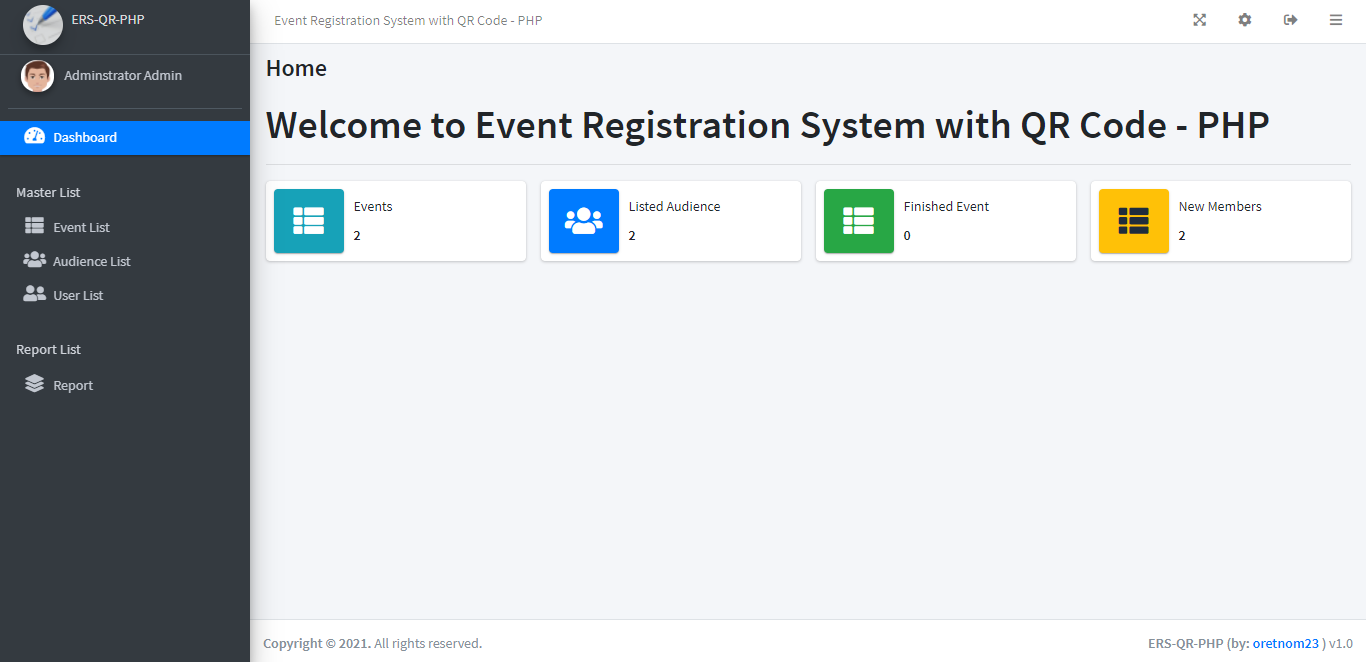
Printable Attendees QR Code
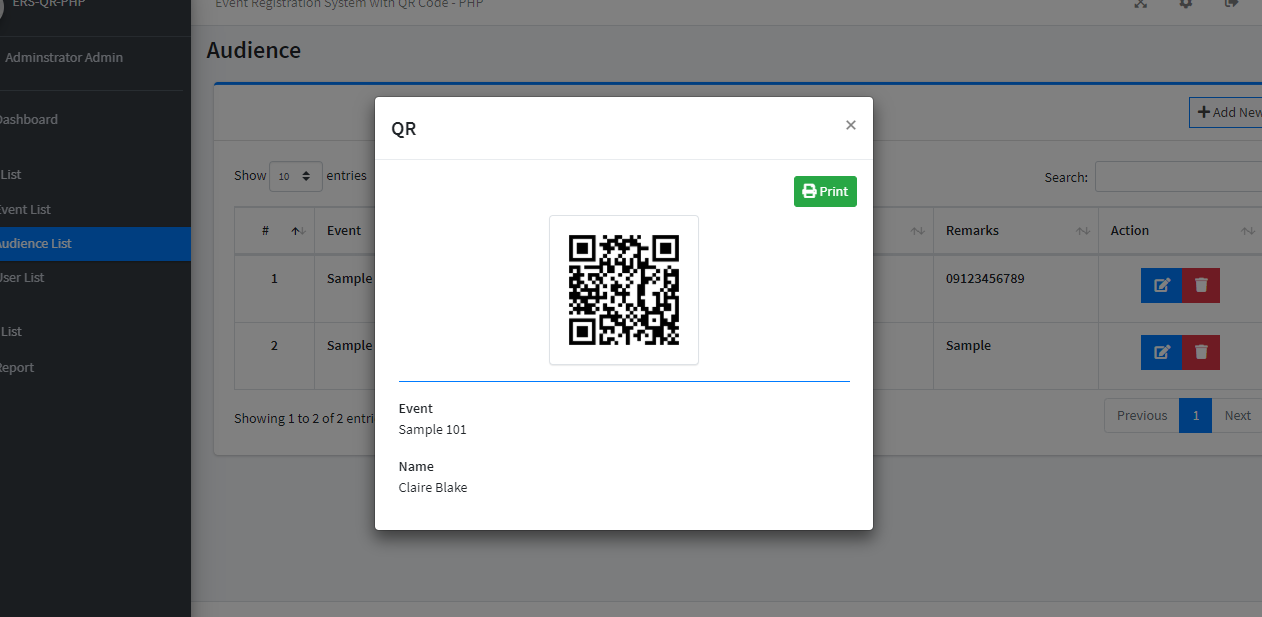
Printable Report
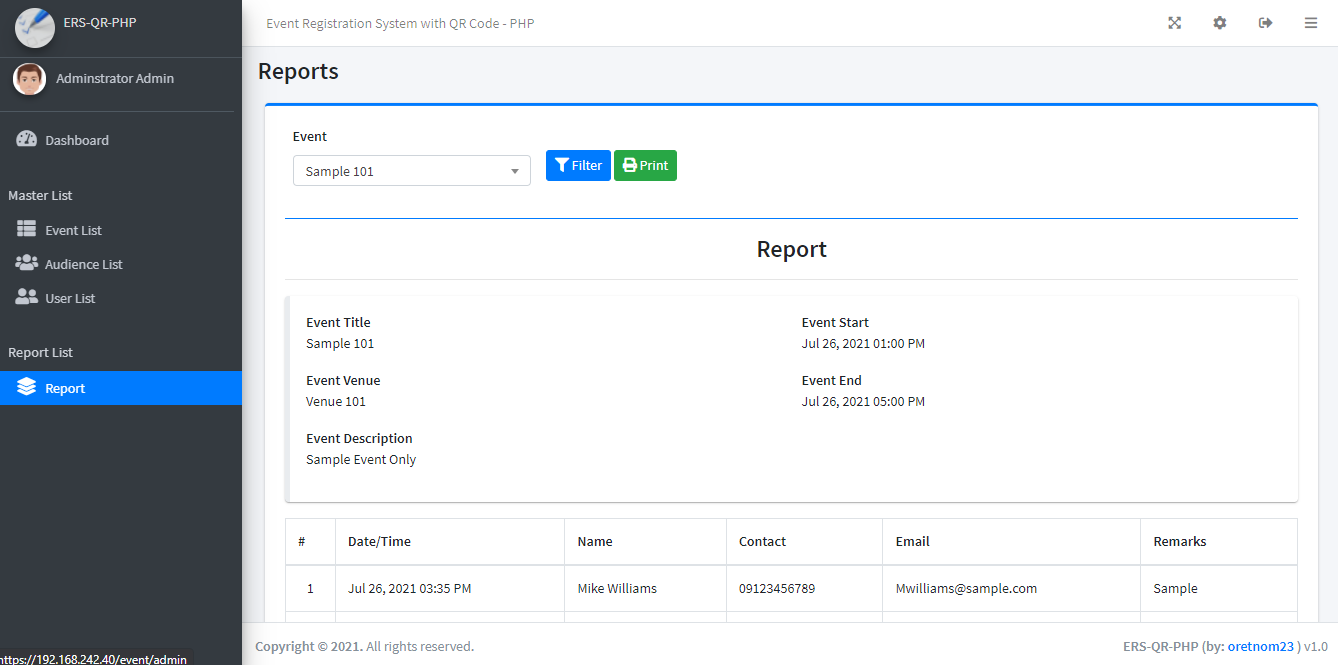
This project source code is free to download on this website. I have created/developed this project for educational purposes only.
How to Run
Requirements
- Download and Install any local web server such as XAMPP/WAMP.
- Download the provided source code zip file. (download button is located below)
Installation/Setup
- Open your XAMPP/WAMP's Control Panel and start the
ApacheandMySQL. - Extract the downloaded source code zip file.
- If you are using XAMPP, copy the extracted source code folder and paste it into the XAMPP's "htdocs" directory. And If you are using WAMP, paste it into the "www" directory.
- Browse the
PHPMyAdminin a browser. i.e.http://localhost/phpmyadmin - Create a new database naming
event_db. - Import the provided
SQLfile. The file is known asevent_db.sqllocated inside the database folder. - Browse the Event Registration System with QR Code in a browser. i.e.
http://localhost/event.
Admin Access Information
Username: admin
Password: admin123
Sample Registrar Access Information
Username: jsmith
Password: jsmith
DEMO
Note: The default registrar's user password is [firstname first letter] + [lastname] and all lowercase. If you will host this project online, use hosting with ssl so you can use the device camera for QR Code Scanning.
That's it! I hope this project will help you with what you are looking for and for your future PHP projects. You might find some useful techniques in the source code that might help you in your PHP projects. Feel Free to download and modify the source code the way you wanted.
Explore more on this website for more Free Source Code and Tutorials.
Happy Coding :)
Note: Due to the size or complexity of this submission, the author has submitted it as a .zip file to shorten your download time. After downloading it, you will need a program like Winzip to decompress it.
Virus note: All files are scanned once-a-day by SourceCodester.com for viruses, but new viruses come out every day, so no prevention program can catch 100% of them.
FOR YOUR OWN SAFETY, PLEASE:
1. Re-scan downloaded files using your personal virus checker before using it.
2. NEVER, EVER run compiled files (.exe's, .ocx's, .dll's etc.)--only run source code.
Comments
Hi, did you enter the admin…
Hi, did you enter the admin credentials at the Admin Login? Please make sure that you are at the Admin Side of the system which means the URL should be http://localhost/event/admin. If still not working, check the database if the users' table has data. Let me know if it still won't work. Thank you
Sir theres no QR code…
Camera: localhost vs specific ip
It is a md5 code goto a…
How to this then ? and on…
It more likely you left an…
http://localhost/event/admin…
Error Admin Loging
Error of scanner
You need to update /classes…
New audience section not workinng
Registration
Cannot Print
ERROR PRINT REPORT
Warning: Constants may only…
Warning: Constants may only evaluate to scalar values in C:\xampp\htdocs\event\config.php on line 9
Why camera not open for qr code scanning
unable to query supported devices.
NEW AUDIENCE ERROR/QR CODE GENERATOR ERROR
Can't add new audience and QR code are not generated? how can we fix this?
NEW AUDIENCE ERROR/QR CODE GENERATOR ERROR
it give page cannot be diaplay RewriteRule ^(.*)$ index.php?/$1
Thank you for that…
if localhost says "Access…
Hello, Sir I just wanted to…
Im trying to add new guests…
If you are using xampp just…
Can't Generate QRcode
Print report
Error in Adding audience
Issues
how can i install it online…
Qrcode not scanning
When I try to download the…
cant open the link in browser.
I can't browse the system
Can not scan from mobile
This program is very helpful. I uploaded this program on my domain. everything works fine except camera. If i run from mobile after tapping "Scan QR" nothing shows on IOS device but works on Android. Camera works on android not in IOS.