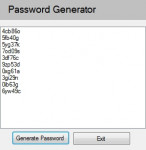Video Tutorial: How to Create Master/Detail Windows Form
This video tutorial will teach you on how to create a Master/Detail Windows Form using VB.NET. I used the Library System project to create this tutorial. You can access the source code at Library System in Visual Basic .NET 2008 and SQL Server 2008.
Only the Borrowing of books is being discussed in this video. The important is you will learn how to create a Dataset and drag it into you form.
- Read more about Video Tutorial: How to Create Master/Detail Windows Form
- Log in or register to post comments
- 141 views