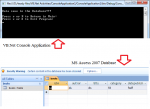How to Create Web Browser Using VB.Net 2012
The Web Browser control in VB.NET 2012 allows you to host Web pages and other web browser enabled documents in your Windows Forms applications. You can add browser control in your VB.Net 2012 projects and it displays the web pages like normal commercial web browsers . You can use the Browser control to add your existing Web based controls to your Windows Forms client applications.
The Web Browser control has several properties, methods, and events related to navigation.
- Read more about How to Create Web Browser Using VB.Net 2012
- Log in or register to post comments
- 374 views