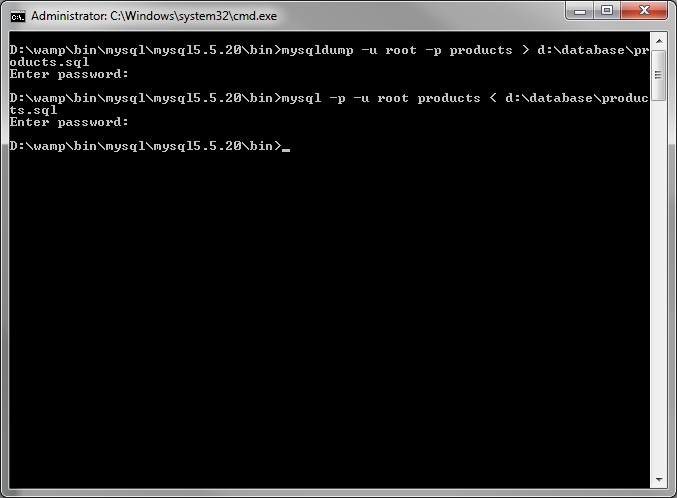Import/Export MySQL Database Using Command Line
Submitted by admin on Friday, June 28, 2013 - 10:24.
Importing or Exporting a MySQL database sometimes using phpMyAdmin is a bit problematic especially if the size of your database exceed the maximum limit of PHP upload. Not only that, it is slow compare to using a command line interface.
So to import and export a database only needs two simple programs called mysqldump and mysql itself.
To export a database:
mysqldump -u root -p products > d:\database\products.sql
This will export a database called "products" to a file named products.sql
To import a database:
mysql -p -u root products d:\database\products.sql
This will import a database called "products" from a file named products.sql
Note that the syntax is the same in linux box. Except that you have to change the correct path. In our example above, just change d:\database\products.sql to the location of the file in your linux box.
Example:
/home/database/products.sql instead of d:\database\products.sql