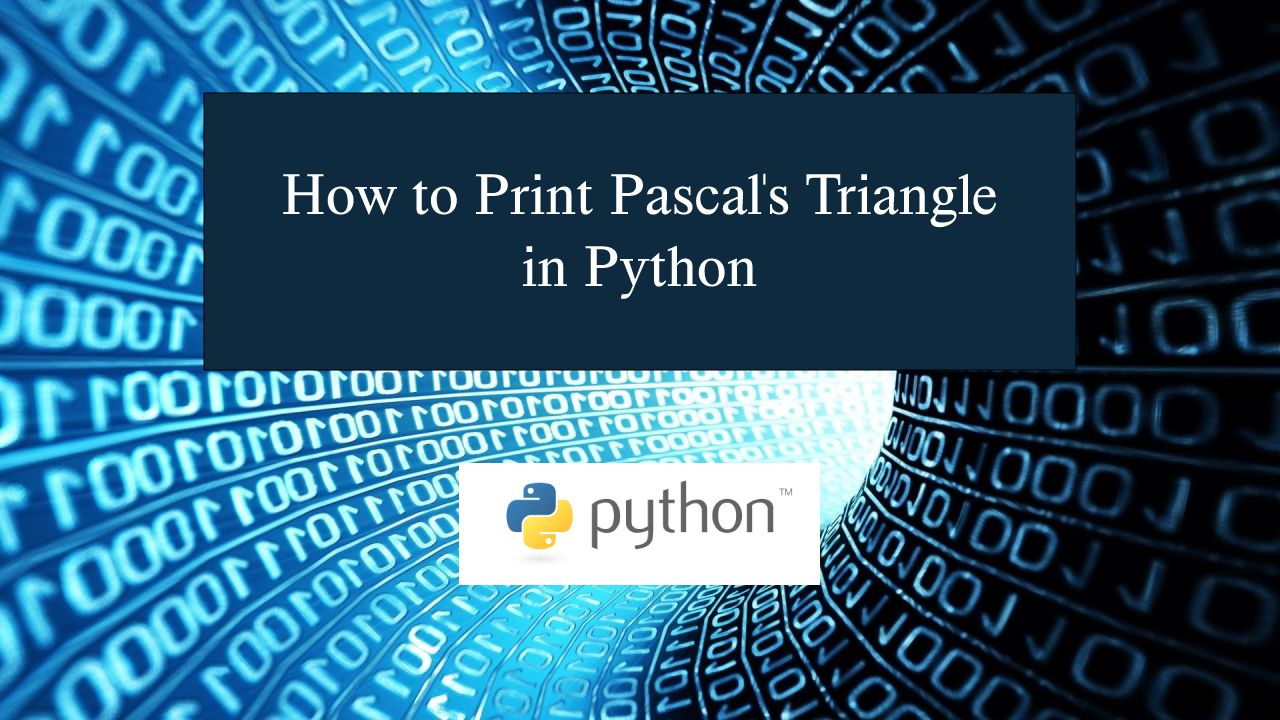How to Print Pascal's Triangle in Python
In this tutorial, we will learn how to program "How to Print Pascal's Triangle in Python." The objective is to generate and display Pascal's Triangle based on the number of rows provided. This tutorial will guide you step by step through the implementation, demonstrating how to use loops and mathematical logic to construct each row of the triangle. By the end of this tutorial, you will have a solid understanding of how to efficiently generate Pascal's Triangle in Python, helping you enhance your problem-solving and coding skills.
This topic is straightforward to understand. Just follow the instructions provided, and you will be able to complete it with ease. The program demonstrated will show you the correct and efficient way to print Pascal's Triangle using Python. So, let’s dive into the coding process!
Getting Started:
First you will have to download & install the Python IDLE's, here's the link for the Integrated Development And Learning Environment for Python https://www.python.org/downloads/.
Creating Main Function
This is the main function of the application. The following code will display a simple GUI in terminal console that will display program. To do this, simply copy and paste these blocks of code into the IDLE text editor.- while True:
- print("\n============== Print Pascal's Triangle ==============\n")
- n=int(input("Enter number of rows: "))
- a=[]
- for i in range(n):
- a.append([])
- a[i].append(1)
- for j in range(1,i):
- a[i].append(a[i-1][j-1]+a[i-1][j])
- if(n!=0):
- a[i].append(1)
- for i in range(n):
- print(" "*(n-i),end=" ",sep=" ")
- for j in range(0,i+1):
- print('{0:6}'.format(a[i][j]),end=" ",sep=" ")
- print()
- opt = input("\nDo you want to try again?(yes/no): ")
- if opt.lower() == 'yes':
- ret=False
- elif opt.lower() == 'no':
- ret=True
- print("Exiting program....")
- else:
- print("Please enter yes/no:")
- break
- if ret == False:
- continue
This Python program prints Pascal's Triangle up to a number of rows specified by the user. It builds the triangle row by row using nested lists, where each element is calculated based on the sum of the two elements above it. The triangle is then displayed with formatted spacing to maintain a triangular shape. The user can repeat the process or exit the program based on their input.
Output:
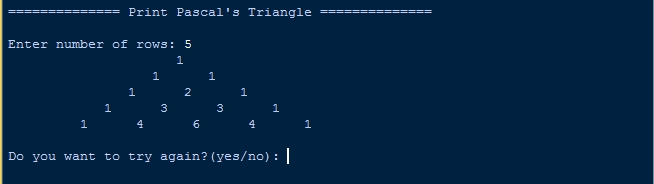
There you have it we successfully created How to Print Pascal's Triangle in Python. I hope that this simple tutorial help you to what you are looking for. For more updates and tutorials just kindly visit this site. Enjoy Coding!
More Tutorials for Python Language