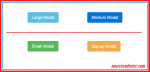PHP Limit Data Selections In MySQL
In this tutorial, we are going to tackle about PHP Limit Data Selections From MySQL. We have to use a LIMIT function to specify the number of our data to display. You can use this codes if you have a pagination table to have multiple pages to minimize the size of your data table.
We are going to set the LIMIT of our data into 4.
- Read more about PHP Limit Data Selections In MySQL
- Log in or register to post comments
- 406 views