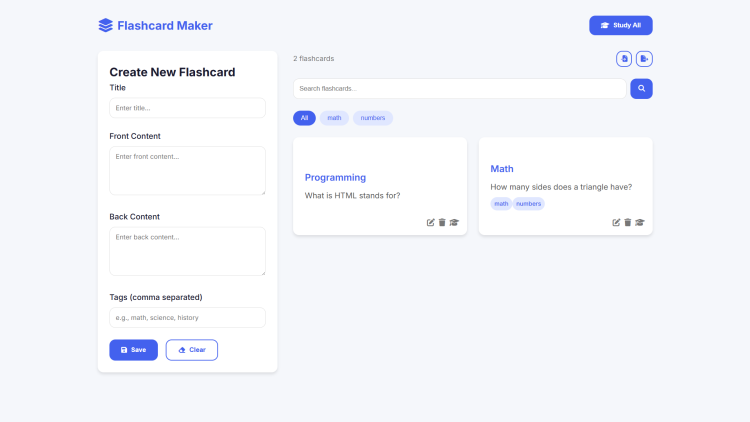Flashcard Maker Using HTML, CSS and JavaScript with Source Code
Welcome to Flashcard Maker – Your Ultimate Study Companion!
This interactive web app helps you create, organize, and review digital flashcards with ease. Built with HTML, CSS, and JavaScript, it offers a clean, modern interface for seamless studying—whether you’re preparing for exams, learning a new language, or memorizing key concepts. With features like tag organization, search filters, and a dedicated study mode, you can focus on what matters most: mastering your material efficiently.
No accounts, no hassle—just pure learning. Flashcard Maker stores your cards locally in your browser, so you can access them anytime. Flip cards with a click, track your progress, and even import/export flashcards for backup. Perfect for students, teachers, and lifelong learners, this app makes studying smarter, faster, and more engaging. Ready to boost your memory? Start creating your flashcards now! 🚀
You may also check this simple HTML, CSS and JavaScript project:
- Ideal Weight Calculator
- Workout Timer App
- Advanced Grade Calculator
- Volume Conversion App
- Custom Card Flip Animation
Key Features:
✅ Create & Manage Flashcards
Easily add, edit, and delete flashcards with front and back content.✅ Study Mode
Flip cards, navigate through them, and track progress.✅ Tag System
Organize flashcards by subjects or topics using custom tags.✅ Search & Filter
Quickly find specific flashcards using search or tag filters.✅ Import/Export
Save flashcards locally or export them as JSON for backup and sharing.✅ Responsive Design
Works smoothly on desktops, tablets, and mobile devices.✅ Modern UI
Clean, intuitive interface with smooth animations.
Technologies Used:
Frontend: HTML5, CSS3, JavaScript (Vanilla JS)
Storage: Browser’s LocalStorage (no backend required)
Styling: Custom CSS with Flexbox & Grid for responsive layouts
Icons: Font Awesome for intuitive UI elements
How to Use:
1. Create a Flashcard
Fill in the Title, Front Content, and Back Content.
Add optional tags (e.g., “Math,” “History”) for organization.
Click Save to store the flashcard.
2. Study Flashcards
Click Study All to enter study mode.
Flip cards by clicking them or using the Flip button.
Navigate between cards with Previous/Next buttons.
3. Organize & Search
Use the search bar to find specific flashcards.
Filter by tags to focus on a particular subject.
4. Import/Export Data
Export your flashcards as a JSON file for backup.
Import previously saved flashcards to continue studying.
Sample Screenshots of the Project
Landing Page
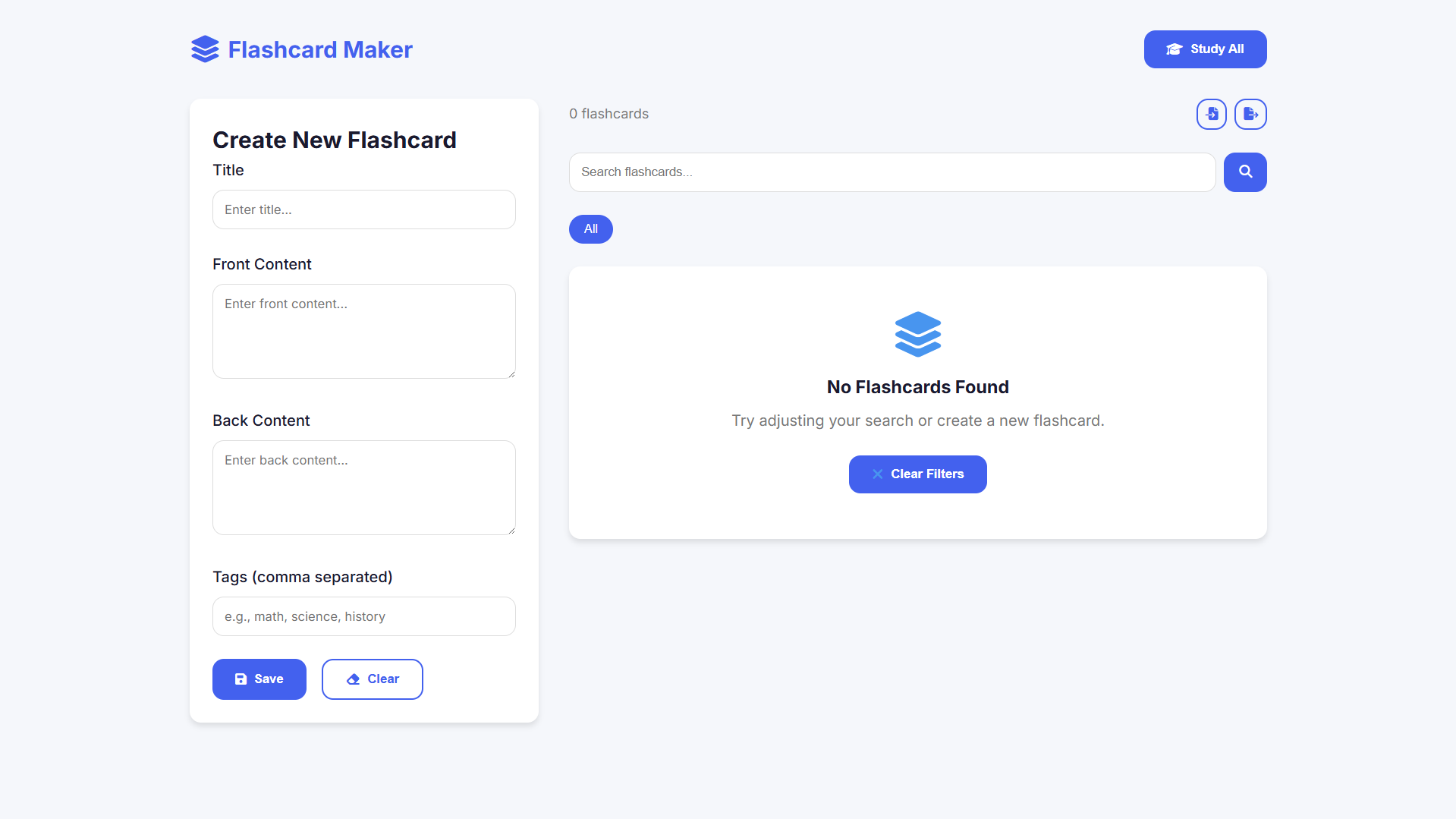
Sample Flashcards
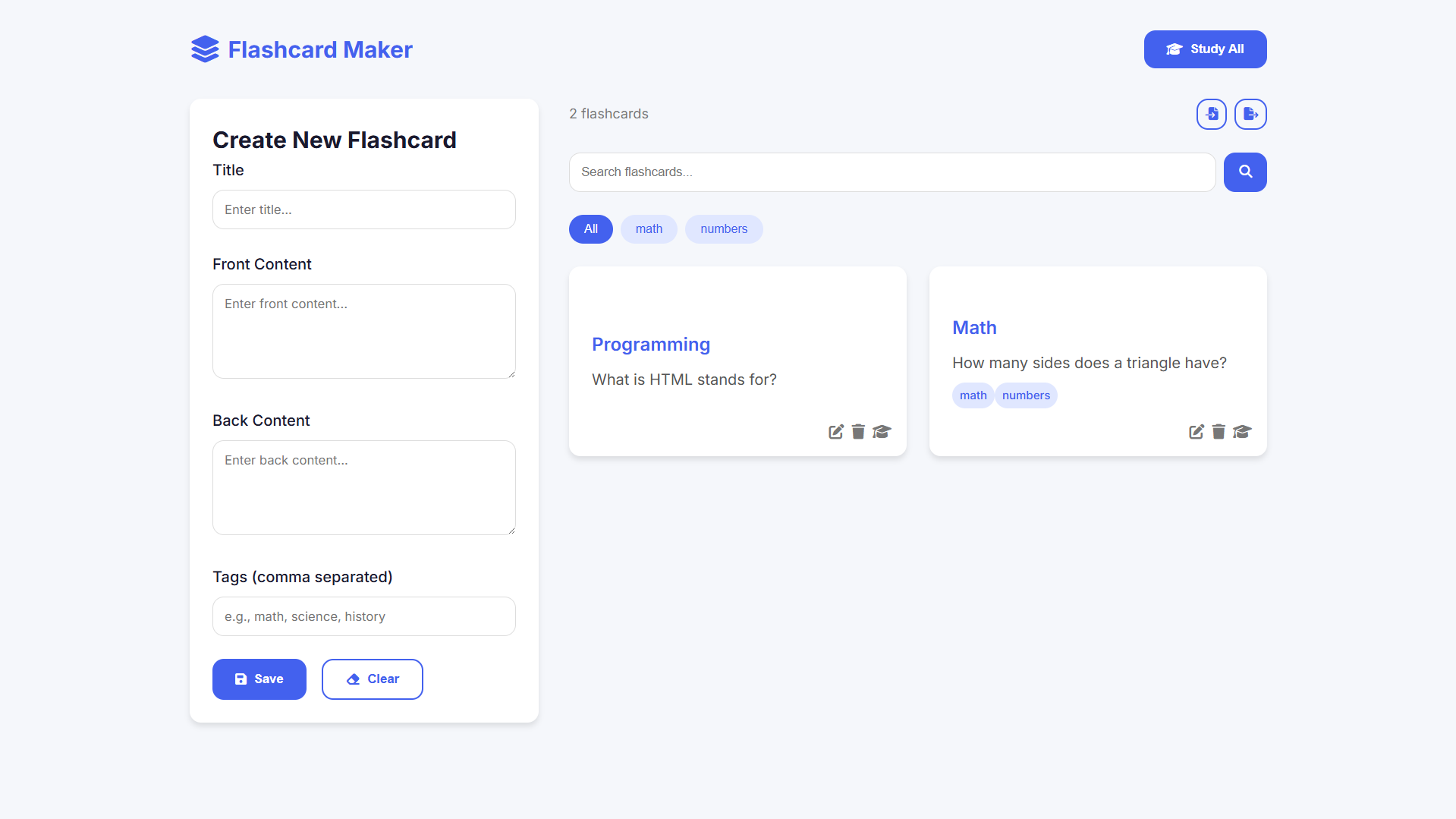
Front
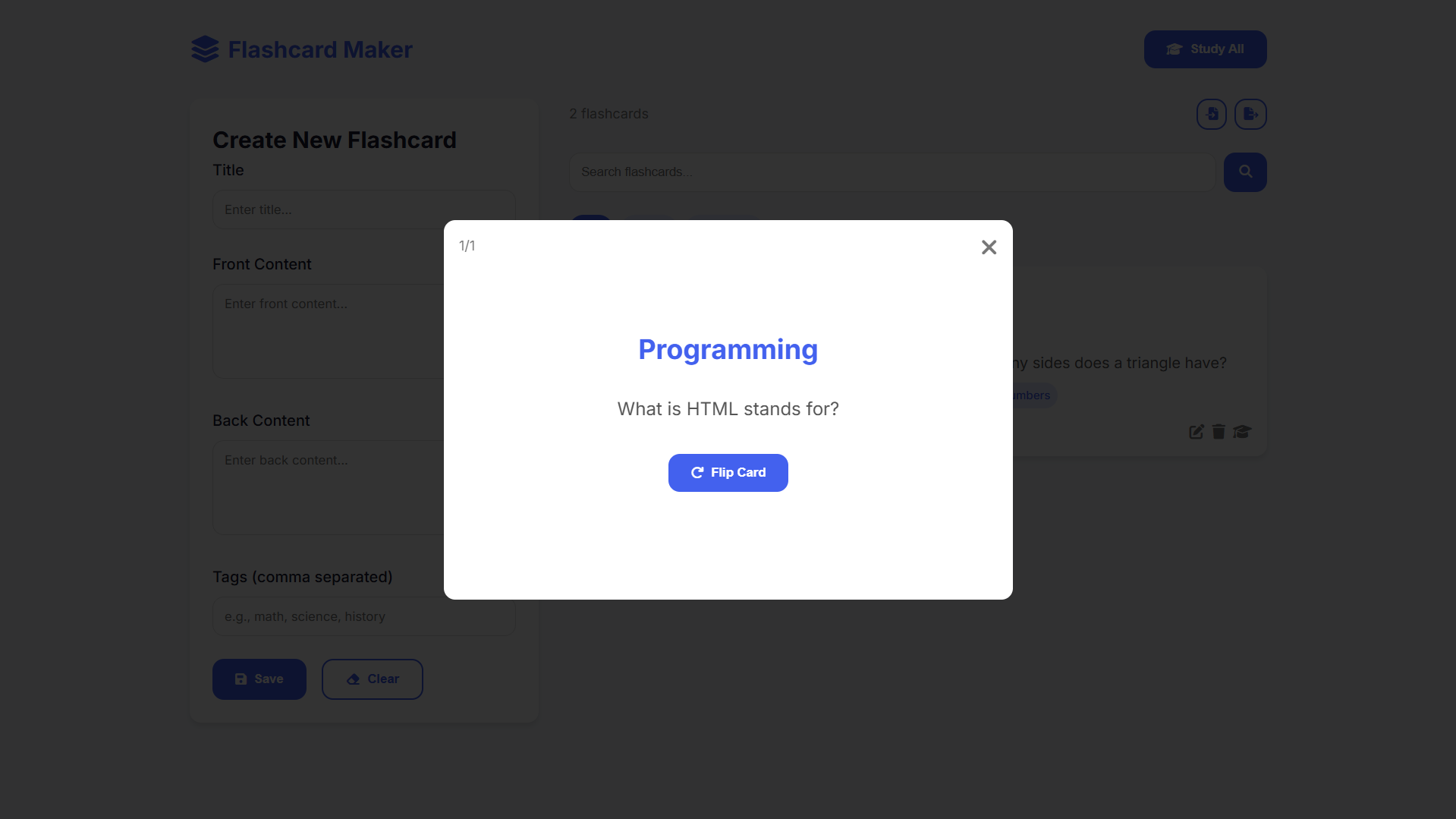
Back
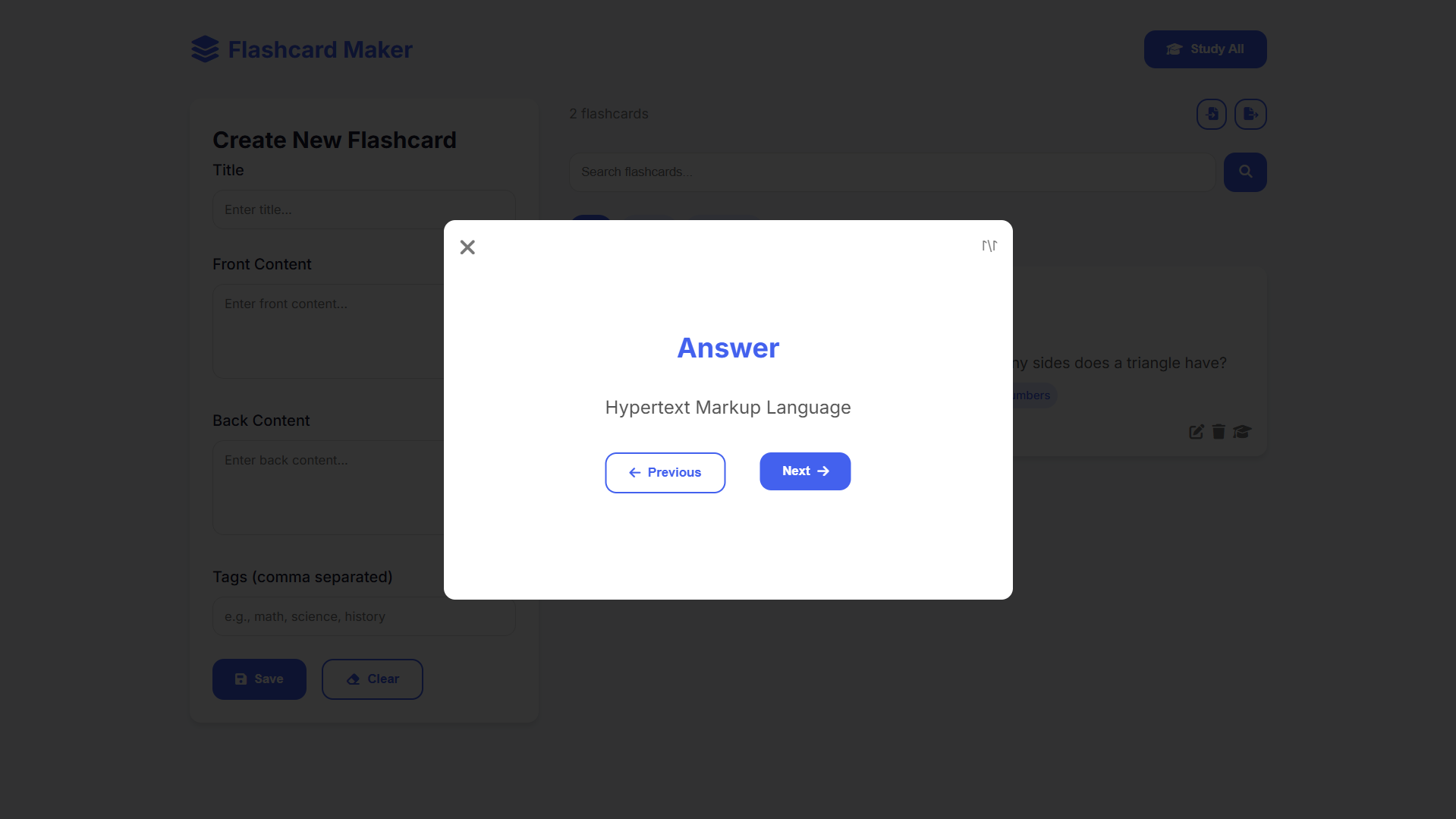
How to Run?
- Download the provided source code zip file.
- Extract the downloaded zip file.
- Open the html file and you are now ready to go!
Video Demonstration for Installation/Setup:
Conclusion:
In conclusion, Flashcard Maker transforms your study sessions—turning passive review into active recall with intuitive organization, smart search, and distraction-free learning. Whether you’re cramming for finals or slowly building knowledge, this tool adapts to your needs while keeping all data private and offline. Try it today and experience how the right digital flashcards can make mastering any subject faster, simpler, and more effective!
That's it! I hope this "Flashcard Maker Using HTML, CSS and JavaScript" will assist you on your programming journey, providing value to your current and upcoming projects.For additional tutorials and free source codes, explore our website.
Enjoy Coding :>>
Note: Due to the size or complexity of this submission, the author has submitted it as a .zip file to shorten your download time. After downloading it, you will need a program like Winzip to decompress it.
Virus note: All files are scanned once-a-day by SourceCodester.com for viruses, but new viruses come out every day, so no prevention program can catch 100% of them.
FOR YOUR OWN SAFETY, PLEASE:
1. Re-scan downloaded files using your personal virus checker before using it.
2. NEVER, EVER run compiled files (.exe's, .ocx's, .dll's etc.)--only run source code.