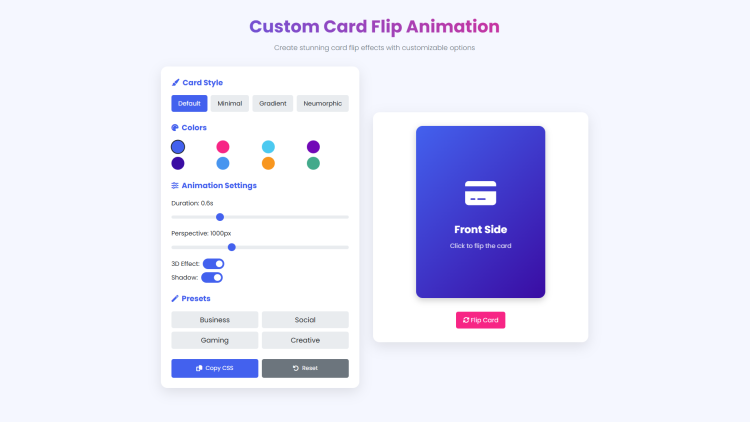Custom Card Flip Animation Using HTML, CSS and JavaScript with Source Code
Welcome to the Custom Card Flip Animation project! This interactive web app lets you create stunning 3D card flip effects with complete creative control. Built with HTML, CSS, and JavaScript, it demonstrates how simple web technologies can produce eye-catching animations perfect for portfolios, product displays, or interactive UIs.
With this tool, you can experiment with different styles, colors, and animation settings in real-time.Choose from multiple card designs, adjust flip speed and depth, apply preset templates, and even copy the generated CSS for your projects. Whether you're a developer looking to enhance your UI or a designer exploring animation concepts, this project offers an easy way to create professional card flip effects with just a few clicks!
You may also check this simple HTML, CSS and JavaScript project:
- Input Design Generator
- English Annotator App
- PDF to Image Converter
- Word Antonyms Generator
- Button Design Generator
Key Features:
✅ Interactive Card Flip – Click the card or the "Flip" button to trigger a smooth 3D animation.
✅ Multiple Card Styles – Choose from Default, Minimal, Gradient, and Neumorphic designs.
✅ Custom Colors – Select from 8 vibrant color options with auto-generated gradients.
✅ Adjustable Animation – Control flip speed (0.1s to 2s) and perspective depth (500px to 2000px).
✅ Preset Templates – Apply pre-designed Business, Social, Gaming, and Creative card styles.
✅ Toggle Effects – Enable/disable 3D depth and shadows for different visual effects.
✅ Copy CSS – Easily export the generated CSS for use in your own projects.
✅ Fully Responsive – Works seamlessly on desktop and mobile devices.
✅ Modern UI – Clean, intuitive interface with smooth transitions and visual feedback.
Technologies Used:
🛠 HTML – Structure of the card and controls panel.
🎨 CSS – Styling, animations, and responsive design.
⚡ JavaScript – Dynamic interaction, event handling, and real-time updates.
🔹 Font Awesome – Icons for a polished UI.
🔹 Google Fonts (Poppins) – Modern typography.
How to Use:
Flip the Card – Click the card or the "Flip Card" button to see the animation.
Customize the Design
Select a Card Style (Default, Minimal, Gradient, Neumorphic).
Pick a Color Scheme from the palette.
Adjust Animation Speed and Perspective using sliders.
Toggle 3D Effect and Shadows for different looks.
Apply Presets – Try Business, Social, Gaming, or Creative templates.
Copy CSS – Click "Copy CSS" to use the generated styles in your project.
Reset – Return to default settings anytime with the "Reset" button.
Sample Screenshots of the Project
Landing Page
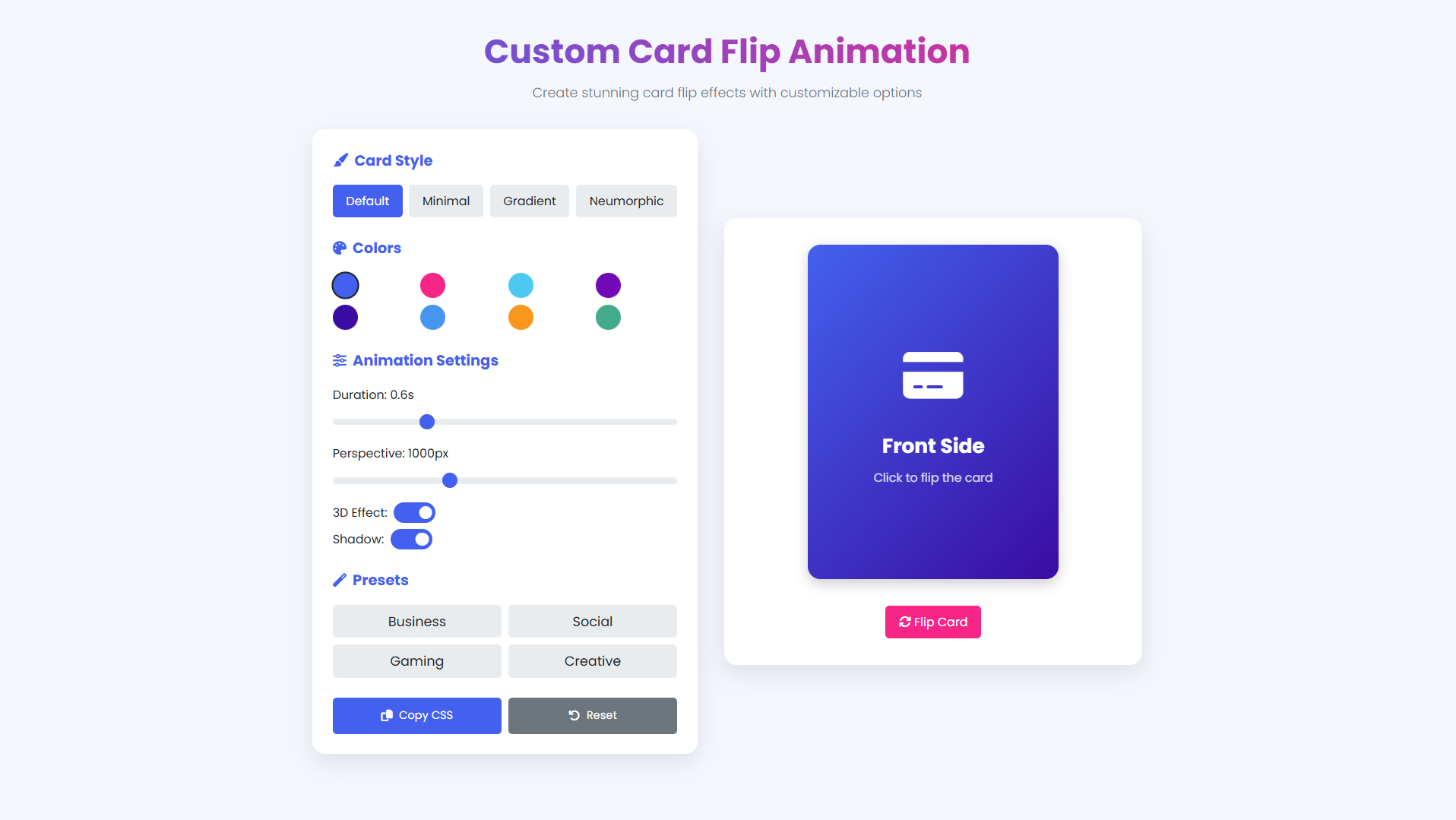
Sample Design
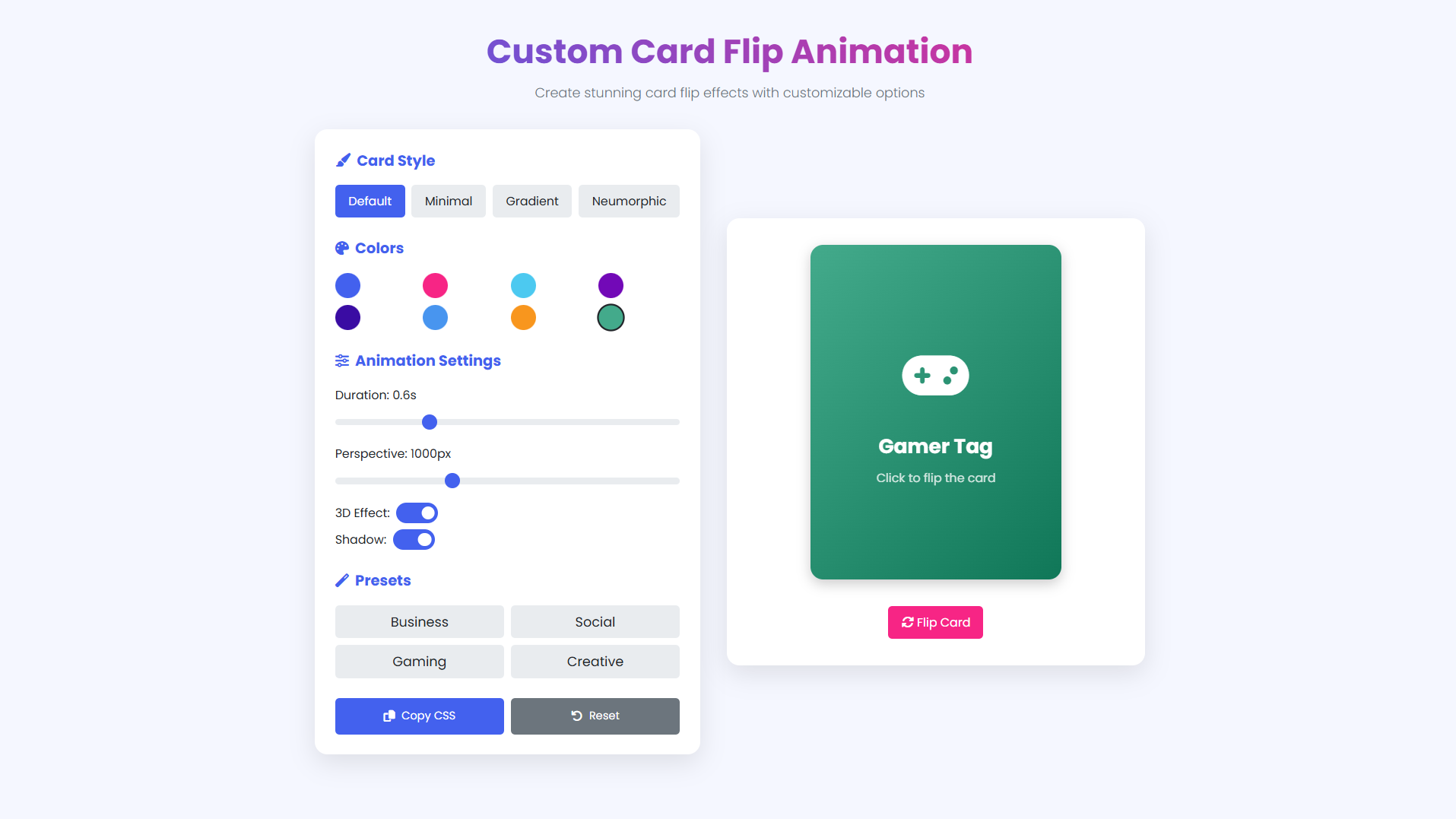
Card Back
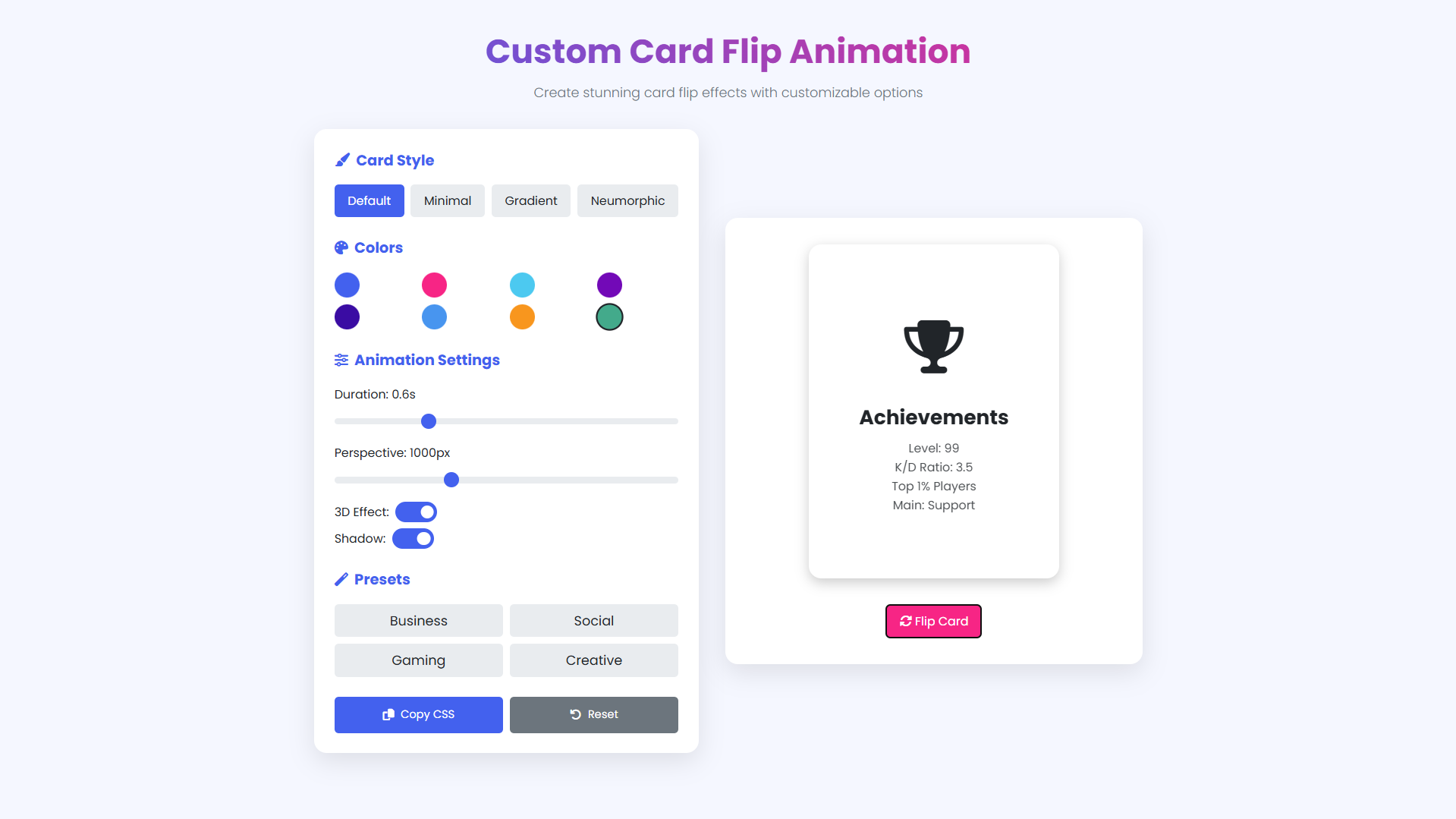
CSS Copied
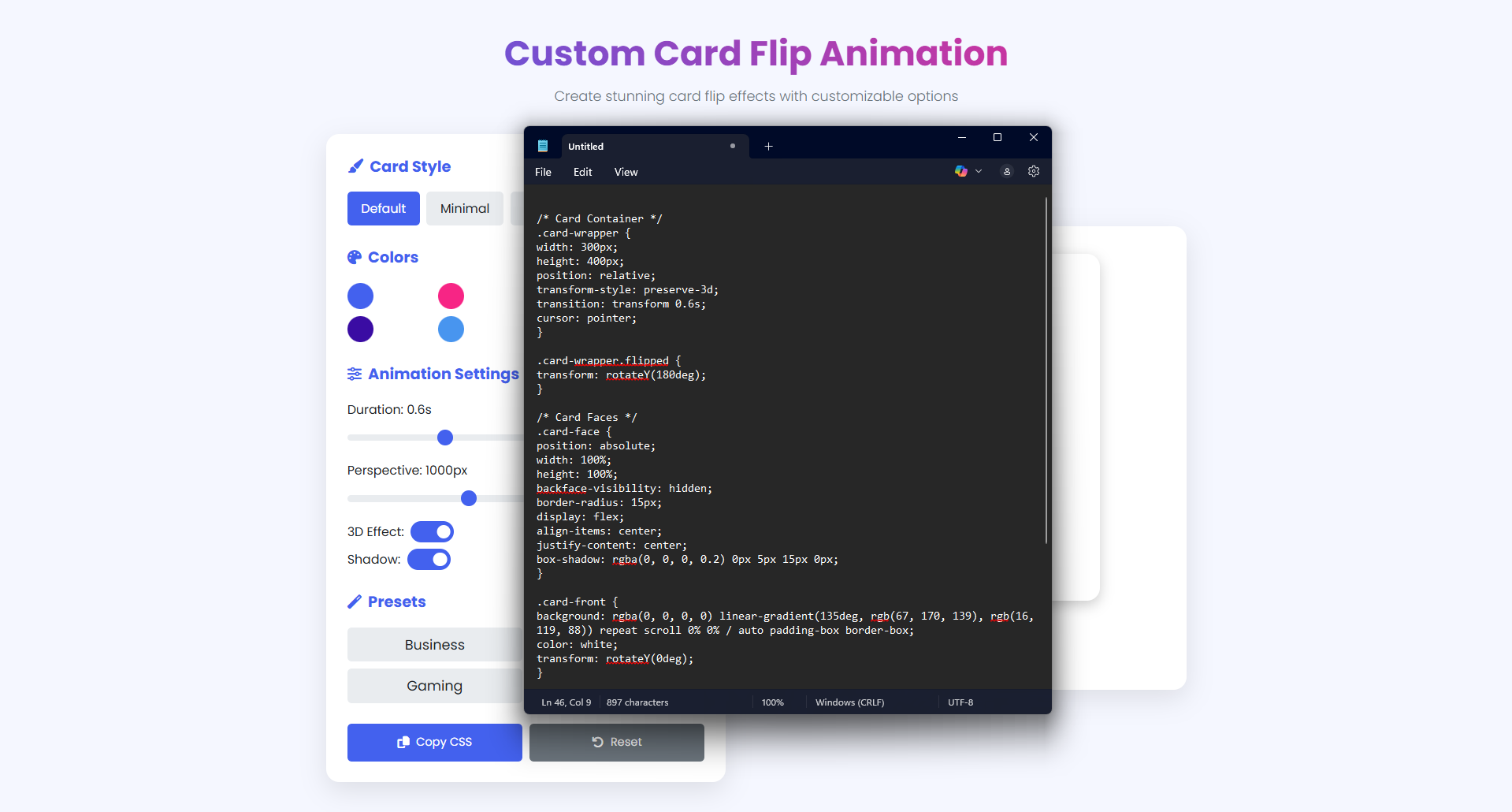
How to Run?
- Download the provided source code zip file.
- Extract the downloaded zip file.
- Open the html file and you are now ready to go!
Video Demonstration for Installation/Setup:
Conclusion:
In conclusion, the Custom Card Flip Animation project provides a fun and practical way to enhance your web designs with interactive 3D card flips. With its customizable styles, adjustable animations, and easy-to-copy CSS, this tool empowers both developers and designers to quickly implement professional card-flipping effects in their projects while learning core web animation techniques. Whether you're building a portfolio, e-commerce site, or just experimenting with web animations, this project offers everything you need to create engaging, dynamic card interactions with ease!
That's it! I hope this "Custom Card Flip Animation Using HTML, CSS and JavaScript" will assist you on your programming journey, providing value to your current and upcoming projects.
For additional tutorials and free source codes, explore our website.
Enjoy Coding :>>
Note: Due to the size or complexity of this submission, the author has submitted it as a .zip file to shorten your download time. After downloading it, you will need a program like Winzip to decompress it.
Virus note: All files are scanned once-a-day by SourceCodester.com for viruses, but new viruses come out every day, so no prevention program can catch 100% of them.
FOR YOUR OWN SAFETY, PLEASE:
1. Re-scan downloaded files using your personal virus checker before using it.
2. NEVER, EVER run compiled files (.exe's, .ocx's, .dll's etc.)--only run source code.