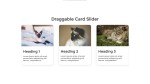21 Card Trick App Using HTML, CSS, and JavaScript with Source Code
The 21 Card Trick App is a lightweight web application built entirely with JavaScript. It features a clean and simple design that displays 21 cards, where the user must select a card based on 3 piles, repeated 3 times, to allow the computer to determine the chosen card. The 21 Card Trick App Using JavaScript is an excellent project for beginners, as it demonstrates how to shuffle and manage cards
- Read more about 21 Card Trick App Using HTML, CSS, and JavaScript with Source Code
- Log in or register to post comments
- 87 views