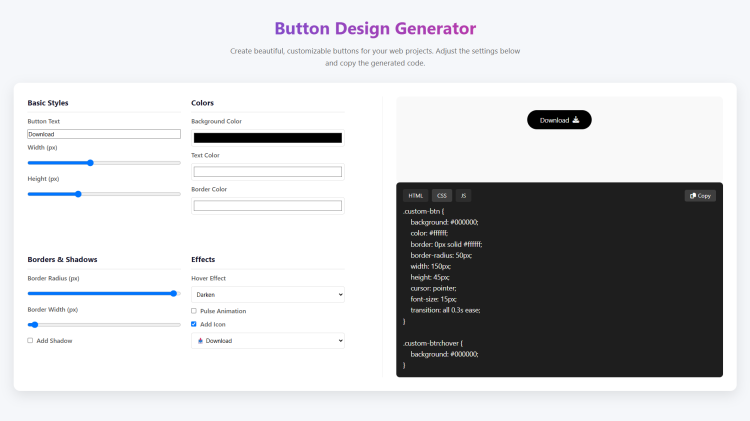Button Design Generator Using HTML, CSS and JavaScript with Source Code
Welcome to the Button Design Generator! This interactive web app lets you create stunning, fully customizable buttons with just a few clicks. Built with HTML, CSS, and JavaScript, it provides a real-time preview as you adjust colors, sizes, borders, hover effects, and animations—perfect for developers and designers who want beautiful, responsive buttons without writing code from scratch.
Simply tweak the settings, preview your design, and copy the clean HTML, CSS, and JavaScript snippets to use in your projects. Whether you need a simple call-to-action button or an animated interactive element, this tool makes button design fast, easy, and fun. Try it now and elevate your web designs effortlessly! 🚀
You may also check this simple HTML, CSS and JavaScript project:
- Basketball Coaching Board
- PDF Password Maker
- Pin Code Input
- Advanced Task Manager
- Biometric Hand Scanner
🔹 Key Features:
✅ Fully Customizable Buttons – Adjust text, size, colors, borders, and shadows.
✅ Real-Time Preview – See changes instantly as you tweak settings.
✅ Hover Effects – Choose from multiple hover animations (darken, lighten, grow, shrink, rotate).
✅ Pulse Animation – Add an eye-catching pulse effect to your buttons.
✅ Icon Integration – Include Font Awesome icons for enhanced visuals.
✅ Responsive Design – Works on desktop and mobile devices.
✅ Code Export – Copy clean HTML, CSS, and JavaScript snippets with a single click.
🛠️ Technologies Used:
HTML5 – Structure and layout of the application.
CSS3 – Styling, animations, and responsive design.
JavaScript – Dynamic button generation and interactivity.
Font Awesome – Icons for enhanced button designs.
🚀 How to Use:
Customize Your Button
Adjust the text, size, colors, borders, and effects using the controls.
Toggle options like shadows, hover effects, and animations.
Add an icon if desired.
Preview in Real-Time
The button updates instantly as you make changes.
Copy the Code
Switch between HTML, CSS, and JavaScript tabs.
Click the Copy button to grab the code for your project.
Paste & Implement
Use the generated code in your HTML, CSS, or JavaScript files.
Sample Screenshots of the Project
Landing Page
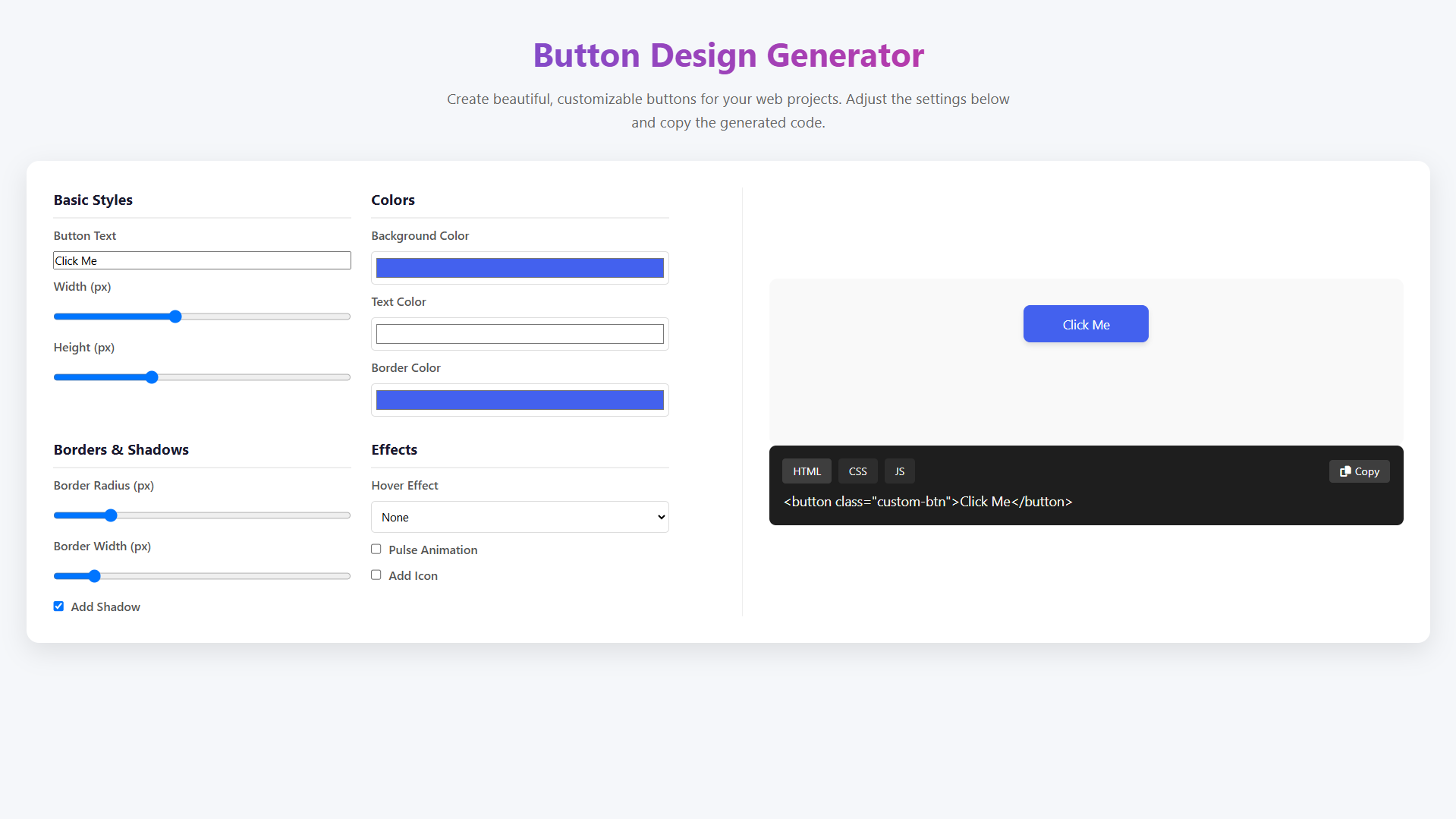
Sample Button Design
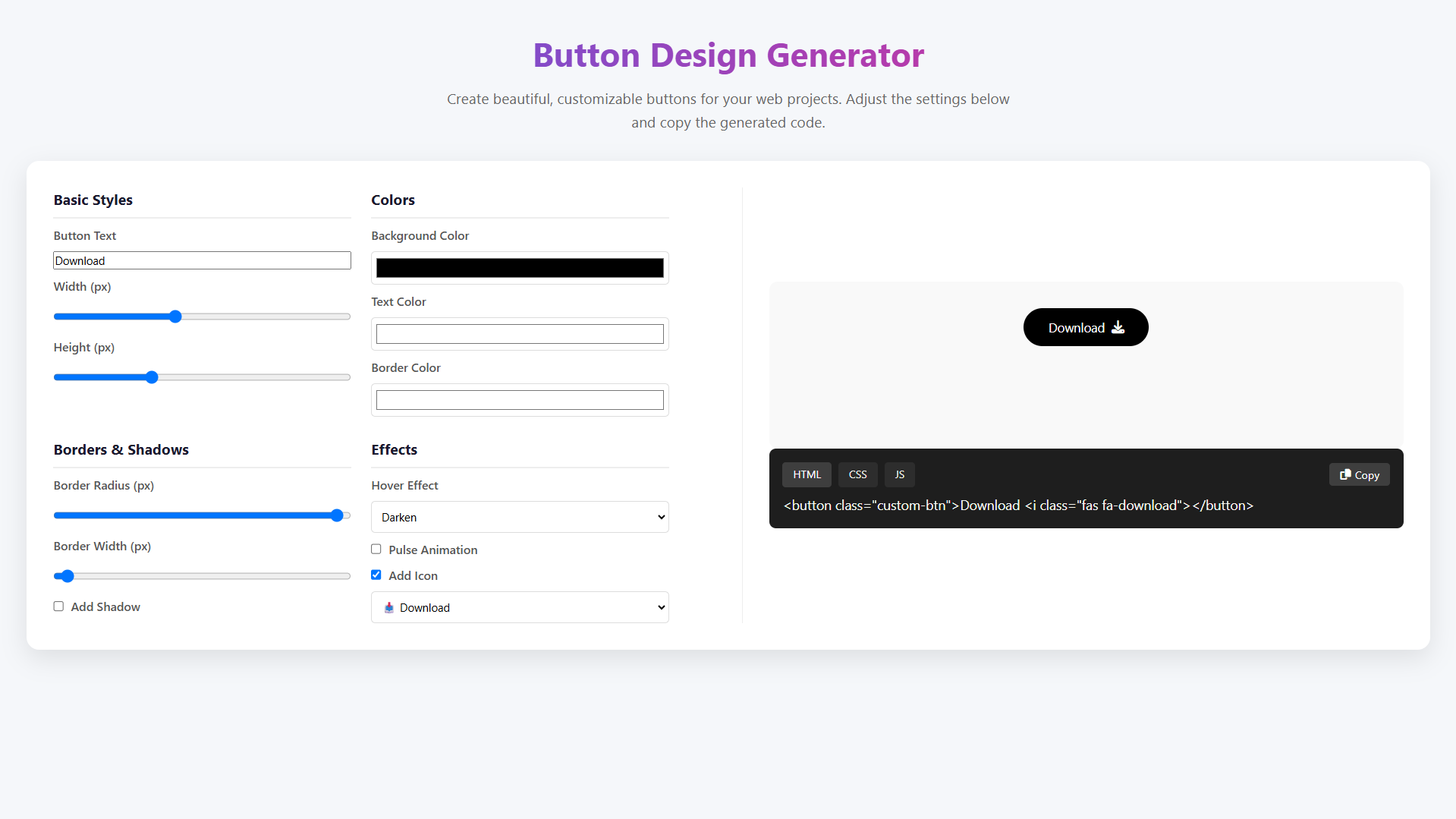
CSS
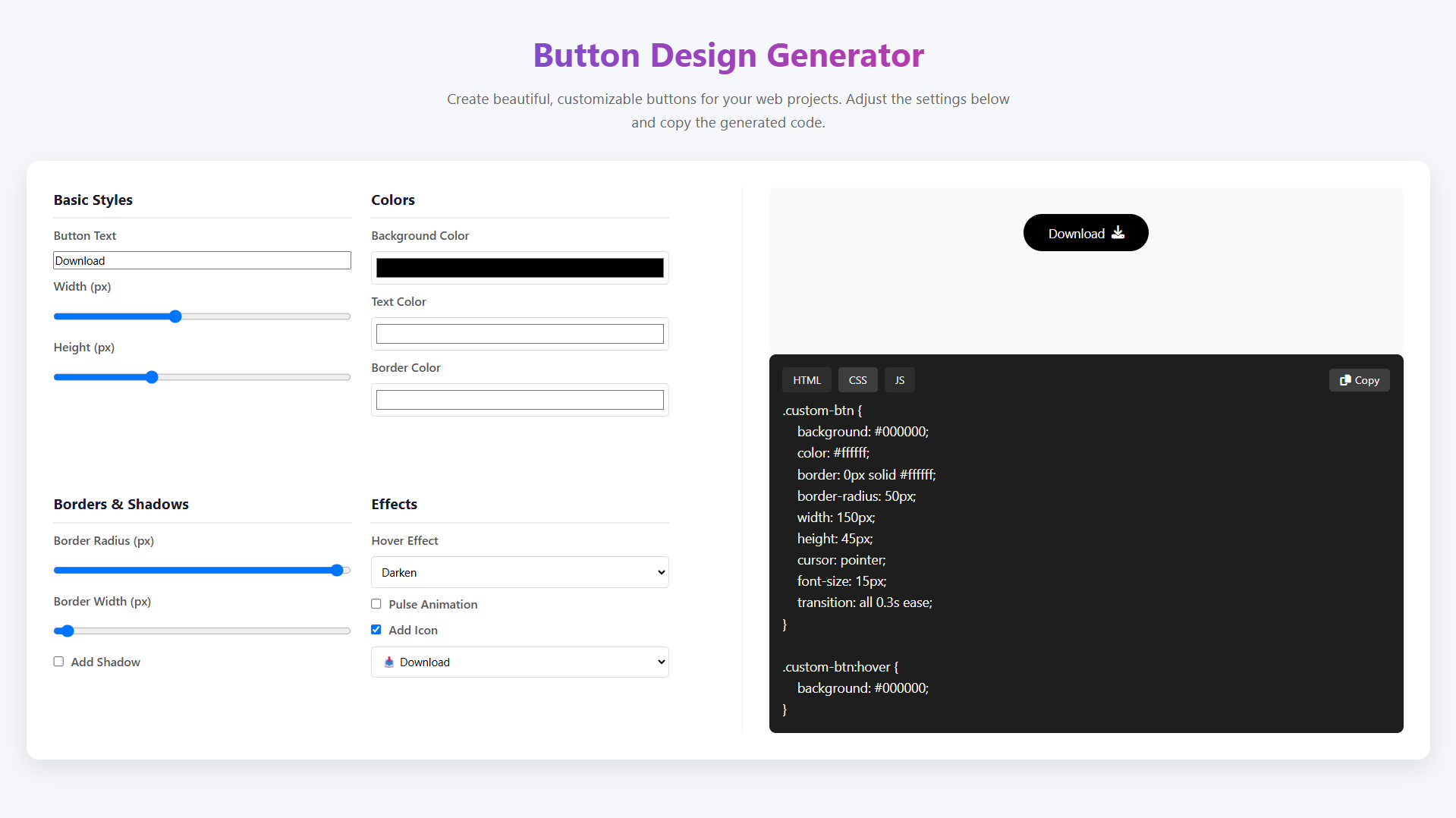
How to Run?
- Download the provided source code zip file.
- Extract the downloaded zip file.
- Open the html file and you are now ready to go!
Video Demonstration for Installation/Setup:
Conclusion:
In conclusion, the Button Design Generator provides a simple yet powerful way to create custom, production-ready buttons without writing code manually. By combining intuitive controls with real-time previews and clean code output, this tool helps developers and designers save time while ensuring beautiful, responsive button designs for any web project. Give it a try and streamline your workflow today!
That's it! I hope this "Button Design Generator Using HTML, CSS and JavaScript" will assist you on your programming journey, providing value to your current and upcoming projects.
For additional tutorials and free source codes, explore our website.
Enjoy Coding :>>
Note: Due to the size or complexity of this submission, the author has submitted it as a .zip file to shorten your download time. After downloading it, you will need a program like Winzip to decompress it.
Virus note: All files are scanned once-a-day by SourceCodester.com for viruses, but new viruses come out every day, so no prevention program can catch 100% of them.
FOR YOUR OWN SAFETY, PLEASE:
1. Re-scan downloaded files using your personal virus checker before using it.
2. NEVER, EVER run compiled files (.exe's, .ocx's, .dll's etc.)--only run source code.