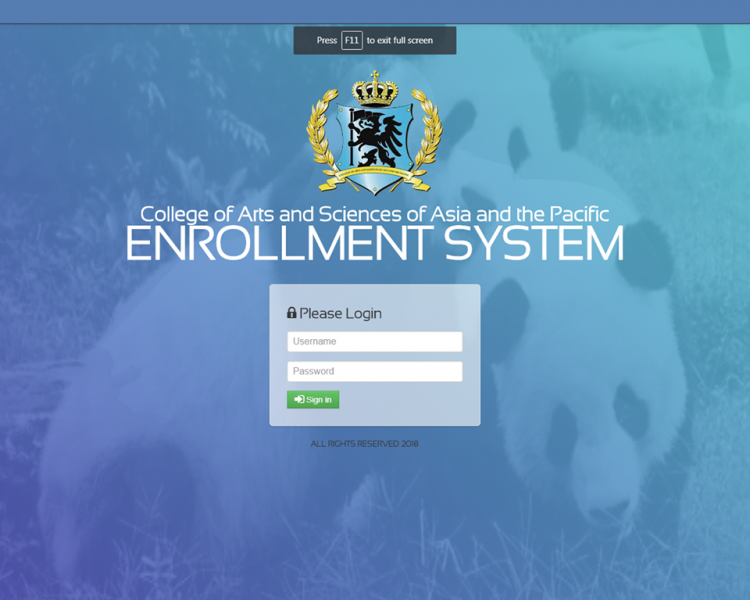CASAP Automated Enrollment System using PHP/MySQLi with Source Code
This is an Automated Enrollment System made by the students of the College of Arts & Sciences of Asia and the Pacific (CASAP). This system was programmed using HTML5, PHP, MySQLi, JavaScript (jQuery and Ajax), CSS, and Bootstrap for the design. The purpose of this project is to provide CASAP an automated enrollment system to ease the process flow of the school and also to be more effective, efficient, and easy to retrieve. The system stores the class fee details to be automatically fetched when the registrar or system user selects a class during enrolling a student. The system also generates reports such as the list of enrolled students and payment records.
Features
- Login/Logout
- Home/Dashboard
- Class Management
- Fees Management
- Generate Reports
- Enrolled Student Report
- Payment Report
- Payment Summary
- Activity Log
- User Management
- Account Management
How to Use
The flow of the Automated Enrollment System is first the system user/administrator must populate the list of Classes and Fees. After that, the system user will encode the personal and payment details of the student for enrollment. Then the other features of the system will work the way how it was made for. Lastly, when creating a new user the system will automatically generate the user's credentials. The username will be the user's first name + '.' + last name and the default password is 12345. The user's password can be updated only by them.
How to Run
Requirements
- Download and Install a local web-server such as XAMPP/WAMP to run PHP script.
Setup
- Download and Extract the source code zip file. (download button is located below)
- If you are using XAMPP/WAMP, open the XAMPP/WAMP Control Panel and start "Apache" and "MySQL".
- Locate the SQL file from the source code folder, the file is known as "bilal.sql" inside the "db" folder.
- Open PHPMyAdmin in a browser. [http://localhost/phpmyadmin]
- Create a new database naming "bilal".
- Import the SQL file.
- For XAMPP, copy the source code folder and paste it into the "htdocs" folder of xampp directory. And for WAMP, paste the folder inside the "www" folder.
- Browse the system in a browser. ex.[http://localhost/Final]
Default Admin Access
Username: yna.ecole
Password: 12345
That's it you can now explore the features and functionalities of the CASAP Automated Enrollment System. I hope this will help you with what you are looking for and for your future PHP projects.
Enjoy Coding :)
Note: Due to the size or complexity of this submission, the author has submitted it as a .zip file to shorten your download time. After downloading it, you will need a program like Winzip to decompress it.
Virus note: All files are scanned once-a-day by SourceCodester.com for viruses, but new viruses come out every day, so no prevention program can catch 100% of them.
FOR YOUR OWN SAFETY, PLEASE:
1. Re-scan downloaded files using your personal virus checker before using it.
2. NEVER, EVER run compiled files (.exe's, .ocx's, .dll's etc.)--only run source code.