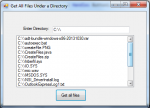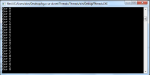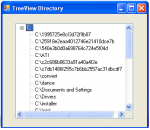How To Create a Builder in Visual Basic .NET
Introduction:
Welcome to my tutorial on how to create a builder application in Visual Basic (VB.NET).
What is a Builder?
A builder application is an application which allows a user to select certain settings before generating a sub application (named a 'stub') which is uniquely created to the users settings entered within the builder.
Theory:
So for the theory of a builder application, we want to perform the following steps in order;
Gain original source code of the original exe application.
Get user settings through a CLI/GUI.
Write the new
- Read more about How To Create a Builder in Visual Basic .NET
- 1 comment
- Log in or register to post comments
- 262 views