How to Create a Reports using Crystal Report in Visual Basic.Net
In this tutorial, I'm going to show how to create a report in Visual Basic using Crystal reports. As I know, some of programmers have a difficulty on how to add or create a report on their application, especially the those enthusiast individuals who are about to start their journey to become a better programmer. So I hope this tutorial of mine will be useful for your works.
- Read more about How to Create a Reports using Crystal Report in Visual Basic.Net
- Log in or register to post comments
- 534 views


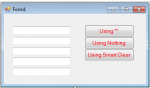
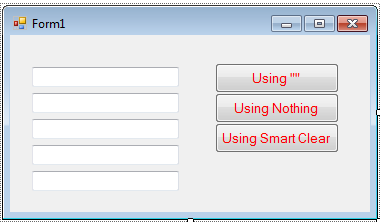

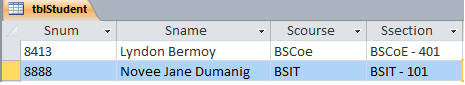
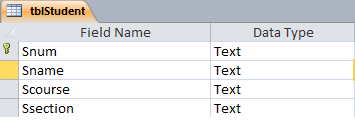 2.
2.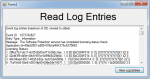
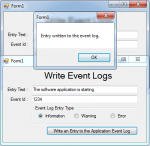
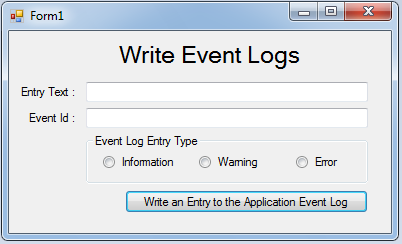 Now, go to the code view. Create a variable that will set the entry type of the event log.
Now, go to the code view. Create a variable that will set the entry type of the event log.


