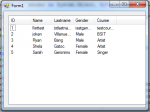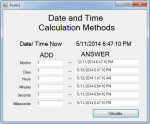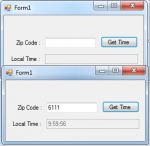How to Add the Items in the ListBox Using InputBox in VB.Net
In this tutorial I will teach you how to add the items in the ListBox in VB.Net. With this, you can type whatever data you want in the InputBox and it will be added in the ListBox. The InputBox has been just like a MessageBox, their only difference is that the InputBox has a TextBox that you can input the data.
Let’s begin:
Open the Visual Studio and create a new Project. Drag a Button and a ListBox.
- Read more about How to Add the Items in the ListBox Using InputBox in VB.Net
- Log in or register to post comments
- 1876 views