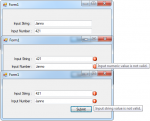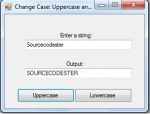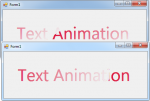Remove Spaces: Trim, LTrim, and RTrim Functions in VB.NET
Today, i will teach you how to remove spaces using Trim, LTrim, and RTrim functions of VB.NET. These 3 functions removes spaces. Trim functions get rid of spaces in both left and right space. LTrim funcrion remove spaces from the left side of a text. And the RTrim functions remove spaces from the right side of a text.
Now, let's start this tutorial!
1.
- Read more about Remove Spaces: Trim, LTrim, and RTrim Functions in VB.NET
- Log in or register to post comments
- 1018 views