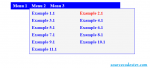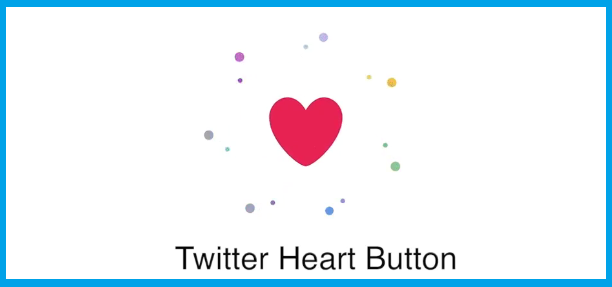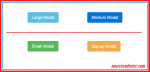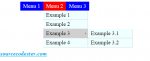How To Create Mega Menu
How To Create Mega Menu
This source code is used to reduce navigating of the user to the smaller menu that has a maximum list of items. We can avoid multiple navigating in the menu.- Read more about How To Create Mega Menu
- Log in or register to post comments
- 251 views