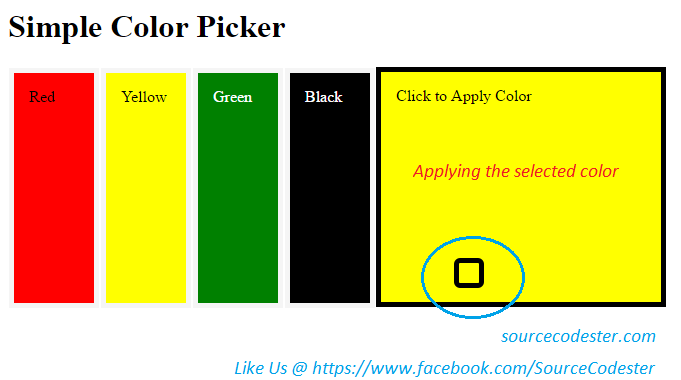How To Create Simple Color Picker
Submitted by alpha_luna on Saturday, April 9, 2016 - 16:28.
A color picker is a color tool or it’s a color application that usually found on the internet, which the users allows choosing the color that he/she want.
In this tutorial, we are going to learn about on How To Create Simple Color Picker. In this example, we’re using CSS style to display the color board. By clicking the respective color in the board we are using jQuery CSS function to pick and apply the colors to the empty space.
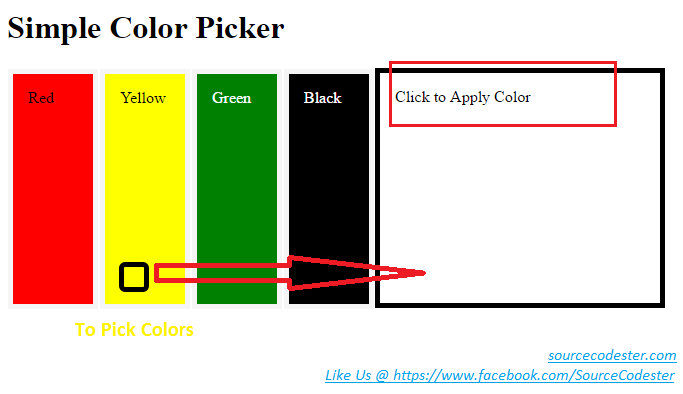 Share us your thoughts and comments below. Thank you so much for dropping by and reading this blog post. For more updates, don’t hesitate and feel free to visit our website more often and please share this with your friends or email me at [email protected]. Practice Coding. Hope you find this useful. Thank you.
Share us your thoughts and comments below. Thank you so much for dropping by and reading this blog post. For more updates, don’t hesitate and feel free to visit our website more often and please share this with your friends or email me at [email protected]. Practice Coding. Hope you find this useful. Thank you.
HTML
This is HTML code for displaying color board to pick your color that you want. We have four example colors.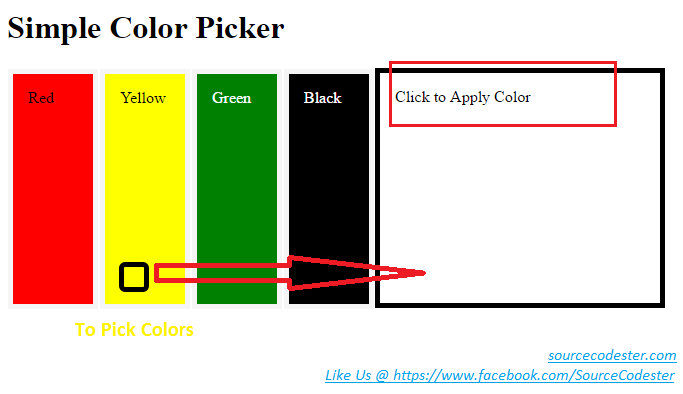
CSS
And this is the CSS styles.- <style type="text/css">
- #cursor_control {
- position: absolute;
- left: 0;
- height: 20px;
- width: 20px;
- border:#000 5px solid;
- border-radius:20%;
- }
- .color_board {
- padding:15px;
- width:50px;
- height:200px;
- float:left;
- margin:1px;
- border:whitesmoke 5px solid;
- }
- #black {
- background:black;
- color:white;
- }
- #green {
- background:green;
- color:white;
- }
- #yellow {
- background:yellow;
- }
- #red {
- background:red;
- }
- #empty_board {
- float:left;
- padding:15px;
- height:200px;
- width:250px;
- border:#000 5px solid;
- }
- </style>
jQuery Script
This is the script that we are going to use in this tutorial.- <script type="text/javascript">
- var tryColorPicker = document.getElementById("colorPicker_frame");
- tryColorPicker.addEventListener('mousemove',function(event) {
- $("#cursor_control").css({'top':event.pageY+'px','left':event.pageX+'px'});
- });
- function transferColor(){
- $("#empty_board").css('background-color',$("#cursor_control").css('background-color'));
- }
- function chooseColor(id){
- $("#cursor_control").css('background-color',id);
- }
- </script>