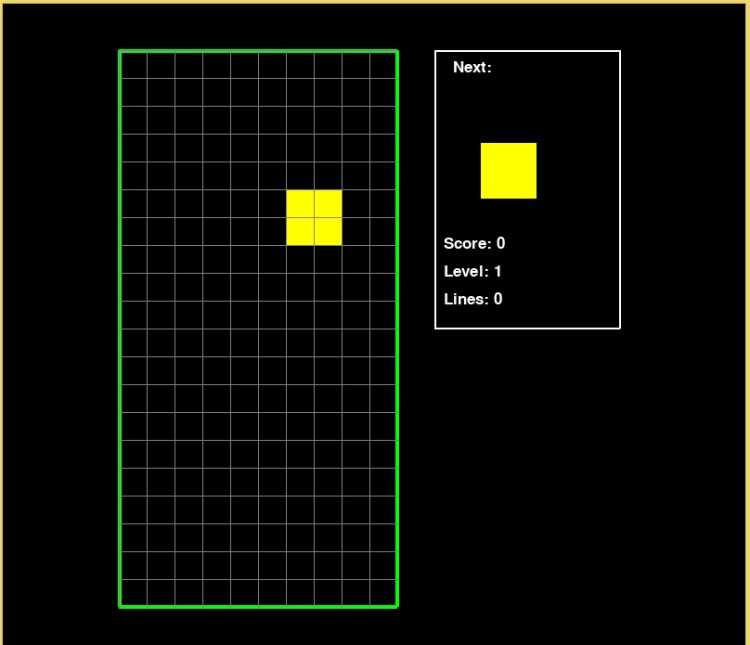Tetris Clone Game Using Pygame in Python with Source Code
The Tetris Clone Game is an interactive desktop application built entirely with Python using the Pygame library. The gameplay is simple—it's a clone of the classic Tetris game. The Tetris Clone Game Using Pygame features straightforward game mechanics controlled via keyboard bindings: the Up Arrow Key rotates the piece, the Down Arrow Key speeds up the drop, the Left Arrow Key moves the piece left, and the Right Arrow Key moves it right. If you accidentally collide with an obstacle or stack to the top, the game will end and your score will be reset. This project is an excellent opportunity to reinforce essential programming concepts, making it a valuable exercise for improving your Python skills in game development.
The Tetris Clone Game Using Pygame in Python with Source Code is free to be downloaded just read the content below for more info. This application is for educational purpose only.
Tetris Clone Game Using Pygame in Python with Source Code Basic Information
- Language used: Python
- Coding Tool used: Built-in Python IDLE
- Type: Desktop Application
- Database used: None
About Tetris Clone Game
The Tetris Clone Game Using Pygame is a desktop puzzle game developed with Python and the Pygame library, designed to replicate the classic gameplay of the original Tetris. In this game, various shaped blocks called tetrominoes fall from the top of the screen, and the player must rotate and move them to fit together and form complete horizontal lines. When a line is fully filled, it disappears, and the player earns points. As the game progresses, the falling speed of the blocks increases, making it more challenging. The game features intuitive keyboard controls for moving and rotating the pieces, along with a clean side panel that displays important information such as the current score, level, and number of lines cleared. With its simple mechanics and gradually increasing difficulty, this Tetris clone provides an enjoyable and addictive experience for both beginners and seasoned players.
Tetris Clone Game Using Pygame in Python with Source Code Features
- Classic Tetris Mechanics
- Tetromino shapes (I, O, T, S, Z, J, L) implemented.
- Logic for rotation, collision detection, and line clearing.
- Responsive Keyboard Controls
- Arrow Keys: Jump
- Intuitive and smooth control system for better gameplay experience. Duck
- Increasing Difficulty
- Game speed increases as you clear more lines.
- Adds a sense of progression and challenge over time.
Sample Application Screenshot:
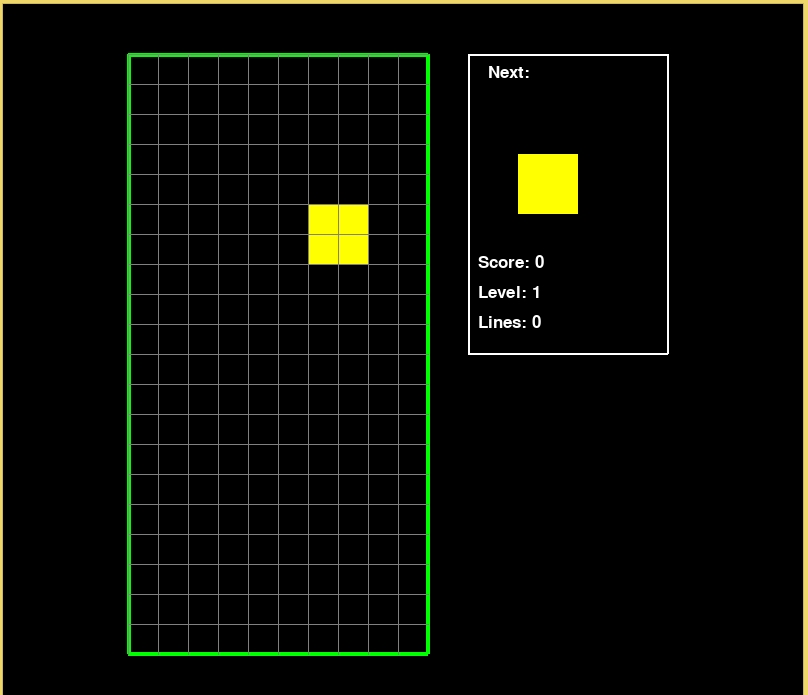
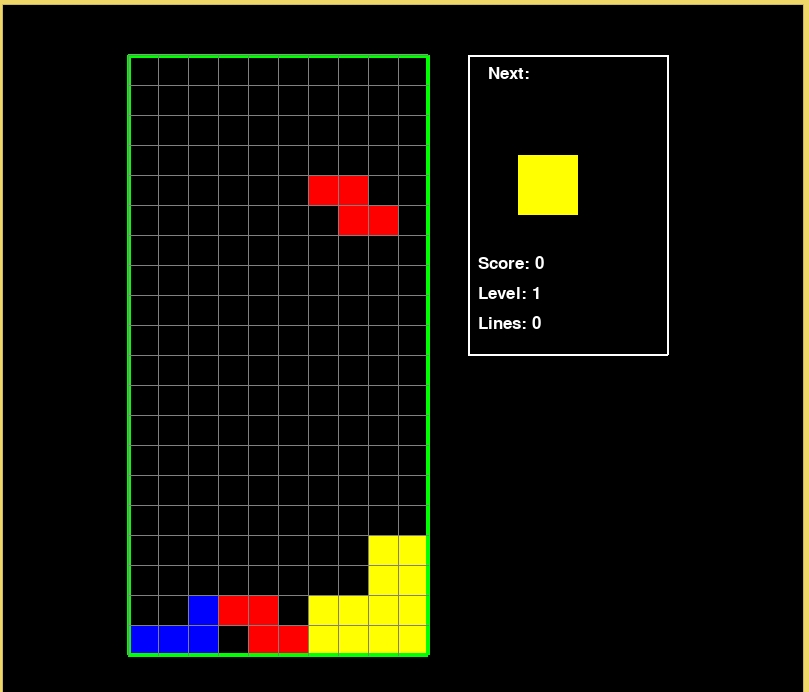
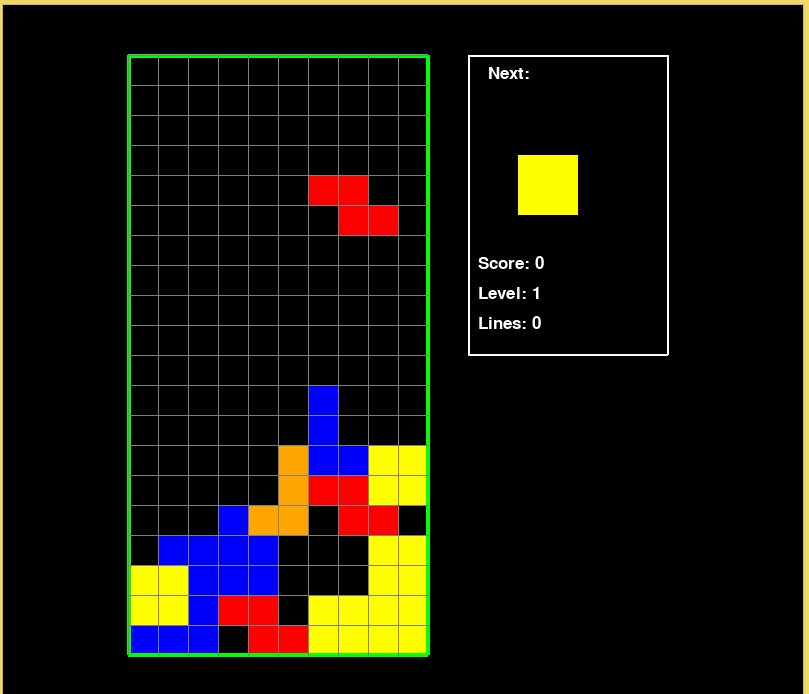
Tetris Clone Game Using Pygame in Python with Source Code Installation Guide
- First you need to download & install the Python IDLE's, here's the link "https://www.python.org/downloads/".
- Download the source code in this site.
- Locate and Extract the zip file.
- Open the extracted folder
- Locate the py file.
- Then open the file via python IDLE or any IDE that supports python language.
- Run the py file to launch the program.
That's all, The Tetris Clone Game was created fully functional using JavaScript language. I hope that this project can help you to what you are looking for. For more projects and tutorials please kindly visit this site. Enjoy Coding!
The Tetris Clone Game Using Pygame in Python with Source Code is ready to be downloaded just kindly click the download button below.
Related Projects & Tutorials
Tetris Clone GameNote: Due to the size or complexity of this submission, the author has submitted it as a .zip file to shorten your download time. After downloading it, you will need a program like Winzip to decompress it.
Virus note: All files are scanned once-a-day by SourceCodester.com for viruses, but new viruses come out every day, so no prevention program can catch 100% of them.
FOR YOUR OWN SAFETY, PLEASE:
1. Re-scan downloaded files using your personal virus checker before using it.
2. NEVER, EVER run compiled files (.exe's, .ocx's, .dll's etc.)--only run source code.