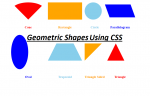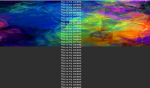CSS Geometric Shapes
We all know that CSS stands for (Cascading Style Sheets). It can manage the layout of your multifarious web pages at once… And it saves a lot of jobs.
In this tutorial, we are going to learn about on CSS Geometric Shapes. We can make it without using images. Most of them are draw using CSS. This is for the beginners.
- Read more about CSS Geometric Shapes
- Log in or register to post comments
- 1660 views